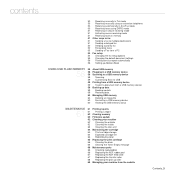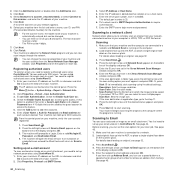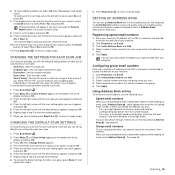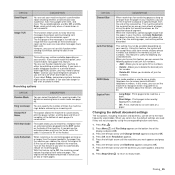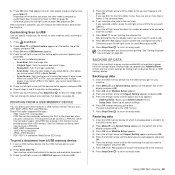Xerox 3210/N Support Question
Find answers below for this question about Xerox 3210/N.Need a Xerox 3210/N manual? We have 2 online manuals for this item!
Question posted by antonpenkov on April 4th, 2012
Default Scan Not Available
Hi ,
As there is a three options : network scan ,scan to apl. and scan to USB .
i want to use : network scan but in the scan setup i can not change default from USB scan . Just there is no other option than USB scan and everytime i need to choose 7-8 option before i make my scan .
Thanks.
Current Answers
Related Xerox 3210/N Manual Pages
Similar Questions
Does The Default Scan Template Reset To Factory Defaults On A Xerox 3635
(Posted by godwjoh 10 years ago)
How To Delete The Default Scan Template On A Xerox 3635
(Posted by mandz04 10 years ago)
Send Fax 1 Copy To Many Numbers .
What i need to do for sending one copy to many numbers? if i can scan the page one time and enter a...
What i need to do for sending one copy to many numbers? if i can scan the page one time and enter a...
(Posted by vishnu95822 11 years ago)
I Am Trying To Set Up My Fax Line. Could Someone Help???
I am sure it is in the connecting lines somewhere. I am replacing another type of printer. My teleph...
I am sure it is in the connecting lines somewhere. I am replacing another type of printer. My teleph...
(Posted by csarasin 11 years ago)
Document Jam
document jam, but there is nothing jam, it prints from CP but does not make copies or scan. thank yo...
document jam, but there is nothing jam, it prints from CP but does not make copies or scan. thank yo...
(Posted by soilarivas 11 years ago)