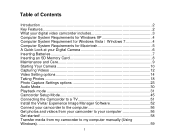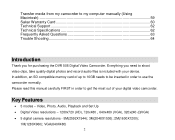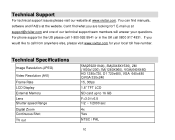Vivitar DVR 508HD Support and Manuals
Get Help and Manuals for this Vivitar item

View All Support Options Below
Free Vivitar DVR 508HD manuals!
Problems with Vivitar DVR 508HD?
Ask a Question
Free Vivitar DVR 508HD manuals!
Problems with Vivitar DVR 508HD?
Ask a Question
Most Recent Vivitar DVR 508HD Questions
Your 'vivitar 508hd' Manual Is A 508 Manual (not 508hd). Do You Have A Vivitar 5
(Posted by jmclry 9 years ago)
How Do I Get Manual 508nhd
(Posted by irenchlyaz 10 years ago)
No User Manual Modal508nhd
(Posted by irenchlyaz 10 years ago)
Can't Find Cable
I'm unable to fing an "out to TV" cable for Vivitar DVR 508NHD
I'm unable to fing an "out to TV" cable for Vivitar DVR 508NHD
(Posted by melwallendorff 10 years ago)
Cant Take Pictures On My Vivitar Dvr 508nhd
(Posted by Anonymous-111175 10 years ago)
Popular Vivitar DVR 508HD Manual Pages
Vivitar DVR 508HD Reviews
We have not received any reviews for Vivitar yet.