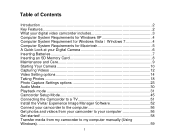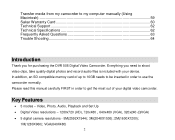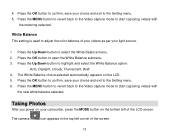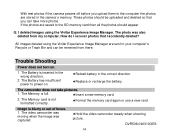Vivitar DVR 508HD Support Question
Find answers below for this question about Vivitar DVR 508HD.Need a Vivitar DVR 508HD manual? We have 2 online manuals for this item!
Question posted by melwallendorff on December 6th, 2013
Can't Find Cable
I'm unable to fing an "out to TV" cable for Vivitar DVR 508NHD
Current Answers
Answer #1: Posted by TommyKervz on December 6th, 2013 5:57 PM
Greetings. You will please do call in for a more definate assistance on this particular issue
http://www.contacthelp.com/directory/Shopping/Electronics/Vivitar?ListingID=4599
Related Vivitar DVR 508HD Manual Pages
Similar Questions
How Do I Delete Everything On 503 Hd To Start Over...........
(Posted by ijd6213 8 years ago)
Vivitar Dvr787-pnk-kit-wm Action Digital Video Recorder, Pink Video Camera With
Vivitar's DVR 787 HD comes on when plugged in and says it has full power but cuts off when you unplu...
Vivitar's DVR 787 HD comes on when plugged in and says it has full power but cuts off when you unplu...
(Posted by jjknott82 8 years ago)
Not Powering Up
I have the vivitar 810 HD and we changed batteries and when trying to power up it shows red light bu...
I have the vivitar 810 HD and we changed batteries and when trying to power up it shows red light bu...
(Posted by shericoons 9 years ago)
Your 'vivitar 508hd' Manual Is A 508 Manual (not 508hd). Do You Have A Vivitar 5
(Posted by jmclry 9 years ago)
Cant Take Pictures On My Vivitar Dvr 508nhd
(Posted by Anonymous-111175 10 years ago)