Vivitar DVR 920HD Support and Manuals
Get Help and Manuals for this Vivitar item
This item is in your list!

View All Support Options Below
Free Vivitar DVR 920HD manuals!
Problems with Vivitar DVR 920HD?
Ask a Question
Free Vivitar DVR 920HD manuals!
Problems with Vivitar DVR 920HD?
Ask a Question
Vivitar DVR 920HD Videos
Popular Vivitar DVR 920HD Manual Pages
Warranty - Page 2


... example, a copy of your questions. Include in transit. STEP 3. Return item (insured) to: (in the U.S.): Vivitar Attn: Technical Support 195 Carter Drive Edison NJ 08817
(in the U.K.) Sakar UK 2D Siskin Parkway East CV3 4PE, UK
When service is a result in the UK call from country and State to call 0800 917 4831...
DVR 920 Camera Manual - Page 1
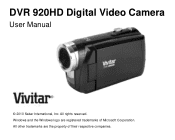
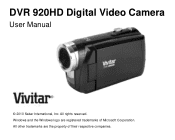
Windows and the Windows logo are the property of Microsoft Corporation. DVR 920HD Digital Video Camera
User Manual
© 2010 Sakar International, Inc. All rights reserved. All other trademarks are registered trademarks of their respective companies.
DVR 920 Camera Manual - Page 2
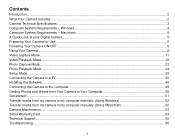
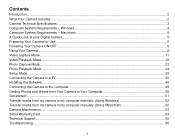
... ...2 Camera Technical Specifications ...3 Computer System Requirements - Macintosh 4 A Quick Look at your Digital Camera ...5 Preparing Your Camera for Use...6 Powering Your Camera ON/OFF ...8 Using Your Camera ...9 Video Capture Mode ...11 Video Playback Mode...18 Photo Capture Mode ...23 Photo Playback Mode ...34 Setup Mode...39 Connecting the Camera to a TV ...45 Installing the Software ...46...
DVR 920 Camera Manual - Page 3
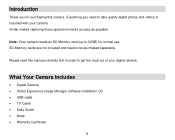
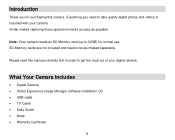
... SD Memory card (up to 32GB) for purchasing this manual carefully first in order to get the most out of your camera. What Your Camera Includes
Digital Camera Vivitar Experience Image Manager software Installation CD USB cable TV Cable Easy Guide Strap Warranty Certificate
2 Everything you for normal...
DVR 920 Camera Manual - Page 4
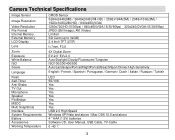
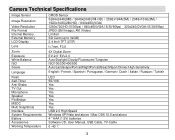
Camera Technical Specifications
Image Sensor
Image Resolution
Video Resolution File Format Internal ...320x240(QVGA:15/30/60fps) JPEG (Still Image), AVI (Video) Limited SD Card (up to 32GB) 2.4 Inch TFT (270º)
f=7mm, F3.0
4X Digital Zoom EV-2.0~EV+2.0 Auto/Daylight/Cloudy/Fluorescent/Tungsten ISO100/200/...above 4 * AAA (1.5V) batteries Software CD, User Manual, USB Cable, TV-Cable 0~40 ℃
3
DVR 920 Camera Manual - Page 9
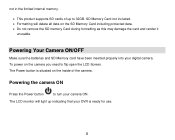
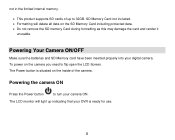
... your camera ON. SD Memory Card not included. Formatting will light up indicating that your digital camera.
Powering the camera ON
Press the Power button
to flip open the LCD Screen. The Power ... card and render it
unusable. not in the limited internal memory.
This product supports SD cards of the camera. Powering Your Camera ON/OFF
Make sure the batteries and SD Memory...
DVR 920 Camera Manual - Page 10
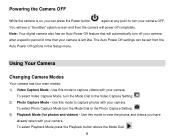
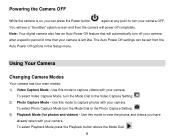
... photos and videos you can be set from the
Auto Power Off options in the Setup menu. Use this mode to capture photos with your camera.
Use this mode to capture videos with your camera. You will see a "Goodbye" splash screen and then the camera will automatically turn off your camera
after a specific period of...
DVR 920 Camera Manual - Page 12
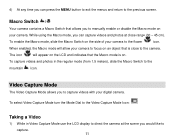
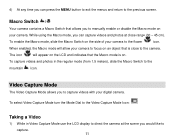
... 45 cm). The icon
will allow your camera to focus on
your digital camera.
4) At any time you can capture videos and photos at the scene you would like to capture. 11 While ...manually enable or disable the Macro mode on an object that is on. To enable the Macro mode, slide the Macro Switch on the LCD and indicates that allows you to the flower
icon.
Video Capture Mode
The Video...
DVR 920 Camera Manual - Page 13
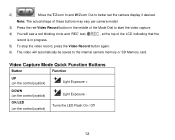
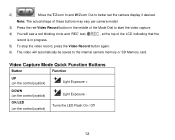
... shape of these buttons may vary per camera model.
3) Press the red Video Record button in the middle of the Mode Dial to start the video capture.
4) You will see a red blinking... of the LCD indicating that the
record is in progress.
5) To stop the video record, press the Video Record button again.
6) The video will automatically be saved to better set the camera display if desired.
2)...
DVR 920 Camera Manual - Page 14
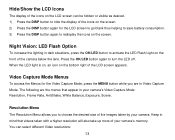
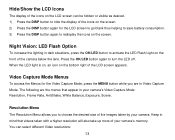
... Menus for the LCD screen to go blank thus helping to save battery consumption. 3) Press the DISP button again to turn the LED off. Hide/Show the LCD Icons
The display of the icons on the LCD screen can select different Video resolutions:
13
Night Vision: LED Flash Option
To increase the lighting in...
DVR 920 Camera Manual - Page 17
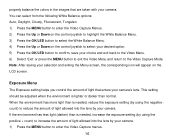
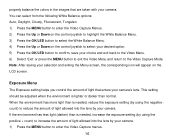
... White Balance options: Auto, Daylight, Cloudy, Fluorescent, Tungsten 1) Press the MENU button to enter the Video Capture Menus. 2) Press the Up or Down on the control joystick to highlight the White Balance Menu....to confirm, save your camera‟s lens. Exposure Menu The Exposure setting helps you control the amount of light allowed into the lens by your camera. 1) Press the MENU button ...
DVR 920 Camera Manual - Page 19
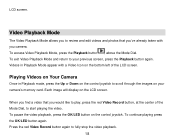
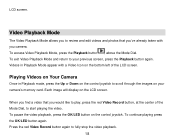
...‟s memory card. LCD screen. When you find a video that you would like to review and edit videos and photos that you ‟ve already taken with a Video Icon on the control joystick. Video Playback Mode
The Video Playback Mode allows you to play, press the red Video Record button, at the center of the LCD screen. To...
DVR 920 Camera Manual - Page 21
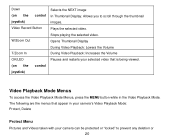
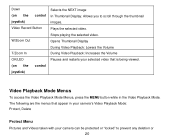
... are the menus that is being viewed.
(on the control joystick) Video Record Button
Selects the NEXT image In Thumbnail Display: Allows you to prevent any deletion or
20 Opens Thumbnail Display
T/Zoom In
During Video Playback: Lowers the Volume During Video Playback: Increases the Volume
OK/LED
Pauses and restarts your camera can...
DVR 920 Camera Manual - Page 52
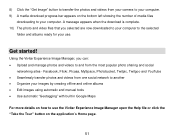
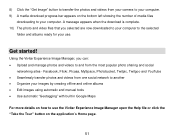
...to your computer to the selected
folder and albums ready for your use the Vivitar Experience Image Manager open the Help file or click the "Take the Tour" button on the bottom left showing... and manage photos and videos to and from one social network to another Organize your images by creating offline and online albums Edit images using automatic and manual tools Use ...
DVR 920 Camera Manual - Page 56
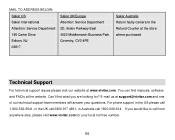
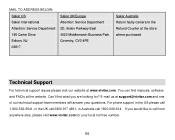
... looking for your questions. E-mail us at support@vivitar.com and one of our technical support team members will answer your local toll free number.
55 Can‟t find manuals, software and FAQ‟s at www.vivitar.com. MAIL TO ADDRESS BELOW: Sakar US Sakar International Attention: Service Department 195 Carter Drive Edison, NJ 08817
Sakar...
Vivitar DVR 920HD Reviews
Do you have an experience with the Vivitar DVR 920HD that you would like to share?
Earn 750 points for your review!
We have not received any reviews for Vivitar yet.
Earn 750 points for your review!

