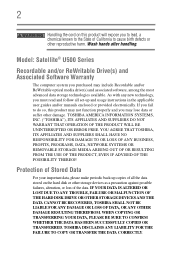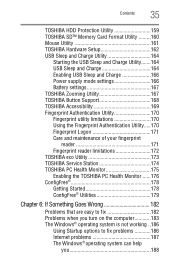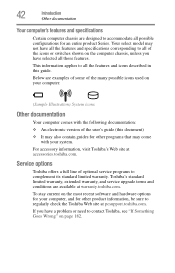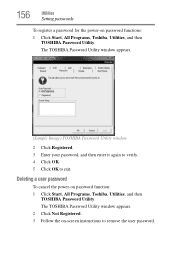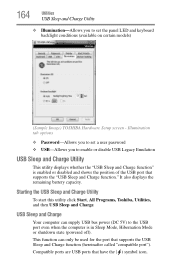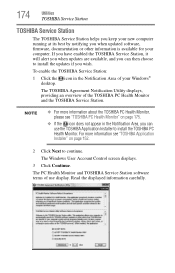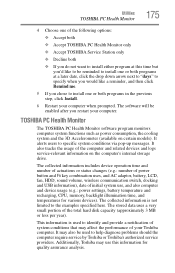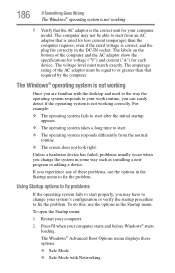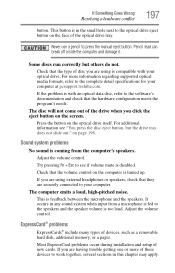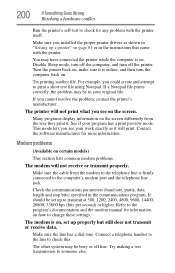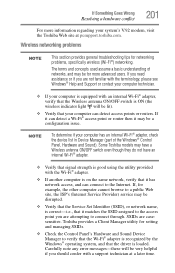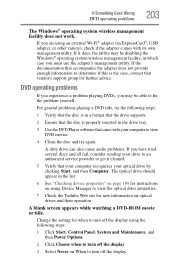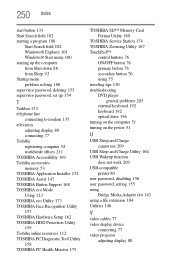Toshiba U505 S2930 - Satellite - Core 2 Duo 2.1 GHz Support and Manuals
Get Help and Manuals for this Toshiba item

View All Support Options Below
Free Toshiba U505 S2930 manuals!
Problems with Toshiba U505 S2930?
Ask a Question
Free Toshiba U505 S2930 manuals!
Problems with Toshiba U505 S2930?
Ask a Question
Toshiba U505 S2930 Videos
Popular Toshiba U505 S2930 Manual Pages
Toshiba U505 S2930 Reviews
We have not received any reviews for Toshiba yet.