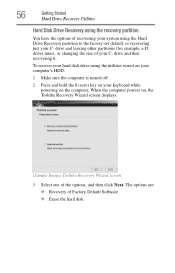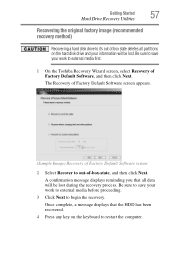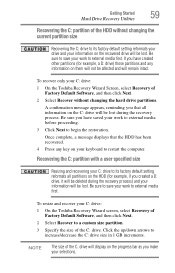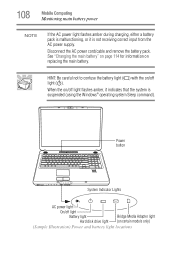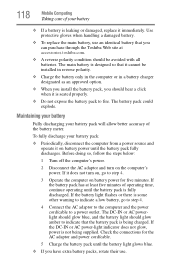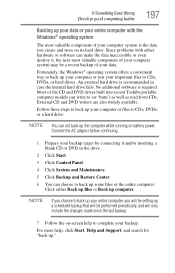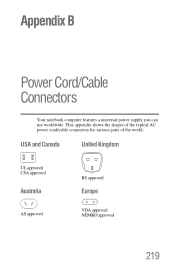Toshiba Satellite P205D Support and Manuals
Get Help and Manuals for this Toshiba item

View All Support Options Below
Free Toshiba Satellite P205D manuals!
Problems with Toshiba Satellite P205D?
Ask a Question
Free Toshiba Satellite P205D manuals!
Problems with Toshiba Satellite P205D?
Ask a Question
Most Recent Toshiba Satellite P205D Questions
Reset P205d Bios Password
Please help me reset p205d bios password
Please help me reset p205d bios password
(Posted by solomission78 2 years ago)
Only Blue Light Power Connect Flashing
(Posted by vickh 11 years ago)
Toshiba Satellite P205D Videos

How to Remove and Install a Hard Drive in a Toshiba Satellite P205D S7454
Duration: 2:01
Total Views: 5,649
Duration: 2:01
Total Views: 5,649
Popular Toshiba Satellite P205D Manual Pages
Toshiba Satellite P205D Reviews
We have not received any reviews for Toshiba yet.