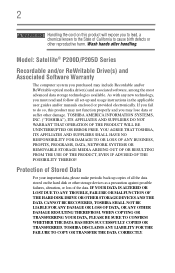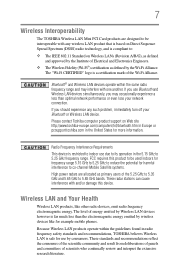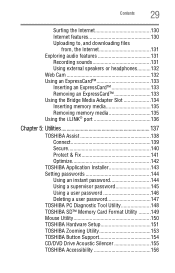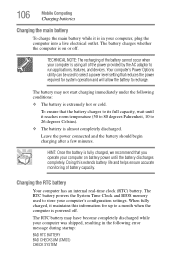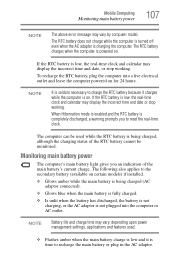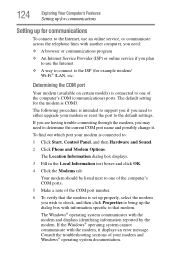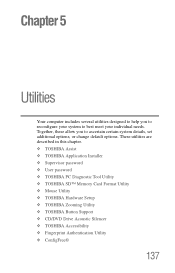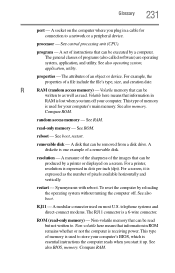Toshiba Satellite P205D Support Question
Find answers below for this question about Toshiba Satellite P205D.Need a Toshiba Satellite P205D manual? We have 1 online manual for this item!
Question posted by solomission78 on October 16th, 2021
Reset P205d Bios Password
Please help me reset p205d bios password
Current Answers
Related Toshiba Satellite P205D Manual Pages
Similar Questions
How To Reset The Bios Password From Toshiba Satellite C50d Laptop?
I am forget bios password. How to reset the bios password from Toshiba Satellite C50D Laptop? Please...
I am forget bios password. How to reset the bios password from Toshiba Satellite C50D Laptop? Please...
(Posted by cigask 9 years ago)
How Do I Reset The Bios Password On My Toshiba C875-s7304
how do I reset my laptop, bios password
how do I reset my laptop, bios password
(Posted by anthonydaniel1 10 years ago)
Reset The Bios Password .
How Do I Reset The Bios Password On Toshiba Satellite L655-s5150.
How Do I Reset The Bios Password On Toshiba Satellite L655-s5150.
(Posted by sherygirl1972 10 years ago)