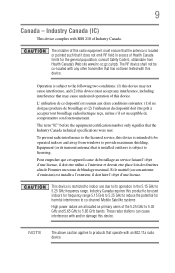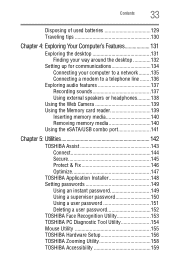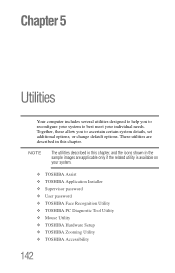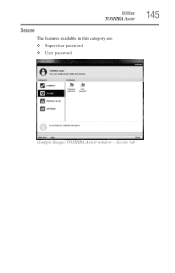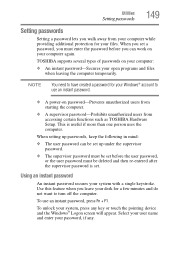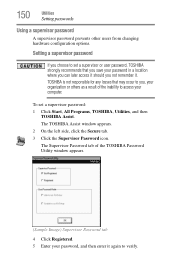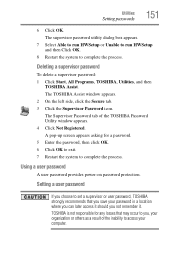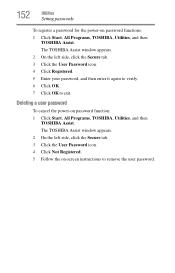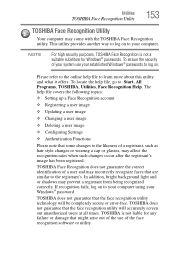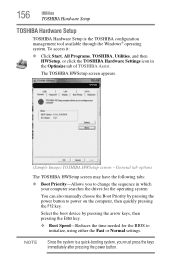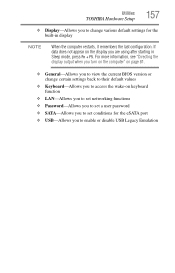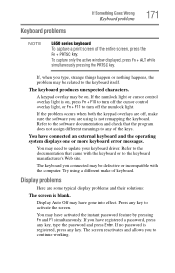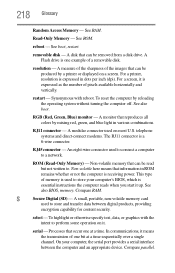Toshiba Satellite L655-S5150 Support Question
Find answers below for this question about Toshiba Satellite L655-S5150.Need a Toshiba Satellite L655-S5150 manual? We have 1 online manual for this item!
Question posted by sherygirl1972 on September 3rd, 2013
Reset The Bios Password .
How Do I Reset The Bios Password On Toshiba Satellite L655-s5150.
Current Answers
Answer #1: Posted by TechSupport101 on September 3rd, 2013 2:07 AM
Hi, i think this video can help you solve your problem.
http://m.youtube.com/watch?v=US306Sxt090&desktop_uri=%2Fwatch%3Fv%3DUS306Sxt090
Thank you!
http://m.youtube.com/watch?v=US306Sxt090&desktop_uri=%2Fwatch%3Fv%3DUS306Sxt090
Thank you!
Related Toshiba Satellite L655-S5150 Manual Pages
Similar Questions
How To Reset Toshiba Laptop Satellite C50-a546 Bios Password
How To Reset Toshiba Laptop Satellite c50-a546 Bios Password
How To Reset Toshiba Laptop Satellite c50-a546 Bios Password
(Posted by mohmoh1980 9 years ago)
How To Reset Bios On A Satellite L655-s5150
(Posted by Mucnhatk 9 years ago)
What Key Is Disabling The Bios System Screen For Satellite L655-s5150
(Posted by kyfbaerg 9 years ago)
Toshiba Satellite L655-s5150 Laptop Will Not Power Up
(Posted by cljlhar 10 years ago)
Toshiba Laptop Satellite L355-s7915
how to reset the bios password on toshiba laptop satellite L355-s7915
how to reset the bios password on toshiba laptop satellite L355-s7915
(Posted by pctechniciandallas 12 years ago)