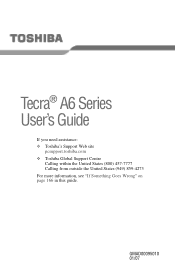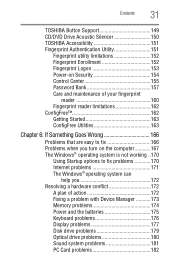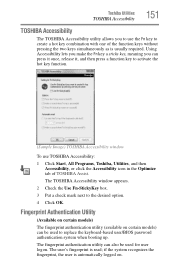Toshiba Tecra A6-EZ6411 Support Question
Find answers below for this question about Toshiba Tecra A6-EZ6411.Need a Toshiba Tecra A6-EZ6411 manual? We have 1 online manual for this item!
Question posted by kmsmerrill on July 28th, 2015
How To Reset The Bios Password
reset the bios password
Current Answers
Related Toshiba Tecra A6-EZ6411 Manual Pages
Similar Questions
Battery Type To Fit Toshiba Laptop Tecra A50-c (model Ps56dc-00f001)?
(Posted by marileespragg 2 years ago)
Resetting Bios Password.
please help locating motherboard battery to reset bios password thank you
please help locating motherboard battery to reset bios password thank you
(Posted by pjpalomino56 7 years ago)
To Reset Bios Password For Tecra A9
I have my toshiba tecra A9 with a bios password bout I don't know to do it.help me to do it,please.
I have my toshiba tecra A9 with a bios password bout I don't know to do it.help me to do it,please.
(Posted by albertodombele 9 years ago)
Is There A Reset Bios Password Disk???
I NEED the RESET BIOS INFO!!!
I NEED the RESET BIOS INFO!!!
(Posted by bethanyrlott 11 years ago)