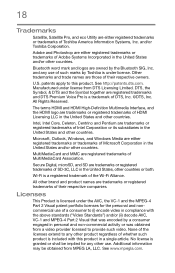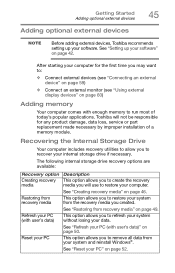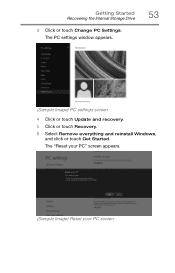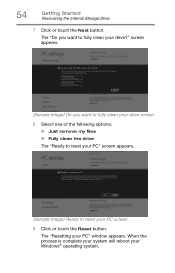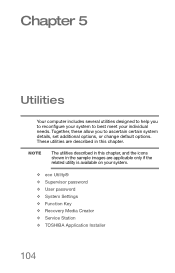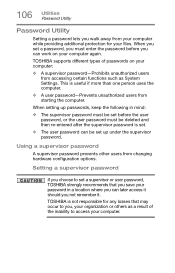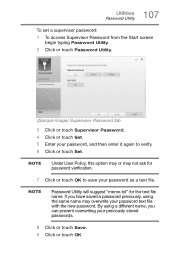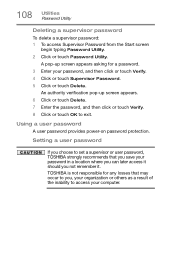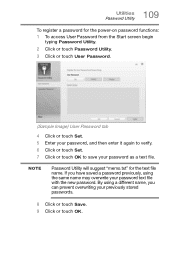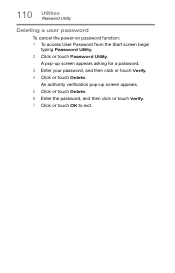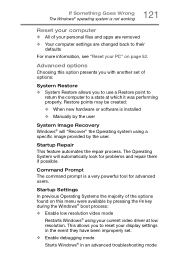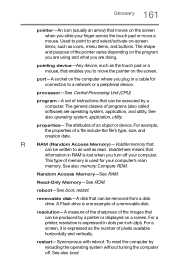Toshiba Satellite C55-B5270 Support Question
Find answers below for this question about Toshiba Satellite C55-B5270.Need a Toshiba Satellite C55-B5270 manual? We have 1 online manual for this item!
Question posted by pjpalomino56 on December 22nd, 2016
Resetting Bios Password.
please help locating motherboard battery to reset bios password thank you
Current Answers
Answer #1: Posted by Troubleshooter101 on December 22nd, 2016 5:28 AM
I have attached an image below which may help you.
Thanks
Supporting Image
You can click the image below to enlargePlease respond to my effort to provide you with the best possible solution by using the "Acceptable Solution" and/or the "Helpful" buttons when the answer has proven to be helpful. Please feel free to submit further info for your question, if a solution was not provided. I appreciate the opportunity to serve you!
Troublshooter101
Related Toshiba Satellite C55-B5270 Manual Pages
Similar Questions
What Are The Settings For The Laptop When Trying To Connect To A Hotspot
(Posted by hpauletta 2 years ago)
Toshiba Satellite C55 B5270 Laptop
Toshiba Satellite C55 B5270 laptop will not boot
Toshiba Satellite C55 B5270 laptop will not boot
(Posted by jlzoom 3 years ago)
How To Reset Toshiba Laptop Satellite C50-a546 Bios Password
How To Reset Toshiba Laptop Satellite c50-a546 Bios Password
How To Reset Toshiba Laptop Satellite c50-a546 Bios Password
(Posted by mohmoh1980 9 years ago)
How To Reset Bios Password On Toshiba Laptop Satellite M505-s4940
(Posted by Palgraha 10 years ago)
Toshiba Laptop Satellite L355-s7915
how to reset the bios password on toshiba laptop satellite L355-s7915
how to reset the bios password on toshiba laptop satellite L355-s7915
(Posted by pctechniciandallas 12 years ago)