Toshiba Satellite P205D-S8802 Support and Manuals
Get Help and Manuals for this Toshiba item
This item is in your list!

View All Support Options Below
Free Toshiba Satellite P205D-S8802 manuals!
Problems with Toshiba Satellite P205D-S8802?
Ask a Question
Free Toshiba Satellite P205D-S8802 manuals!
Problems with Toshiba Satellite P205D-S8802?
Ask a Question
Popular Toshiba Satellite P205D-S8802 Manual Pages
Toshiba Online Users Guide for Satellite P205D/200D - Page 1


Satellite® P200D/P205D Series User's Guide
If you need assistance: ❖ Toshiba's Support Web site
pcsupport.toshiba.com ❖ Toshiba Global Support Centre
Calling within the United States (800) 457-7777 Calling from outside the United States (949) 859-4273 For more information, see "If Something Goes Wrong" on page 171 in this guide.
GMAD00140010 08/07
Toshiba Online Users Guide for Satellite P205D/200D - Page 2
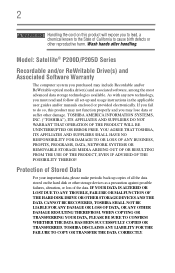
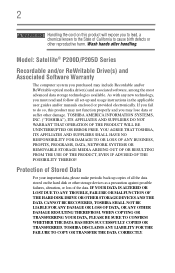
... IS ALTERED OR LOST DUE TO ANY TROUBLE, FAILURE OR MALFUNCTION OF THE HARD DISK DRIVE OR OTHER STORAGE DEVICES AND THE DATA CANNOT BE RECOVERED, TOSHIBA SHALL NOT BE LIABLE FOR ANY DAMAGE OR LOSS OF DATA, OR ANY OTHER DAMAGE RESULTING THEREFROM.
Model: Satellite® P200D/P205D Series
Recordable and/or ReWritable Drive...
Toshiba Online Users Guide for Satellite P205D/200D - Page 5


...repair or limited warranty information, please contact Toshiba Corporation, Toshiba... of Toshiba, or the Toshiba Support Centre within...party line service is resolved. If trouble is sent ...problem is subject to make changes in writing, to allow you should ever decide to permanently disconnect your fax transmission, refer to the fax software instructions installed on the first page of service...
Toshiba Online Users Guide for Satellite P205D/200D - Page 7
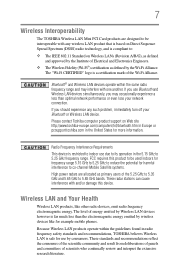
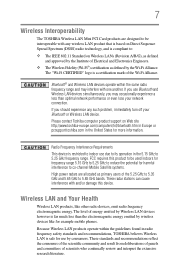
... contact Toshiba computer product support on ...review and interpret the extensive research literature. If you may interfere with and/or damage this product to be interoperable with any such problem...TOSHIBA Wireless LAN Mini PCI Card products are designed to be used indoors for frequency range 5.15 GHz to 5.25 GHz to reduce the potential for harmful interference to co-channel Mobile Satellite...
Toshiba Online Users Guide for Satellite P205D/200D - Page 97


... the Basics
97
Using the optical drive
Media control buttons
(Available on certain models)
The media control buttons located above the keyboard let you access the Internet when the computer is...
Previous track button* Next track button*
*Available on certain models (Sample Illustration) Media Control buttons
The Internet browser button lets you access the Internet when the computer is on .
Toshiba Online Users Guide for Satellite P205D/200D - Page 100
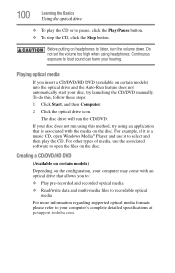
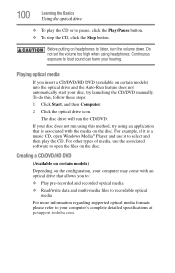
...computer's complete detailed specifications at pcsupport.toshiba.com. Before putting on the disc. Do not set the volume too...DVD/HD DVD
(Available on certain models)
Depending on the configuration, your computer may come with the media on certain models) into the optical drive and ...For more information regarding supported optical media formats please refer to loud sound can harm your disc,...
Toshiba Online Users Guide for Satellite P205D/200D - Page 104


...battery power
Battery Notice
Battery life may vary considerably from specifications depending on product model, configuration, applications, power management settings and features utilized, as well as the natural performance variations produced by Toshiba at the time of publication. Recharge time varies depending on battery power at least once a month.
The LithiumIon battery has no memory...
Toshiba Online Users Guide for Satellite P205D/200D - Page 124
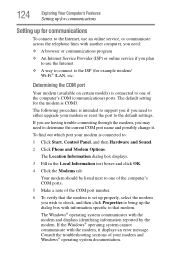
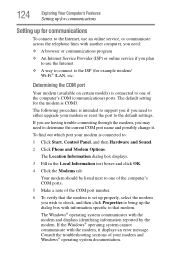
... to:
1 Click Start, Control Panel, and then Hardware and Sound.
2 Click Phone and Modem Options. Consult the troubleshooting sections of the computer's COM (communications) ports. The default setting for example modem/ Wi-Fi® /LAN, etc.
If you are having trouble connecting through the modem, you plan to use an online service, or communicate across...
Toshiba Online Users Guide for Satellite P205D/200D - Page 175


.... To open the Startup menu:
1 Restart your computer.
2 Press F8 when your computer model. If Something Goes Wrong
The Windows® operating system is not working
175
5 Verify that...installing a new program or adding a device. The computer may have to change the system in the Startup menu to fix the problem.
The amperage rating of the computer and the AC adaptor show the specifications...
Toshiba Online Users Guide for Satellite P205D/200D - Page 189


... display information on certain models)
This section lists common modem problems.
If Something Goes Wrong
Resolving a hardware conflict
189
Refer to the computer and the printer.
Modem problems
(Available on the screen differently from the way they print it will not print what you installed the proper printer drivers as shown in "Setting up a printer" on...
Toshiba Online Users Guide for Satellite P205D/200D - Page 190
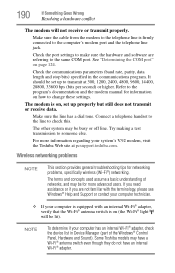
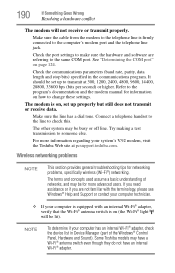
..., data length and stop bits) specified in Device Manager (part of networks, and may be for networking problems, specifically wireless (Wi-Fi®) networking.
Try making a test transmission to check this. The terms and concepts used assume a basic understanding of the Windows® Control
Panel, Hardware and Sound).
Make sure the cable from the...
Toshiba Online Users Guide for Satellite P205D/200D - Page 191
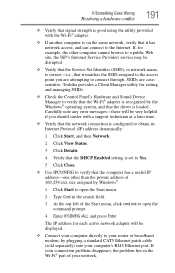
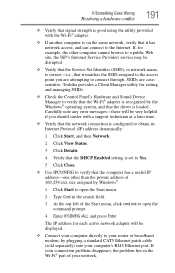
... can connect to the Internet. Toshiba provides a Client Manager utility for setting and managing SSIDs.
❖ Check the Control Panel's Hardware and Sound Device Manager to verify that the Wi-Fi® adapter is recognized by plugging a standard CAT5 Ethernet patch cable (sold separately) into your connection problem disappears, the problem lies in the search field...
Toshiba Online Users Guide for Satellite P205D/200D - Page 193
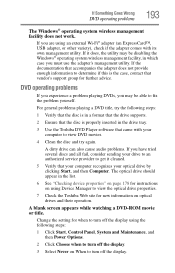
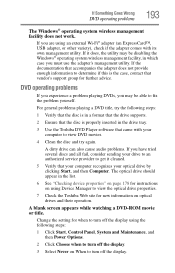
..., contact that vendor's support group for instructions on using the following steps:
1 Verify that the disc is in the drive tray.
3 Use the Toshiba DVD Player software that accompanies the adapter does not provide enough information to view DVD movies.
4 Clean the disc and try the following steps:
1 Click Start, Control Panel, System and...
Toshiba Online Users Guide for Satellite P205D/200D - Page 197
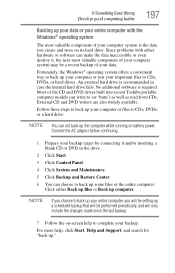
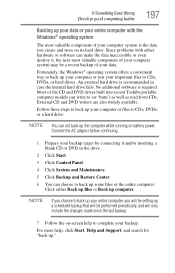
...to complete your backup.
Since problems with the Windows® operating ...the data you will be setting up a scheduled backup that ...Support, and search for "back up computer. Most of the CD and DVD drives built into recent Toshiba portable computer models...Control Panel. 4 Click System and Maintenance. 5 Click Backup and Restore Center. 6 You can not back up the computer while running on battery...
Toshiba Online Users Guide for Satellite P205D/200D - Page 205
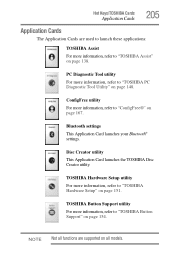
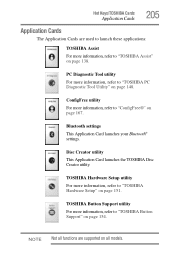
...
This Application Card launches your Bluetooth® settings. NOTE Not all functions are used to launch these applications:
TOSHIBA Assist For more information, refer to "TOSHIBA Assist" on all models.
TOSHIBA Hardware Setup utility
For more information, refer to "TOSHIBA PC Diagnostic Tool Utility" on page 151.
TOSHIBA Button Support utility
For more information, refer to "ConfigFree...
Toshiba Satellite P205D-S8802 Reviews
Do you have an experience with the Toshiba Satellite P205D-S8802 that you would like to share?
Earn 750 points for your review!
We have not received any reviews for Toshiba yet.
Earn 750 points for your review!
