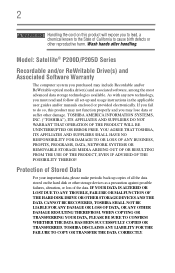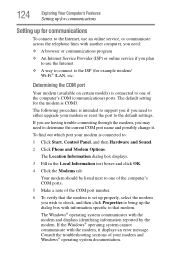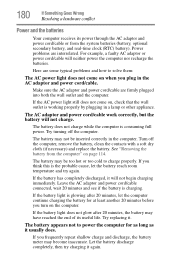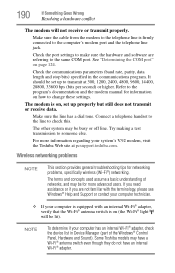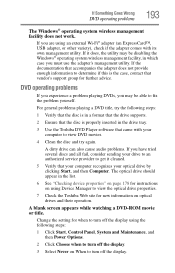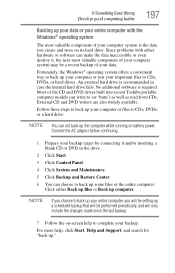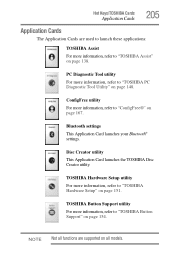Toshiba Satellite P205D-S7802 Support and Manuals
Get Help and Manuals for this Toshiba item

View All Support Options Below
Free Toshiba Satellite P205D-S7802 manuals!
Problems with Toshiba Satellite P205D-S7802?
Ask a Question
Free Toshiba Satellite P205D-S7802 manuals!
Problems with Toshiba Satellite P205D-S7802?
Ask a Question
Most Recent Toshiba Satellite P205D-S7802 Questions
Lost My Original Recovery Disc
I would like to get the original recovery disk please
I would like to get the original recovery disk please
(Posted by clairecroudo 3 years ago)
Popular Toshiba Satellite P205D-S7802 Manual Pages
Toshiba Satellite P205D-S7802 Reviews
We have not received any reviews for Toshiba yet.