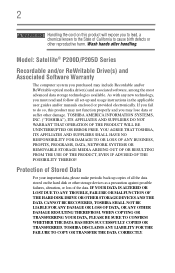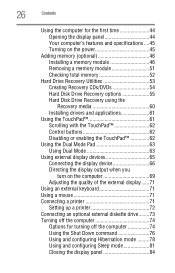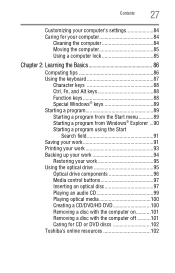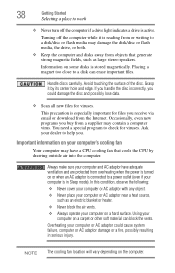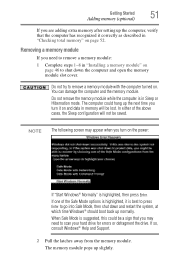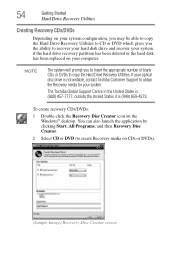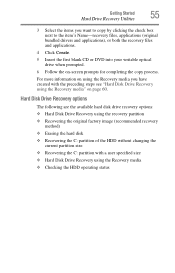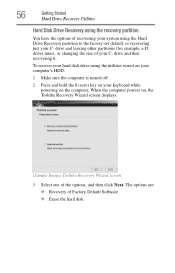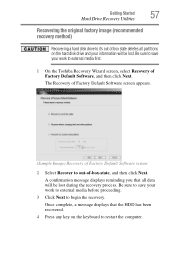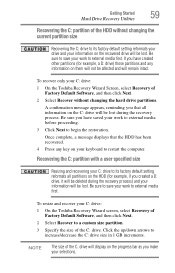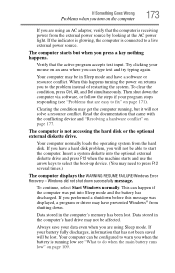Toshiba Satellite P205D-S7802 Support Question
Find answers below for this question about Toshiba Satellite P205D-S7802.Need a Toshiba Satellite P205D-S7802 manual? We have 1 online manual for this item!
Question posted by clairecroudo on August 23rd, 2020
Lost My Original Recovery Disc
Current Answers
Answer #1: Posted by Troubleshooter101 on August 23rd, 2020 12:36 PM
Also you can do this Access to http/support.toshiba.com/ and enter your laptop model, and download the drivers you need. I don't think you'll find the recovery discs there, only drivers.
In order to install windows, download an iso (the same version you have the licence, it should be pasted in bottom side of the laptop) and use the original key that came with the laptop.
https://neosmart.net/wiki/toshiba-recovery-disk/
Thanks
Please respond to my effort to provide you with the best possible solution by using the "Acceptable Solution" and/or the "Helpful" buttons when the answer has proven to be helpful. Please feel free to submit further info for your question, if a solution was not provided. I appreciate the opportunity to serve you!
Troublshooter101
Related Toshiba Satellite P205D-S7802 Manual Pages
Similar Questions
same , and what is the cost of a recovery disk.
where can I find the recovery disk for satellite L645-S4102??????