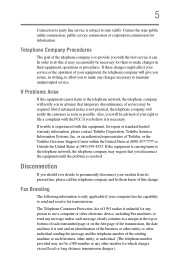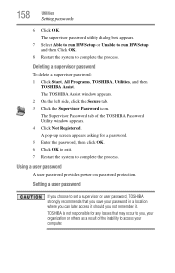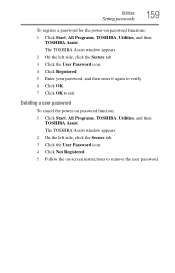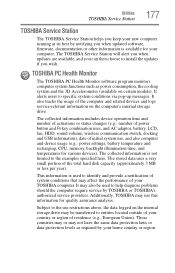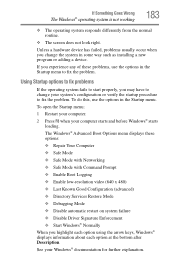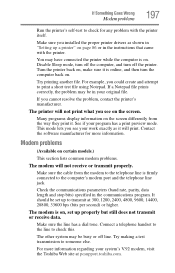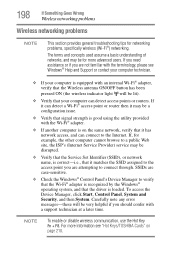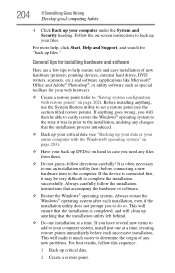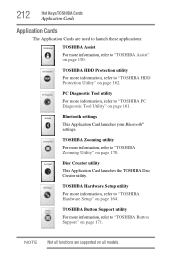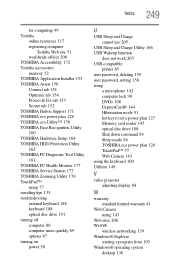Toshiba Satellite A665D Support and Manuals
Get Help and Manuals for this Toshiba item

View All Support Options Below
Free Toshiba Satellite A665D manuals!
Problems with Toshiba Satellite A665D?
Ask a Question
Free Toshiba Satellite A665D manuals!
Problems with Toshiba Satellite A665D?
Ask a Question
Most Recent Toshiba Satellite A665D Questions
How To Restore A Toshiba Satelite Pro C650 Laptop To Default Factory Settings
(Posted by fonzho 9 years ago)
How Do I Restore Factory Settings With No Recovery Disk For Satellite C655d-s551
(Posted by Anonymous-137122 9 years ago)
How To Restore Factory Settings With No Recovery Disk For Satellite A665d-s5175
same , and what is the cost of a recovery disk.
same , and what is the cost of a recovery disk.
(Posted by vrouxr 11 years ago)
Toshiba Satellite A665D Videos
Popular Toshiba Satellite A665D Manual Pages
Toshiba Satellite A665D Reviews
We have not received any reviews for Toshiba yet.