Toshiba Satellite A665D-S6083 Support and Manuals
Get Help and Manuals for this Toshiba item
This item is in your list!

View All Support Options Below
Free Toshiba Satellite A665D-S6083 manuals!
Problems with Toshiba Satellite A665D-S6083?
Ask a Question
Free Toshiba Satellite A665D-S6083 manuals!
Problems with Toshiba Satellite A665D-S6083?
Ask a Question
Popular Toshiba Satellite A665D-S6083 Manual Pages
User Manual - Page 2


... AND THE DATA CANNOT BE RECOVERED, TOSHIBA SHALL NOT BE LIABLE FOR ANY DAMAGE OR LOSS OF DATA, OR ANY OTHER DAMAGE RESULTING THEREFROM.
Protection of Stored Data
For your important data, please make periodic back-up and usage instructions in the applicable user guides and/or manuals enclosed or provided electronically. WHEN COPYING...
User Manual - Page 5
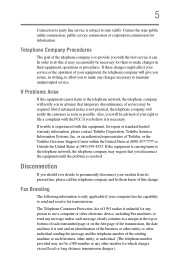
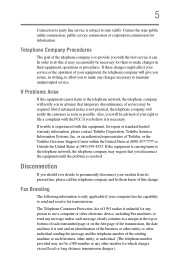
... first page of the transmission, the date and time it is resolved. If Problems Arise
If this , it unlawful for repair or standard limited warranty information, please contact Toshiba Corporation, Toshiba America Information Systems, Inc.
If these changes might affect your service or the operation of your equipment, the telephone company will notify the customer...
User Manual - Page 34


... settings 168 TOSHIBA Zooming Utility 170 TOSHIBA Button Support 171 TOSHIBA Accessibility 172 Fingerprint Authentication Utility 173 Fingerprint utility limitations 173 Using the Fingerprint Authentication
Utility 173 Fingerprint Logon 173 Care and maintenance of your fingerprint
reader 174 Fingerprint reader limitations 175 TOSHIBA eco Utility 176 TOSHIBA Service Station 177 TOSHIBA...
User Manual - Page 43
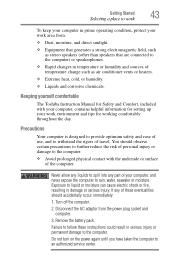
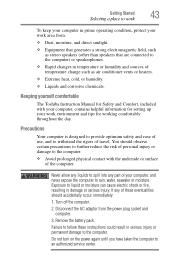
...Toshiba Instruction Manual for Safety and Comfort, included with the underside or surface of temperature change such as air conditioner vents or heaters.
❖ Extreme heat, cold, or humidity.
❖ Liquids and corrosive chemicals.
Do not turn on the power again until you have taken the computer to an authorized service... any part of ...Remove the battery pack.... for setting up your...
User Manual - Page 45


... surface.
Read the "Provide adequate ventilation" section in the "Instruction Manual for Safety and Comfort" that cools the CPU by drawing outside air into the computer. Setting up your computer
TECHNICAL NOTE: You must attach the AC adaptor.
Your computer contains a rechargeable main battery that needs to your computer. In this condition, observe the...
User Manual - Page 120


... applications, power management settings, and features used. NOTE
Battery charge time may also have an optional secondary battery (not included with you can then replace a discharged battery and continue working. Never leave batteries in system performance or stability issues.
Power management
Your computer ships with setup changes, contact Toshiba's Customer Support Center. Using...
User Manual - Page 159
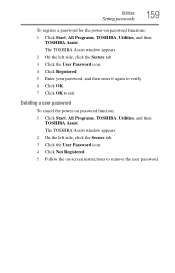
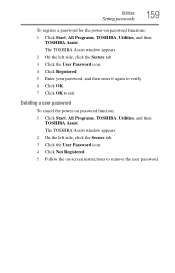
... instructions to exit.
The TOSHIBA Assist window appears. 2 On the left side, click the Secure tab. 3 Click the User Password icon. 4 Click Registered. 5 Enter your password, and then enter it again to verify. 6 Click OK. 7 Click OK to remove the user password. Utilities
Setting passwords
159
To register a password for the power-on password function: 1 Click Start, All Programs, TOSHIBA...
User Manual - Page 177
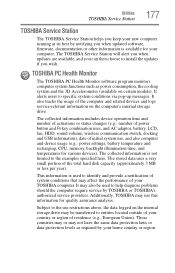
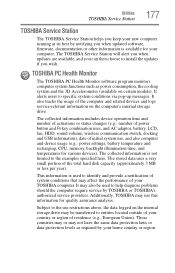
... assurance analysis. This information is used to install the updates if you can then choose to help diagnose problems should the computer require service by your computer. It also tracks the usage of your country or region of residence (e.g., European Union).
Utilities
TOSHIBA Service Station
177
TOSHIBA Service Station
The TOSHIBA Service Station helps you keep your new computer...
User Manual - Page 183
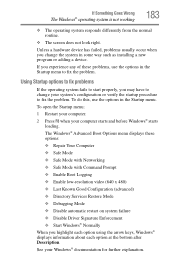
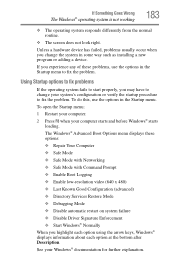
... Startup options to fix problems
If the operating system fails to change the system in some way such as installing a new program or adding a device.
See your Windows® documentation for further explanation.
If you may have to start properly, you experience any of these options: ❖ Repair Your Computer ❖ Safe Mode...
User Manual - Page 197
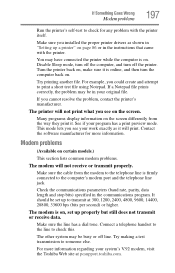
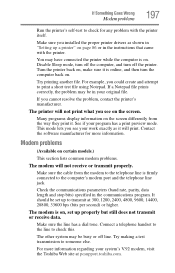
... you installed the proper printer drivers as it . Try printing another file. For more information. If Something Goes Wrong
Modem problems
197
Run the printer's self-test to check this.
You may be set up to someone else.
Make sure the line has a dial tone. Try making a test transmission to transmit at pcsupport.toshiba.com...
User Manual - Page 198
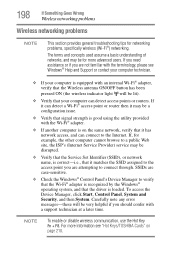
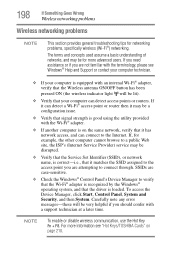
... "Hot Keys/TOSHIBA Cards" on page 210. 198
If Something Goes Wrong
Wireless networking problems
Wireless networking problems
NOTE
This section provides general troubleshooting tips for more information see Windows® Help and Support or contact your computer technician.
❖ If your computer can connect to a public Web site, the ISP's (Internet Service Provider) service may be...
User Manual - Page 204
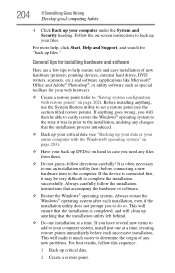
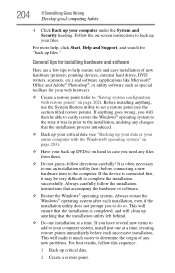
... the Windows® operating system after each successive installation.
Always carefully follow the installation instructions that the installation is completed, and will then be very difficult to...the Windows® operating system to the state it much easier to set a restore point (see "Backing up anything that the installation utility left behind.
❖ Do one at a time. This ...
User Manual - Page 205
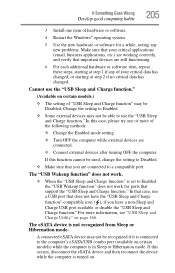
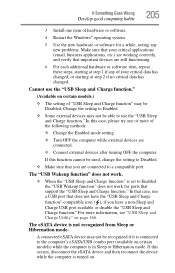
...new problems. Make...following methods.
❖ Change the Enabled mode setting.
❖ Turn OFF the computer while ... Wrong
Develop good computing habits
205
3 Install one or more information, see "USB ... on certain models) while the computer is turned on certain models.)
❖ The setting of hardware ...function" may not be used, change the setting to Enabled the "USB Wakeup function" does...
User Manual - Page 212
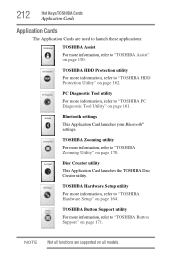
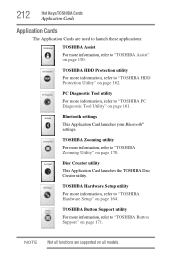
... Support" on page 164. NOTE Not all models.
TOSHIBA Hardware Setup utility
For more information, refer to "TOSHIBA Hardware Setup" on page 171. PC Diagnostic Tool utility
For more information, refer to "TOSHIBA PC Diagnostic Tool Utility" on page 162. TOSHIBA HDD Protection utility
For more information, refer to "TOSHIBA HDD Protection Utility" on page 161.
Bluetooth settings...
User Manual - Page 249
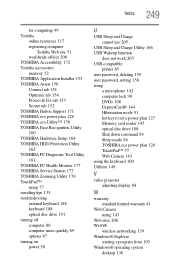
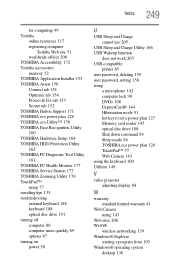
... tab 152 TOSHIBA Button Support 171 TOSHIBA eco power plan 128 TOSHIBA eco Utility™ 176 TOSHIBA Face Recognition Utility 160 TOSHIBA Hardware Setup 164 TOSHIBA HDD Protection Utility 162 TOSHIBA PC Diagnostic Tool Utility 161 TOSHIBA PC Health Monitor 177 TOSHIBA Service Station 177 TOSHIBA Zooming Utility 170 TouchPad™ using 77 traveling tips 135 troubleshooting external keyboard...
Toshiba Satellite A665D-S6083 Reviews
Do you have an experience with the Toshiba Satellite A665D-S6083 that you would like to share?
Earn 750 points for your review!
We have not received any reviews for Toshiba yet.
Earn 750 points for your review!
