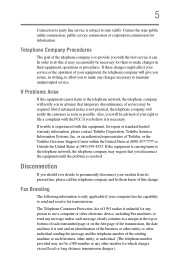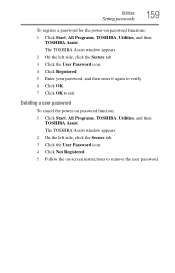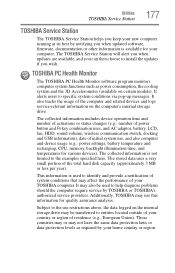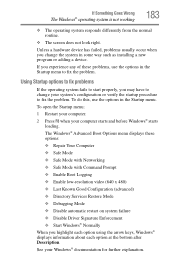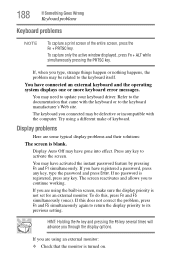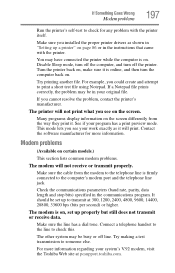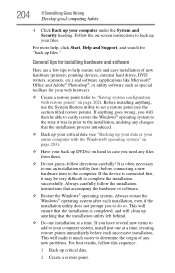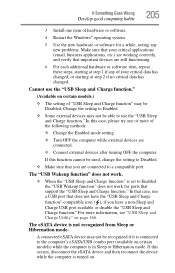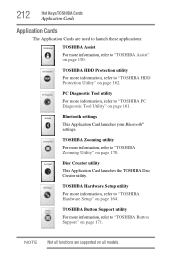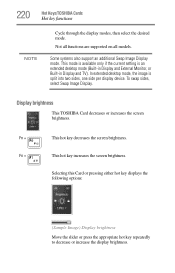Toshiba Satellite A665D-S6082 Support and Manuals
Get Help and Manuals for this Toshiba item

View All Support Options Below
Free Toshiba Satellite A665D-S6082 manuals!
Problems with Toshiba Satellite A665D-S6082?
Ask a Question
Free Toshiba Satellite A665D-S6082 manuals!
Problems with Toshiba Satellite A665D-S6082?
Ask a Question
Popular Toshiba Satellite A665D-S6082 Manual Pages
Toshiba Satellite A665D-S6082 Reviews
We have not received any reviews for Toshiba yet.