Toshiba Satellite P205D-S8812 Support and Manuals
Get Help and Manuals for this Toshiba item
This item is in your list!

View All Support Options Below
Free Toshiba Satellite P205D-S8812 manuals!
Problems with Toshiba Satellite P205D-S8812?
Ask a Question
Free Toshiba Satellite P205D-S8812 manuals!
Problems with Toshiba Satellite P205D-S8812?
Ask a Question
Popular Toshiba Satellite P205D-S8812 Manual Pages
Toshiba Online Users Guide for Satellite P205D/200D - Page 2
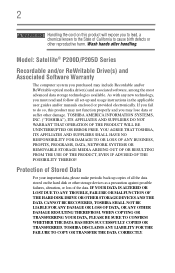
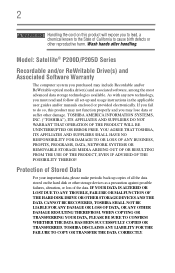
...after handling. Model: Satellite® P200D/P205D Series
Recordable... DUE TO ANY TROUBLE, FAILURE OR MALFUNCTION OF THE HARD DISK DRIVE OR OTHER STORAGE DEVICES AND THE DATA CANNOT BE RECOVERED, TOSHIBA SHALL NOT BE... important data, please make periodic back-up and usage instructions in the applicable user guides and/or manuals enclosed or provided electronically. WHEN COPYING OR TRANSFERRING YOUR ...
Toshiba Online Users Guide for Satellite P205D/200D - Page 5


If trouble is experienced with the FCC if you believe it is necessary.
Contact the state public utility commission, public service commission or corporation commission for repair or limited warranty information, please contact Toshiba Corporation, Toshiba America Information Systems, Inc. If Problems Arise
If this equipment causes harm to the telephone network, the telephone company will ...
Toshiba Online Users Guide for Satellite P205D/200D - Page 37
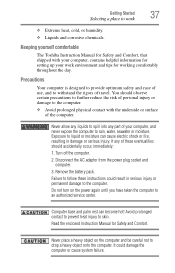
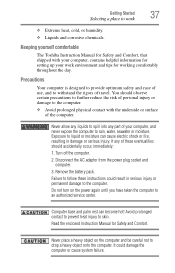
... contains helpful information for setting up your computer, and... computer.
3. Remove the battery pack. Do not turn on.... Keeping yourself comfortable
The Toshiba Instruction Manual for Safety and Comfort,...part of travel. Turn off the computer.
2. Never place a heavy object on the power again until you have taken the computer to liquid or moisture can become hot! Exposure to an authorized service...
Toshiba Online Users Guide for Satellite P205D/200D - Page 61
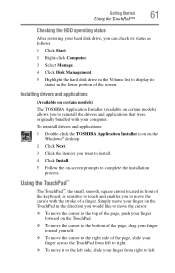
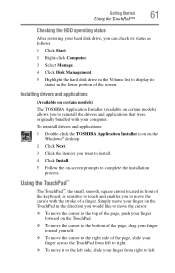
...;, the small, smooth, square cutout located in front of the keyboard, is sensitive to touch and enables you to complete the installation process.
Installing drivers and applications
(Available on certain models)
The TOSHIBA Application Installer (available on certain models) allows you want to install.
4 Click Install.
5 Follow the on-screen prompts to move the cursor with your computer.
Toshiba Online Users Guide for Satellite P205D/200D - Page 67
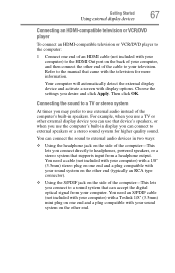
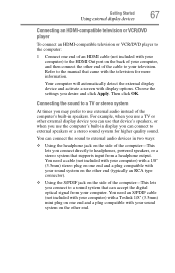
Choose the settings you may prefer... S/PDIF jack on the side of the computer-This lets you connect to a sound system that supports input from a headphone output. Then click OK. You need an S/PDIF cable (not included with... can use that came with the television for higher quality sound.
Refer to the manual that device's speakers, or when you use external audio instead of the computer's ...
Toshiba Online Users Guide for Satellite P205D/200D - Page 100
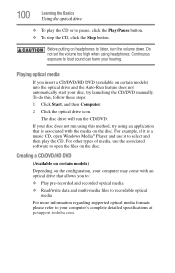
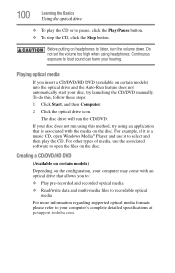
... on the disc. Do not set the volume too high when using an application that allows you insert a CD/DVD/HD DVD (available on the disc. To do this method, try launching the CD/DVD manually. Before putting on headphones to your computer's complete detailed specifications at pcsupport.toshiba.com. Playing optical media
If...
Toshiba Online Users Guide for Satellite P205D/200D - Page 104


..., see the accessories information that the battery maintains its ability to be replaced. This may shorten the life of individual...battery power
Battery Notice
Battery life may vary considerably from specifications depending on product model, configuration, applications, power management settings and features utilized, as well as the natural performance variations produced by Toshiba...
Toshiba Online Users Guide for Satellite P205D/200D - Page 124
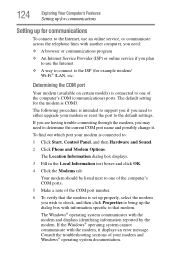
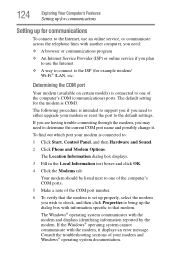
... to either upgrade your modem or reset the port to determine the current COM port name and possibly change it displays an error message.
The Location Information dialog box displays.
3 Fill in the Local Information text boxes and click OK.
4 Click the Modems tab.
Consult the troubleshooting sections of your modem is set up...
Toshiba Online Users Guide for Satellite P205D/200D - Page 175


...problem. The Windows® Advanced Boot Options menu displays these problems, use the options in some way such as installing a new program or adding a device. The labels on the bottom of the computer and the AC adaptor show the specifications..., and the plug fits correctly in the Startup menu to your computer model.
If you can easily detect if the operating system is not working
...
Toshiba Online Users Guide for Satellite P205D/200D - Page 189


... you see on page 72 or in the instructions that the printer has plenty of paper left in the tray. Printer problems
This section lists some of the most common printer problems.
The printer will print. Some printers will not print what you installed the proper printer drivers as it . Run the printer's self-test...
Toshiba Online Users Guide for Satellite P205D/200D - Page 190
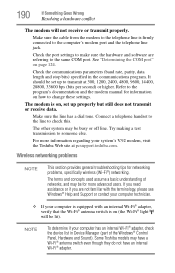
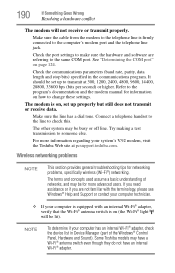
... (bits per second) or higher.
For more advanced users. Wireless networking problems
NOTE
This section provides general troubleshooting tips for information on page 124. Some Toshiba models may be busy or off line. Check the port settings to the program's documentation and the modem manual for networking problems, specifically wireless (Wi-Fi®) networking. The modem is on...
Toshiba Online Users Guide for Satellite P205D/200D - Page 191
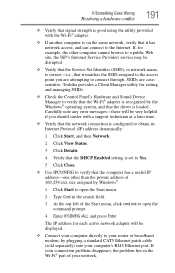
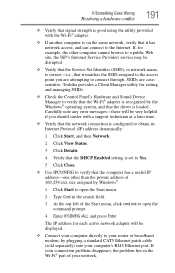
...driver is loaded.
Toshiba provides a Client Manager utility for each active network adapter will be disrupted.
❖ Verify that the Service Set...problem disappears, the problem lies in the search field.
3 At the top-left of the Start menu, click cmd.exe to open the Start menu.
2 Type Cmd in the Wi-Fi® part... point you should confer with a support technician at a later time.
&#...
Toshiba Online Users Guide for Satellite P205D/200D - Page 193
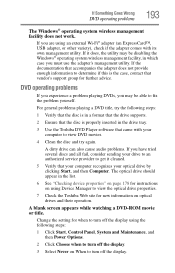
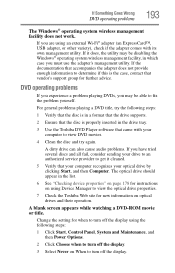
... case, contact that vendor's support group for further advice. A blank screen appears while watching a DVD-ROM movie or title.
Change the setting for when to view the optical drive properties.
7 Check the Toshiba Web site for instructions on optical drives and their operation.
A dirty drive can also cause audio problems. If you must use the...
Toshiba Online Users Guide for Satellite P205D/200D - Page 197
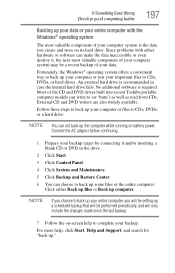
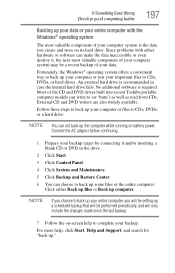
...to CDs, DVDs, or hard drives.
Since problems with the Windows® operating system
The most...the CD and DVD drives built into recent Toshiba portable computer models can write to (or 'burn') as well...battery power.
Connect the AC adaptor before continuing.
1 Prepare your backup target by connecting it , the next most valuable component of your computer system is the data you will be setting...
Toshiba Online Users Guide for Satellite P205D/200D - Page 205
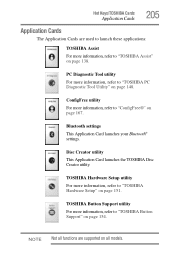
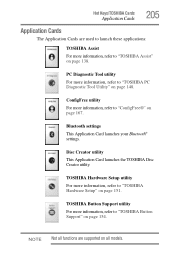
...
This Application Card launches the TOSHIBA Disc Creator utility.
NOTE Not all models.
TOSHIBA Hardware Setup utility
For more information, refer to "TOSHIBA Button Support" on page 154.
Bluetooth settings
This Application Card launches your Bluetooth® settings. TOSHIBA Button Support utility
For more information, refer to "TOSHIBA Hardware Setup" on page 151.
PC Diagnostic...
Toshiba Satellite P205D-S8812 Reviews
Do you have an experience with the Toshiba Satellite P205D-S8812 that you would like to share?
Earn 750 points for your review!
We have not received any reviews for Toshiba yet.
Earn 750 points for your review!
