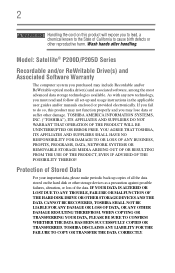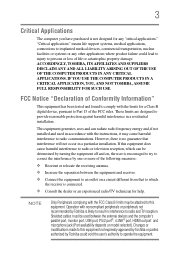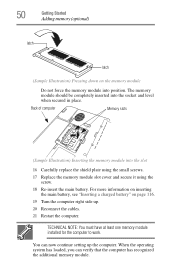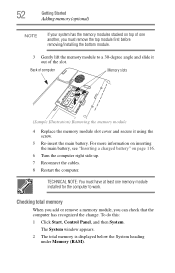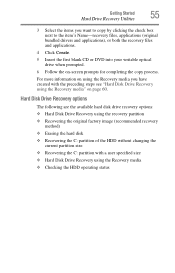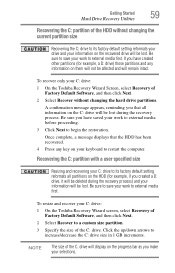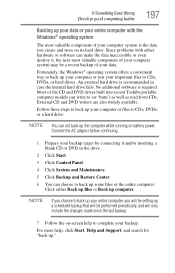Toshiba Satellite P205D-S7479 Support and Manuals
Get Help and Manuals for this Toshiba item

View All Support Options Below
Free Toshiba Satellite P205D-S7479 manuals!
Problems with Toshiba Satellite P205D-S7479?
Ask a Question
Free Toshiba Satellite P205D-S7479 manuals!
Problems with Toshiba Satellite P205D-S7479?
Ask a Question
Popular Toshiba Satellite P205D-S7479 Manual Pages
Toshiba Satellite P205D-S7479 Reviews
We have not received any reviews for Toshiba yet.