Toshiba P205D-S7436 - Satellite - Athlon 64 X2 1.7 GHz Support and Manuals
Get Help and Manuals for this Toshiba item
This item is in your list!

View All Support Options Below
Free Toshiba P205D-S7436 manuals!
Problems with Toshiba P205D-S7436?
Ask a Question
Free Toshiba P205D-S7436 manuals!
Problems with Toshiba P205D-S7436?
Ask a Question
Popular Toshiba P205D-S7436 Manual Pages
Toshiba Online Users Guide for Satellite P205D/200D - Page 2
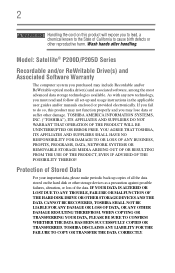
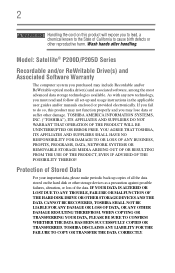
... usage instructions in the applicable user guides and/or manuals enclosed or provided electronically. 2
Handling the cord on this product may not function properly and you purchased may lose data or suffer other storage devices as a precaution against possible failures, alteration, or loss of all set-up copies of the data. Model: Satellite® P200D/P205D Series...
Toshiba Online Users Guide for Satellite P205D/200D - Page 5


5
Connection to party line service is experienced with this equipment, for repair or limited warranty information, please contact Toshiba Corporation, Toshiba America Information Systems, Inc. If these changes might affect your service or the operation of your right to file a complaint with the best service it is causing harm to state tariffs. If trouble is subject to the...
Toshiba Online Users Guide for Satellite P205D/200D - Page 37
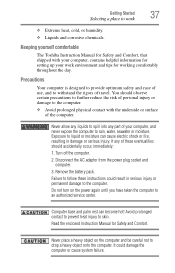
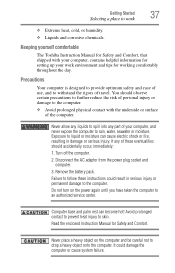
...service center. If any of your work
❖ Extreme heat, cold, or humidity. ❖ Liquids and corrosive chemicals. Turn off the computer.
2.
Read the enclosed Instruction Manual...Exposure to skin.
Keeping yourself comfortable
The Toshiba Instruction Manual for Safety and Comfort, that shipped ... computer, contains helpful information for setting up your computer, and never expose ...
Toshiba Online Users Guide for Satellite P205D/200D - Page 54
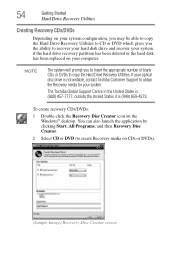
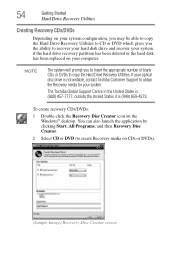
... Toshiba Customer Support to obtain the Recovery media for your system. You can also launch the application by clicking Start, All Programs, and then Recovery Disc Creator.
2 Select CD or DVD (to recover your hard disk drive and recover your system if the hard drive recovery partition has been deleted or the hard disk has been replaced on...
Toshiba Online Users Guide for Satellite P205D/200D - Page 56
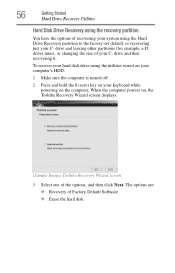
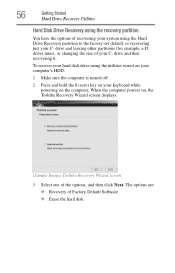
... powers on the computer. To recover your hard disk drive using the Hard Drive Recovery partition to the factory-set default, or recovering just your C: drive and leaving other partitions (for example, a D: drive) intact, or changing the size of your keyboard while powering on , the Toshiba Recovery Wizard screen displays.
(Sample Image) Toshiba Recovery Wizard screen
3 Select one of...
Toshiba Online Users Guide for Satellite P205D/200D - Page 57
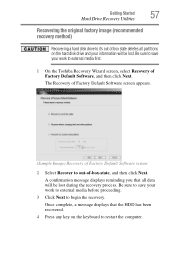
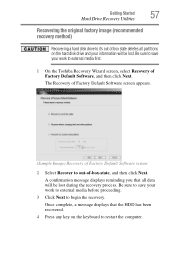
...Started
57
Hard Drive Recovery Utilities
Recovering the original factory image (recommended recovery method)
Recovering a hard disk drive to ...drive and your information will be lost during the recovery process.
The Recovery of Factory Default Software screen appears.
(Sample Image) Recovery of Factory Default Software screen
2 Select Recover to external media first.
1 On the Toshiba...
Toshiba Online Users Guide for Satellite P205D/200D - Page 58


...data and partitions from the hard disk. Be sure you that all data and partitions from your hard disk:
1 On the Toshiba Recovery Wizard screen, select Erase the hard disk, and then click... HDD.
(Sample Image) Erase the hard disk screen
3 Select the desired method, and then click Next. 58
Getting Started
Hard Drive Recovery Utilities
Erasing the hard disk
The Recovery Wizard allows you to...
Toshiba Online Users Guide for Satellite P205D/200D - Page 59
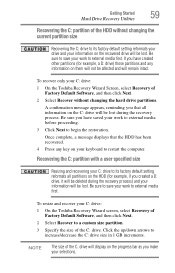
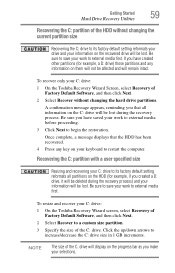
... default setting reformats your drive and your information on the HDD (for example, a D: drive) those partitions and any key on the C: drive will be...drive to begin the restoration. To recover only your C: drive:
1 On the Toshiba Recovery Wizard screen, select Recovery of Factory Default Software, and then click Next.
2 Select Recover to external media first. Getting Started
59
Hard Drive...
Toshiba Online Users Guide for Satellite P205D/200D - Page 60


... Next to explain the available recovery options.
(Sample Image) Toshiba HDD Recovery Utility screen To recover your hard disk drive using your keyboard to "Creating Recovery CDs/DVDs" on page 54):
1 Insert the first recovery CD or DVD into your optical drive and power on your Hard Drive Recovery Utilities.
The boot menu appears.
3 Using the...
Toshiba Online Users Guide for Satellite P205D/200D - Page 120


... of the Rechargeable Battery Recycling Corporation. The X-ray equipment will not harm your computer has wireless LAN capability.
TECHNICAL NOTE: When traveling by sponsoring Call2Recycle™, a program of carrying cases for drop-off locations, visit www.rbrc.org or call 1-800-822-8837. 120
Mobile Computing
Traveling tips
Toshiba is set to the Off...
Toshiba Online Users Guide for Satellite P205D/200D - Page 175


...'s configuration or verify the startup procedure to your computer model.
If you experience any of the computer and the AC adaptor show the specifications for voltage ("V") and current ("A") for your work routine... menu. The Windows® Advanced Boot Options menu displays these problems, use the options in some way such as installing a new program or adding a device. The Windows® ...
Toshiba Online Users Guide for Satellite P205D/200D - Page 189


... your work exactly as shown in the instructions that the printer has plenty of paper.
Check that came with the printer itself.
Try printing another file. The printer will print. Contact the software manufacturer for any problem with the printer.
Make sure you installed the proper printer drivers as it is firmly attached to...
Toshiba Online Users Guide for Satellite P205D/200D - Page 197
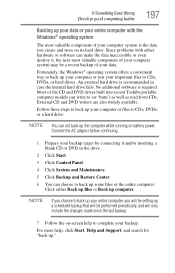
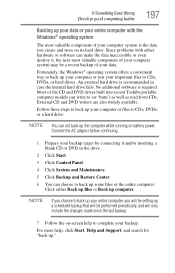
... Start, Help and Support, and search for "back up a scheduled backup that will be a recent backup of the CD and DVD drives built into recent Toshiba portable computer models can choose to back up some files or the entire computer.
For more help to complete your important files to CDs, DVDs, or a hard drive:
NOTE You...
Toshiba Online Users Guide for Satellite P205D/200D - Page 215


...functions
215
Disabling or enabling wireless devices
or Fn +
This TOSHIBA Card or hot key enables/disables the optional wireless devices installed in your computer. The wireless modes are:
❖ .... Selecting this Card or pressing the hot key displays the following options:
(Sample Image) Wireless communication options
❖ To enable Wi-Fi®, select . ❖ To enable Bluetooth...
Toshiba Online Users Guide for Satellite P205D/200D - Page 238


... a file 94 problem solving AC power 180 accessing disk drives 173 battery charge does not last 180 battery not charging 180 cannot insert diskette in drive 185 cannot read a diskette 185 changing display properties 183 checking device properties 178 computer hangs when
ExpressCard™ inserted 188 computer will not power up 172
contacting Toshiba 199, 200...
Toshiba P205D-S7436 Reviews
Do you have an experience with the Toshiba P205D-S7436 that you would like to share?
Earn 750 points for your review!
We have not received any reviews for Toshiba yet.
Earn 750 points for your review!
