Toshiba A215-S5829 - Satellite - Athlon 64 X2 1.9 GHz Support and Manuals
Get Help and Manuals for this Toshiba item
This item is in your list!

View All Support Options Below
Free Toshiba A215-S5829 manuals!
Problems with Toshiba A215-S5829?
Ask a Question
Free Toshiba A215-S5829 manuals!
Problems with Toshiba A215-S5829?
Ask a Question
Popular Toshiba A215-S5829 Manual Pages
Toshiba Online Users Guide for Satellite A215 - Page 5


... the message and the telephone number of service may not be required. 5
Connection to party line service is not practical, the telephone company will notify the customer as soon as possible. If Problems Arise
If this equipment, for information. Telephone Company Procedures
The goal of Toshiba, or the Toshiba Support Centre within the United States at...
Toshiba Online Users Guide for Satellite A215 - Page 32


32
Appendix B: Power Cord/Cable Connectors 222 Glossary 223 Index 237
Toshiba Online Users Guide for Satellite A215 - Page 42
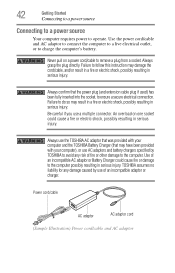
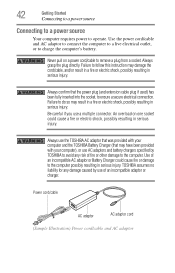
... this instruction may have been provided with your computer), or use AC adaptors and battery chargers specified by use of an incompatible adaptor or charger. Power cord/cable
AC adaptor
AC adaptor cord
(Sample Illustration) Power cord/cable and AC adaptor
Always grasp the plug directly. Be careful if you use the TOSHIBA AC adaptor that the power plug...
Toshiba Online Users Guide for Satellite A215 - Page 43
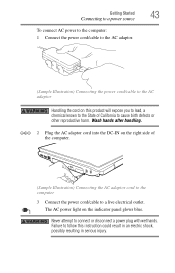
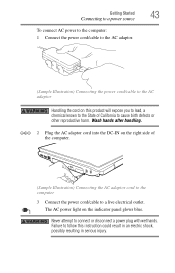
... hands. Never attempt to a live electrical outlet. Getting Started
Connecting to a power source
43
To connect AC power to the computer: 1 Connect the power cord/cable to the AC adaptor.
(Sample Illustration) Connecting the power cord/cable to the AC adaptor
Handling the cord on this instruction could result in an electric shock, possibly resulting in serious injury...
Toshiba Online Users Guide for Satellite A215 - Page 44
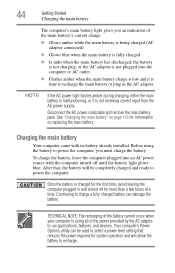
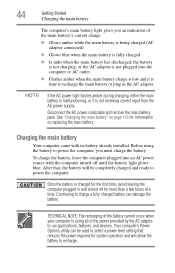
..., or it is using the battery to power the computer. Your computer's Power Options utility can damage the battery. See "Changing the main battery" on page 113 for information on replacing the main battery.
44
Getting Started
Charging the main battery
The computer's main battery light gives you must charge the battery. Disconnect the AC power cord/cable and remove the main...
Toshiba Online Users Guide for Satellite A215 - Page 107
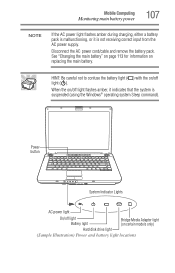
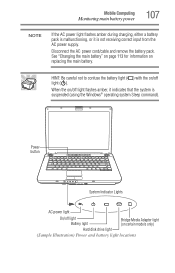
Disconnect the AC power cord/cable and remove the battery pack.
See "Changing the main battery" on page 113 for information on /off light flashes amber, it is suspended (using the Windows® operating system Sleep command). When the on certain models only)
(Sample Illustration) Power and battery light locations
HINT: Be careful not to confuse the battery light...
Toshiba Online Users Guide for Satellite A215 - Page 116
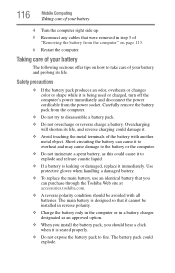
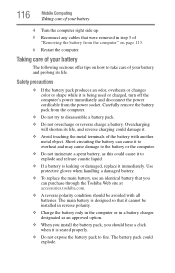
... should hear a click when it to overheat and may cause damage to the battery or the computer.
❖ Do not incinerate a spent battery, as an approved option.
❖ When you install the battery pack, you can cause it is being used or charged, turn off the computer's power immediately and disconnect the power cord/cable from the...
Toshiba Online Users Guide for Satellite A215 - Page 119


.... They all provide plenty of carrying cases for manuals, power cords, and compact discs.
The X-ray equipment will not harm your notebook through airport security equipment. TECHNICAL NOTE: When traveling by air, you may be required to the Off position if your computer has wireless LAN capability. Toshiba offers a choice of extra space for the...
Toshiba Online Users Guide for Satellite A215 - Page 176
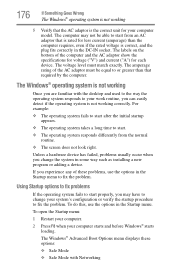
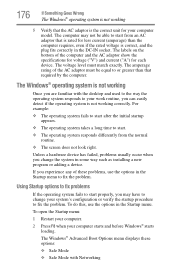
...adaptor show the specifications for voltage ("V") and current ("A") for your computer starts and before Windows® starts loading.
Unless a hardware device has failed, problems usually occur ...
2 Press F8 when your computer model. The Windows® Advanced Boot Options menu displays these problems, use the options in some way such as installing a new program or adding a ...
Toshiba Online Users Guide for Satellite A215 - Page 181
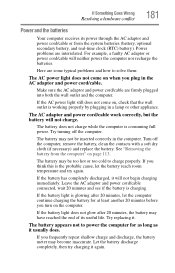
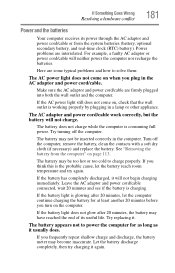
... be inserted correctly in the computer.
If the battery light is glowing after 20 minutes, the battery may become inaccurate.
Leave the AC adaptor and power cord/cable connected, wait 20 minutes and see if the battery is consuming full power. The battery appears not to charge properly. Power problems are firmly plugged into both the wall outlet and...
Toshiba Online Users Guide for Satellite A215 - Page 183
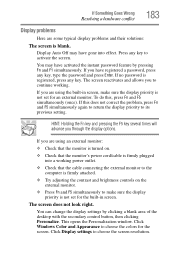
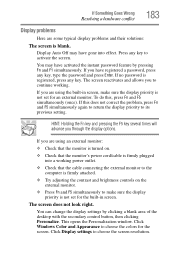
... display priority is not set for the built-in screen, make sure the display priority is not set for the screen. If Something Goes Wrong
Resolving a hardware conflict
183
Display problems
Here are using an external monitor:
❖ Check that the monitor is turned on.
❖ Check that the monitor's power cord/cable is firmly...
Toshiba Online Users Guide for Satellite A215 - Page 188
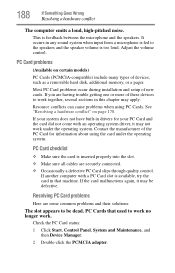
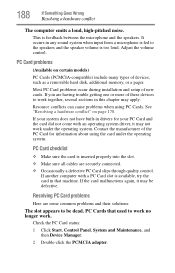
... any sound system when input from a microphone is fed to the speakers and the speaker volume is available, try the card in drivers for information about using PC Cards. Most PC Card problems occur during installation and setup of the PC Card for your system does not have built-in that used to be defective. If your PC...
Toshiba Online Users Guide for Satellite A215 - Page 190
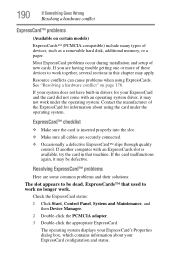
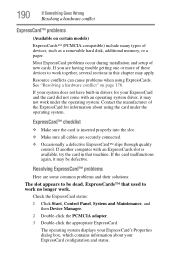
... system does not have built-in this chapter may be dead.
Most ExpressCard problems occur during installation and setup of these devices to work no longer work together, several sections in drivers for information about using ExpressCards. Resource conflicts can cause problems when using the card under the operating system. If your ExpressCard configuration and status.
Toshiba Online Users Guide for Satellite A215 - Page 192
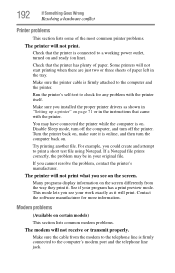
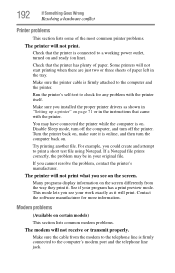
...in the instructions that came ...problem with the printer. Some printers will not print what you installed the proper printer drivers as it . If a Notepad file prints correctly, the problem may have connected the printer while the computer is connected to a working power...models)
This section lists common modem problems.
The modem will not print. This mode lets you cannot resolve the problem...
Toshiba Online Users Guide for Satellite A215 - Page 222
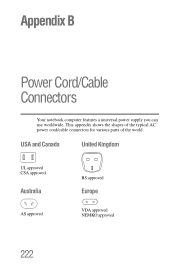
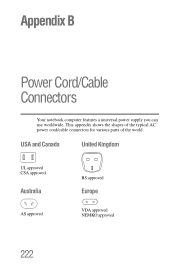
This appendix shows the shapes of the typical AC power cord/cable connectors for various parts of the world. USA and Canada
United Kingdom
UL approved CSA approved
Australia
AS approved
BS approved
Europe
VDA approved NEMKO approved
222 Appendix B
Power Cord/Cable Connectors
Your notebook computer features a universal power supply you can use worldwide.
Toshiba A215-S5829 Reviews
Do you have an experience with the Toshiba A215-S5829 that you would like to share?
Earn 750 points for your review!
We have not received any reviews for Toshiba yet.
Earn 750 points for your review!
