Toshiba A215-S7407 - Satellite - Athlon 64 X2 1.8 GHz Support and Manuals
Get Help and Manuals for this Toshiba item
This item is in your list!

View All Support Options Below
Free Toshiba A215-S7407 manuals!
Problems with Toshiba A215-S7407?
Ask a Question
Free Toshiba A215-S7407 manuals!
Problems with Toshiba A215-S7407?
Ask a Question
Popular Toshiba A215-S7407 Manual Pages
Toshiba Online Users Guide for Satellite A215 - Page 2
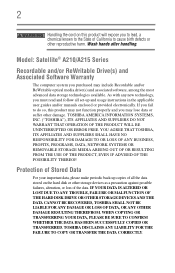
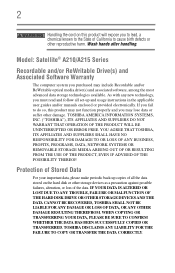
... back-up copies of all set-up and usage instructions in the applicable user guides and/or manuals enclosed or provided electronically. Model: Satellite® A210/A215 Series
Recordable and/or ReWritable Drive(s) and Associated Software Warranty
The computer system you purchased may lose data or suffer other reproductive harm. YOU AGREE THAT TOSHIBA, ITS AFFILIATES AND SUPPLIERS...
Toshiba Online Users Guide for Satellite A215 - Page 3
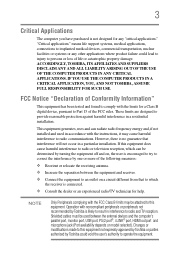
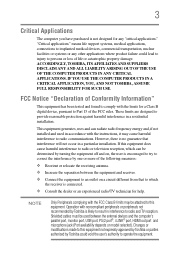
... energy and, if not installed and used between the equipment and receiver. ❖ Connect the equipment to persons or loss of Conformity Information"
This equipment has been tested and found to comply with noncompliant peripherals or peripherals not recommended by Toshiba could lead to injury to an outlet on model selected). FCC Notice "Declaration...
Toshiba Online Users Guide for Satellite A215 - Page 5


... If trouble is experienced with the best service it is...Problems Arise
If this change. If these changes might affect your right to file a complaint with the FCC if you believe it unlawful for any person to use a computer or other individual sending the message and the telephone number of Toshiba, or the Toshiba Support...refer to the fax software instructions installed on this computer. Fax ...
Toshiba Online Users Guide for Satellite A215 - Page 39
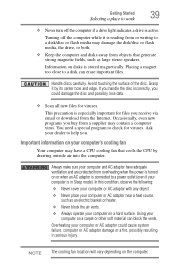
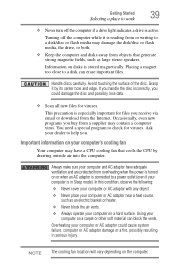
... injury. This precaution is stored magnetically.
Important information on disks is especially important for files you . Using your computer's cooling fan
Your computer may contain a computer virus. Information on your computer on the computer. NOTE The cooling fan location will vary depending on a carpet or other soft material can erase important files. Handle discs carefully...
Toshiba Online Users Guide for Satellite A215 - Page 123
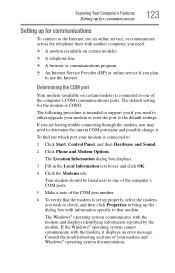
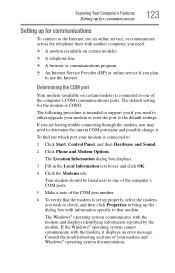
...® operating system documentation. Exploring Your Computer's Features
Setting up for communications
123
Setting up the dialog box with information specific to that modem. Your modem should be listed next to the default settings. The following procedure is intended to support you if you need to either upgrade your modem or reset the port to one...
Toshiba Online Users Guide for Satellite A215 - Page 160
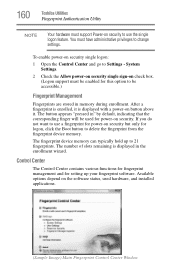
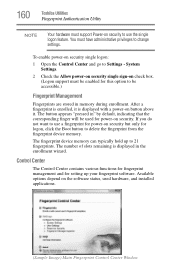
...that the corresponding finger will be used hardware, and installed applications.
(Sample Image) Main ...Settings.
2 Check the Allow power-on security single sign-on check box. (Logon support must be enabled for this option to use a fingerprint for power-on security but only for power-on security. 160
Toshiba Utilities
Fingerprint Authentication Utility
NOTE
Your hardware must support...
Toshiba Online Users Guide for Satellite A215 - Page 176
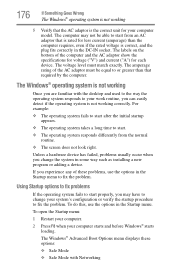
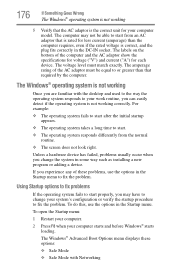
...and the plug fits correctly in some way such as installing a new program or adding a device. Unless a hardware device has failed, problems usually occur when you experience any of these options:
... used to the way the operating system responds to fix the problem.
To do this, use the options in the Startup menu. The amperage rating of the computer and the AC adaptor show the specifications...
Toshiba Online Users Guide for Satellite A215 - Page 188
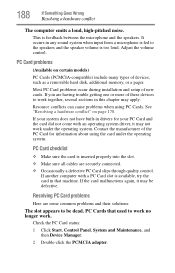
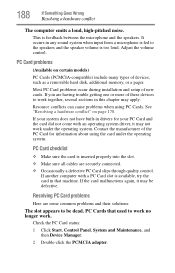
... Device Manager.
2 Double-click the PCMCIA adapter. Most PC Card problems occur during installation and setup of the PC Card for your PC Card and the card did not...drivers for information about using PC Cards.
PC Cards that machine. If your system does not have built-in that used to work .
This is inserted properly into the slot. ❖ Make sure all cables are some common problems...
Toshiba Online Users Guide for Satellite A215 - Page 190
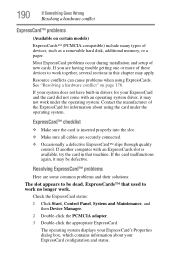
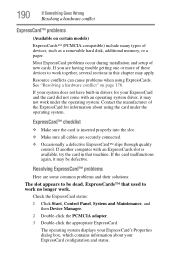
... occur during installation and setup of the ExpressCard for your ExpressCard configuration and status. Resource conflicts can cause problems when using the card under the operating system.
If the card malfunctions again, it may apply. See "Resolving a hardware conflict" on certain models)
ExpressCards™ (PCMCIA-compatible) include many types of these devices to work together...
Toshiba Online Users Guide for Satellite A215 - Page 192
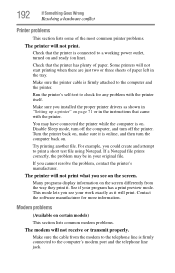
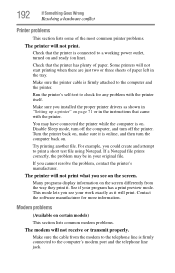
... as shown in "Setting up a printer" on page 71 or in the tray.
The printer will not receive or transmit properly.
Make sure the printer cable is on . Run the printer's self-test to a working power outlet, turned on and ready (on certain models)
This section lists common modem problems.
The modem will...
Toshiba Online Users Guide for Satellite A215 - Page 193
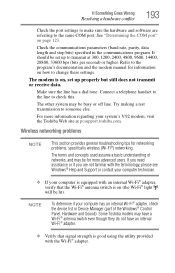
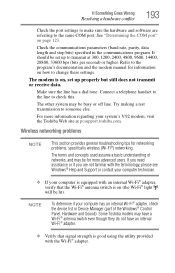
... how to change these settings. Refer to the program's documentation and the modem manual for networking problems, specifically wireless (Wi-Fi®) networking. Wireless networking problems
NOTE
This section provides general troubleshooting tips for information on (the Wi-Fi® light
will be for more information regarding your system's V.92 modem, visit the Toshiba Web site at...
Toshiba Online Users Guide for Satellite A215 - Page 194
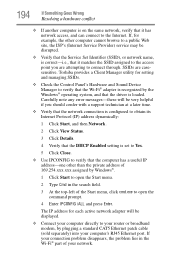
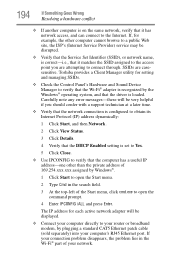
... cable (sold separately) into your connection problem disappears, the problem lies in the Wi-Fi® part of the Start menu, click cmd.exe...driver is set to Yes.
5 Click Close.
❖ Use IPCONFIG to connect through. SSIDs are attempting to verify that the DHCP Enabled setting is loaded. Carefully note any error messages-these will be very helpful if you should confer with a support...
Toshiba Online Users Guide for Satellite A215 - Page 200
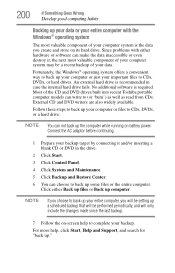
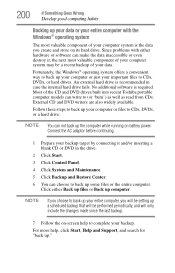
...setting up a scheduled backup that will be a recent backup of your important files to back up ." Since problems with the Windows® operating system
The most valuable component of the CD and DVD drives built into recent Toshiba portable computer models...backup.
7 Follow the on-screen help , click Start, Help and Support, and search for "back up your entire computer, you create and store ...
Toshiba Online Users Guide for Satellite A215 - Page 208
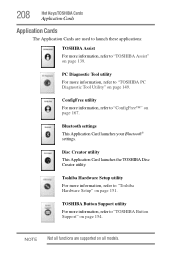
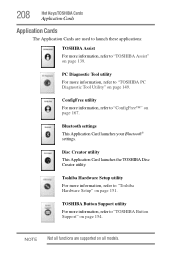
... all functions are used to launch these applications:
TOSHIBA Assist For more information, refer to "TOSHIBA Button Support" on page 154.
Bluetooth settings
This Application Card launches your Bluetooth® settings. Toshiba Hardware Setup utility
For more information, refer to "ConfigFree™" on page 167. ConfigFree utility
For more information, refer to "TOSHIBA PC Diagnostic...
Toshiba Online Users Guide for Satellite A215 - Page 211


... Image) Volume Mute options
❖ To enable mute, select . ❖ To disable mute, select .
Hot Keys/TOSHIBA Cards
Hot key functions
211
Hot key functions
Hot key functions are keys that, when pressed in combination with the Fn key... sound will come from the speakers or headphones. NOTE
Hot keys are performed using either the Hot Key Cards or by pressing the associated hot key.
Toshiba A215-S7407 Reviews
Do you have an experience with the Toshiba A215-S7407 that you would like to share?
Earn 750 points for your review!
We have not received any reviews for Toshiba yet.
Earn 750 points for your review!
