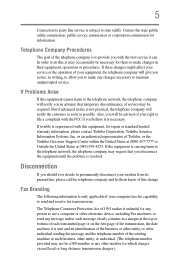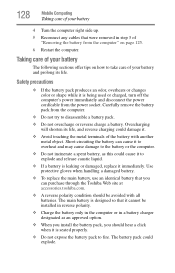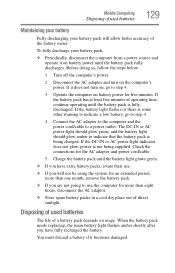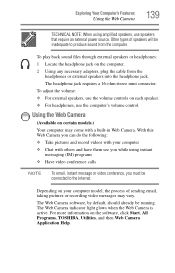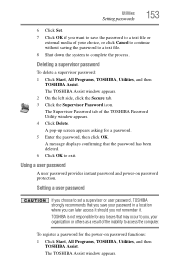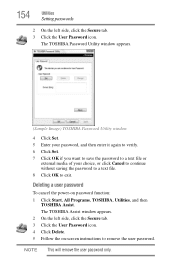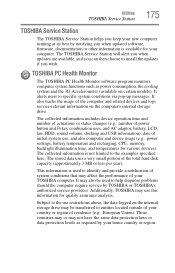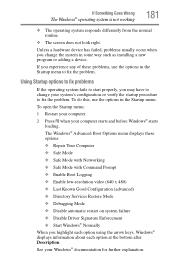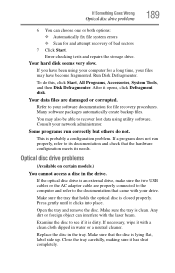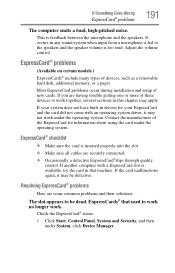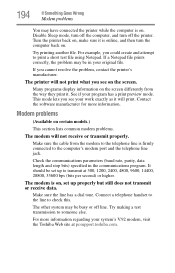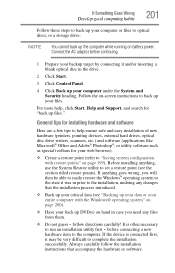Toshiba Portege R705-P25 Support and Manuals
Get Help and Manuals for this Toshiba item

View All Support Options Below
Free Toshiba Portege R705-P25 manuals!
Problems with Toshiba Portege R705-P25?
Ask a Question
Free Toshiba Portege R705-P25 manuals!
Problems with Toshiba Portege R705-P25?
Ask a Question
Most Recent Toshiba Portege R705-P25 Questions
How Do You Activate The Touch Screen For The Sattellite C55d B5102
(Posted by tlburge1002 9 years ago)
Windows Failed To Start
It says A recent hardware or software change may have occurred
It says A recent hardware or software change may have occurred
(Posted by yanco02 9 years ago)
How To Replace The Keyboard On Toshiba Portege R705-p25
(Posted by reg49azpi 9 years ago)
Iv Recently Got A New Screen, But Its Extremely Dim
iv recently bought a replacement screen for my R705, but the screen is compleatly dark, you can barl...
iv recently bought a replacement screen for my R705, but the screen is compleatly dark, you can barl...
(Posted by pyroman809 11 years ago)
Toshiba Portege R705-P25 Videos
Popular Toshiba Portege R705-P25 Manual Pages
Toshiba Portege R705-P25 Reviews
We have not received any reviews for Toshiba yet.