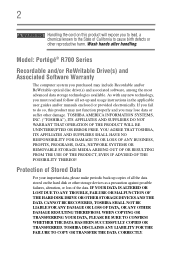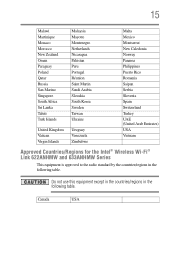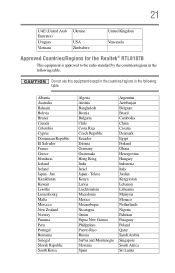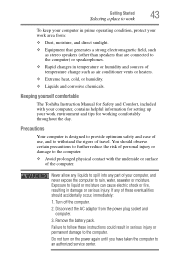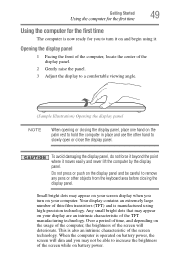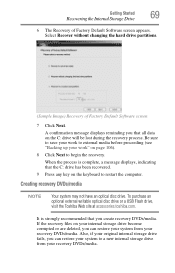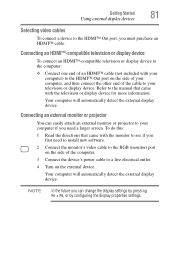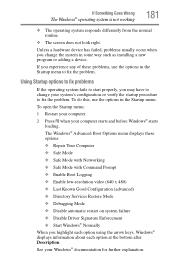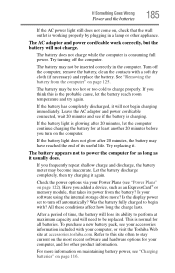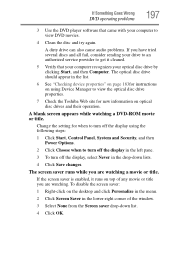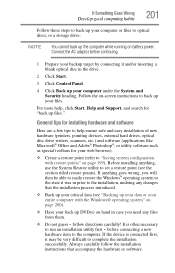Toshiba Portege R705-P25 Support Question
Find answers below for this question about Toshiba Portege R705-P25.Need a Toshiba Portege R705-P25 manual? We have 1 online manual for this item!
Question posted by pyroman809 on March 26th, 2013
Iv Recently Got A New Screen, But Its Extremely Dim
iv recently bought a replacement screen for my R705, but the screen is compleatly dark, you can barley see anything.
iv checked with my old broken screen and it wasnt working eather. I dont know what to do.
Current Answers
Related Toshiba Portege R705-P25 Manual Pages
Similar Questions
How Do You Activate The Touch Screen For The Sattellite C55d B5102
(Posted by tlburge1002 9 years ago)
Windows Failed To Start
It says A recent hardware or software change may have occurred
It says A recent hardware or software change may have occurred
(Posted by yanco02 9 years ago)
Dear Toshiba,I've Got A Satellite A500-1f4 Laptop And Can't Find It Anywhere.
Dear Toshiba, I've got a Satellite A500-1F4 laptop. I've lost the entire system and need everything ...
Dear Toshiba, I've got a Satellite A500-1F4 laptop. I've lost the entire system and need everything ...
(Posted by AdriaanVenter 10 years ago)
The Screen Shows Up With Windows Xp Asking To Sign In But Dont Know The Password
how can i get on computer with out the password
how can i get on computer with out the password
(Posted by jeff1963 11 years ago)
I Dont Know To How Reset My Toshiba Laptop For Bios Setting
(Posted by amrimalik 11 years ago)