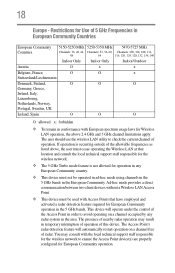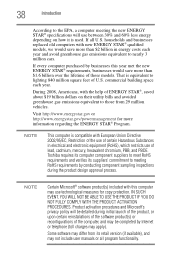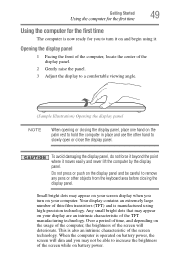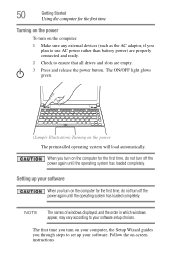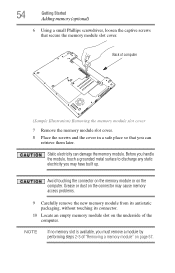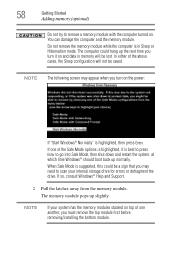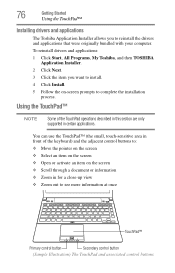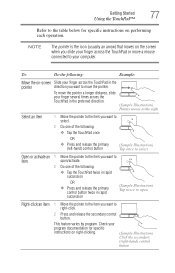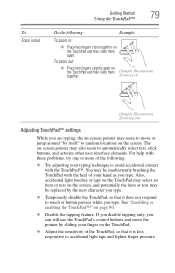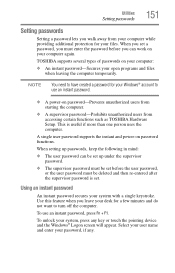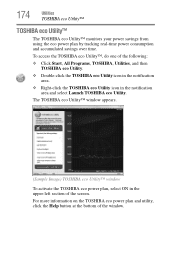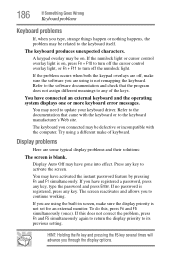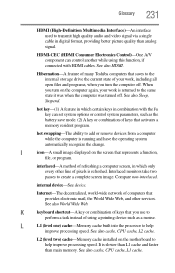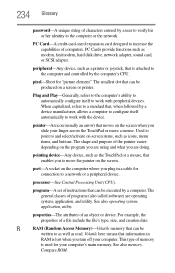Toshiba Portege R705-P25 Support Question
Find answers below for this question about Toshiba Portege R705-P25.Need a Toshiba Portege R705-P25 manual? We have 1 online manual for this item!
Question posted by tlburge1002 on February 21st, 2015
How Do You Activate The Touch Screen For The Sattellite C55d B5102
The person who posted this question about this Toshiba product did not include a detailed explanation. Please use the "Request More Information" button to the right if more details would help you to answer this question.
Current Answers
Answer #1: Posted by Odin on February 21st, 2015 5:39 PM
Instructions are on page 20 of the manual. If you don't have that manual handy, the page is reproduced here.
Hope this is useful. Please don't forget to click the Accept This Answer button if you do accept it. My aim is to provide reliable helpful answers, not just a lot of them. See https://www.helpowl.com/profile/Odin.
Related Toshiba Portege R705-P25 Manual Pages
Similar Questions
Hardware Problem No Detect Touch Screen Mode
I have been using my laptop, but sundenly the touch screen mode is not working, i reinstalled driver...
I have been using my laptop, but sundenly the touch screen mode is not working, i reinstalled driver...
(Posted by jjtafoya 6 years ago)
How Do I Activate Touch Screen Video Hardware For Toshiba Satellite L505d-s5965
laptop
laptop
(Posted by phreini 9 years ago)
How To Replace The Keyboard On Toshiba Portege R705-p25
(Posted by reg49azpi 9 years ago)
Unnable To Use Touch Screen On My New Toshiba Satellte P845t-s4102.
Jst bought it but the Touch and pen is unable at PC System: Pen and Touch: No pen oTouch Input is a...
Jst bought it but the Touch and pen is unable at PC System: Pen and Touch: No pen oTouch Input is a...
(Posted by ringopilot 10 years ago)
Iv Recently Got A New Screen, But Its Extremely Dim
iv recently bought a replacement screen for my R705, but the screen is compleatly dark, you can barl...
iv recently bought a replacement screen for my R705, but the screen is compleatly dark, you can barl...
(Posted by pyroman809 11 years ago)