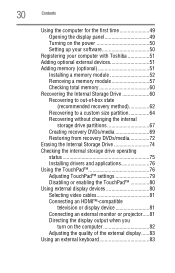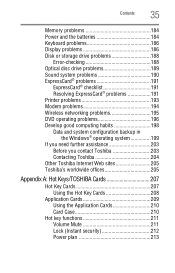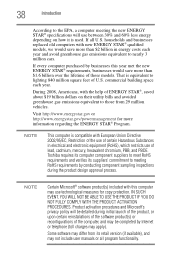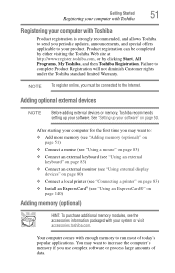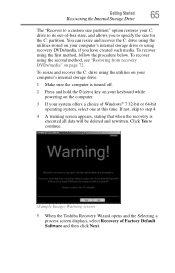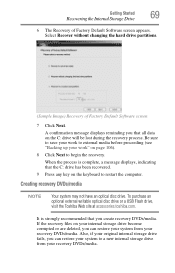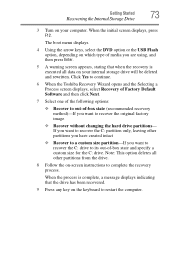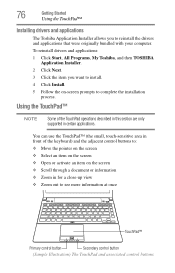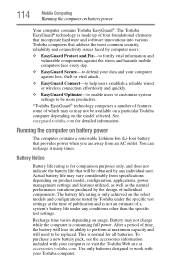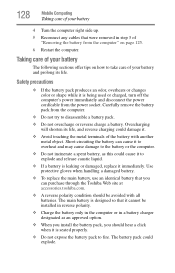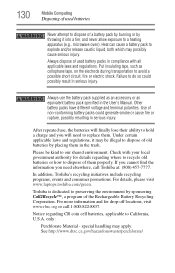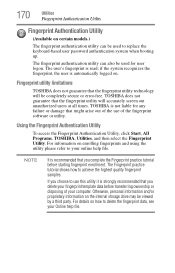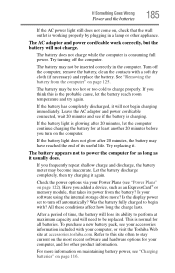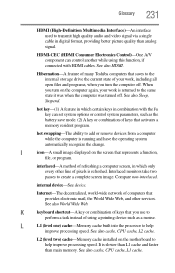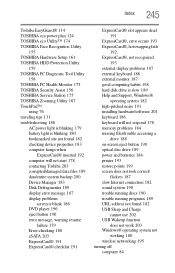Toshiba Portege R705-P25 Support Question
Find answers below for this question about Toshiba Portege R705-P25.Need a Toshiba Portege R705-P25 manual? We have 1 online manual for this item!
Question posted by reg49azpi on May 27th, 2014
How To Replace The Keyboard On Toshiba Portege R705-p25
The person who posted this question about this Toshiba product did not include a detailed explanation. Please use the "Request More Information" button to the right if more details would help you to answer this question.
Current Answers
Related Toshiba Portege R705-P25 Manual Pages
Similar Questions
How To Replace Keyboard On Toshiba Satellite Laptop P875
(Posted by Sadoju 9 years ago)
How To Replace Keyboard On Toshiba Satellite Laptop C855-s5214
(Posted by jotibhvactv 10 years ago)
Iv Recently Got A New Screen, But Its Extremely Dim
iv recently bought a replacement screen for my R705, but the screen is compleatly dark, you can barl...
iv recently bought a replacement screen for my R705, but the screen is compleatly dark, you can barl...
(Posted by pyroman809 11 years ago)
Instructions For Replacing Keyboard?
instructions for replacing keyboard
instructions for replacing keyboard
(Posted by ellemay 11 years ago)