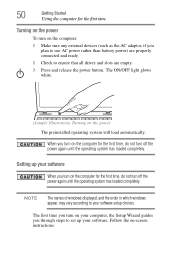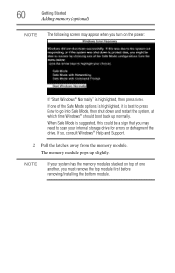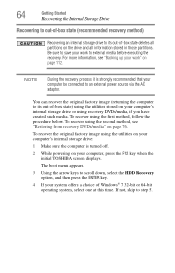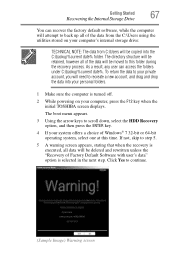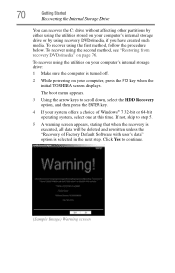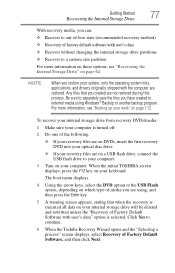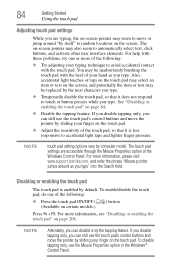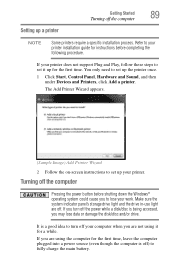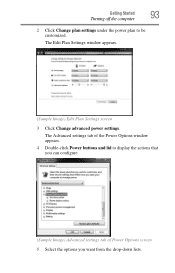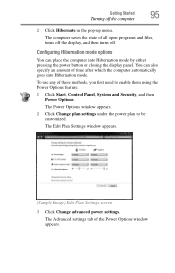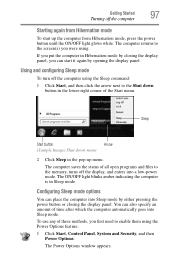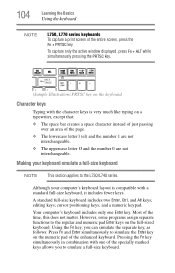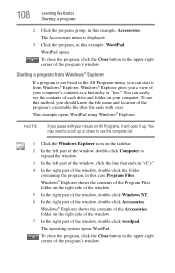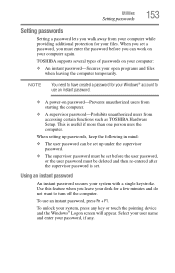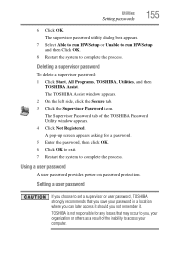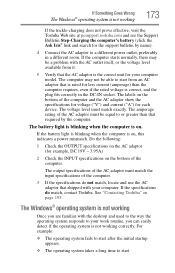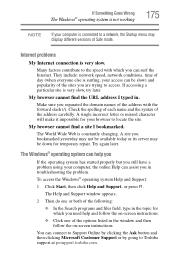Toshiba Satellite 4090XDVD Support Question
Find answers below for this question about Toshiba Satellite 4090XDVD.Need a Toshiba Satellite 4090XDVD manual? We have 2 online manuals for this item!
Question posted by jeff1963 on July 12th, 2012
The Screen Shows Up With Windows Xp Asking To Sign In But Dont Know The Password
how can i get on computer with out the password
Current Answers
Related Toshiba Satellite 4090XDVD Manual Pages
Similar Questions
Toshiba Tegra A 4 Apte Dont Install Windows Xp
no install windows xp bios no fully
no install windows xp bios no fully
(Posted by hundasa 8 years ago)
Dont Know Password For Lap Top T135d How Do I Go Around It Or Reset It
(Posted by Wannabum12 9 years ago)
How Can I Install Windows Xp On Toshiba Satellite P845-s4200 Corei5
i do have toshiba satalite p845-s4200 core i5 with windows 7. iam trying to usehuawei cdma. but i ca...
i do have toshiba satalite p845-s4200 core i5 with windows 7. iam trying to usehuawei cdma. but i ca...
(Posted by abkibret 10 years ago)
Where To Get List Of Original Drivers To The Satellite A215-4697 Windows Xp 64
(Posted by austocracy 11 years ago)
I Have A Problem With My Computer It Was Once A Window Xp And I Change Into Wind
and there is no an audio driver thats means no sound or anything please how can i have an audio driv...
and there is no an audio driver thats means no sound or anything please how can i have an audio driv...
(Posted by yuscamalee 11 years ago)