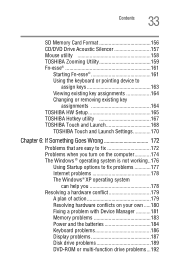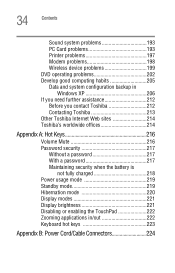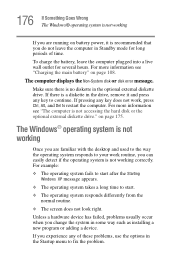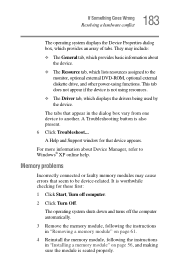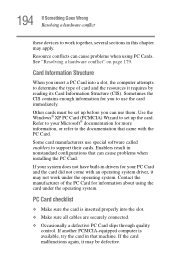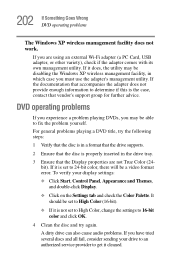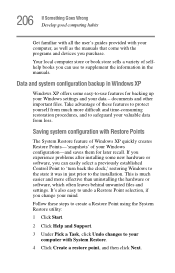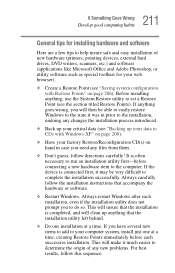Toshiba M55-S141 Support Question
Find answers below for this question about Toshiba M55-S141 - Satellite - Celeron M 1.6 GHz.Need a Toshiba M55-S141 manual? We have 1 online manual for this item!
Question posted by yuscamalee on May 17th, 2012
I Have A Problem With My Computer It Was Once A Window Xp And I Change Into Wind
and there is no an audio driver thats means no sound or anything please how can i have an audio driver for toshiba satellite m55-s141 window 7
Current Answers
Related Toshiba M55-S141 Manual Pages
Similar Questions
Problems Logging On To My Satellite L775d-s7206
Toshiba L775D-S7206 won't get past the F2 or F12. Of course it asks for a password which I do not kn...
Toshiba L775D-S7206 won't get past the F2 or F12. Of course it asks for a password which I do not kn...
(Posted by joeybellini18 10 years ago)
How To Change Toshiba Satellite L745 Bios Screen Brightness Properties
(Posted by Johnhsea 10 years ago)
How Can I Install Windows Xp On Toshiba Satellite P845-s4200 Corei5
i do have toshiba satalite p845-s4200 core i5 with windows 7. iam trying to usehuawei cdma. but i ca...
i do have toshiba satalite p845-s4200 core i5 with windows 7. iam trying to usehuawei cdma. but i ca...
(Posted by abkibret 10 years ago)
I Have A Problem With My C650 1cg Satellite System Unit Toshiba. Already Happene
I have a problem with my C650 1CG SATELLITE SYSTEM UNIT TOSHIBA. Already happened to me several time...
I have a problem with my C650 1CG SATELLITE SYSTEM UNIT TOSHIBA. Already happened to me several time...
(Posted by jijujica 11 years ago)
Factory Reset For A Satellite M55 S 141. How Do You Perform It
(Posted by ladycsmith88 12 years ago)