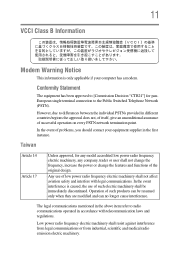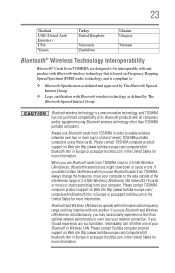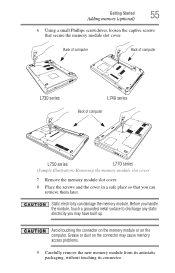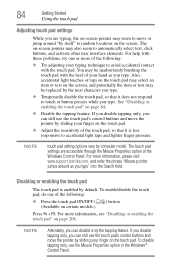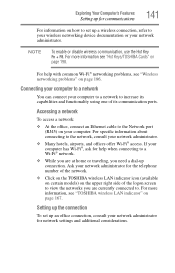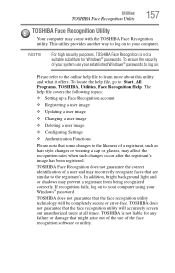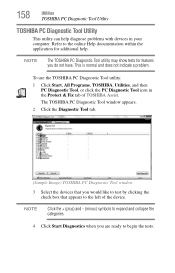Toshiba Satellite L775D-S7206 Support Question
Find answers below for this question about Toshiba Satellite L775D-S7206.Need a Toshiba Satellite L775D-S7206 manual? We have 1 online manual for this item!
Question posted by joeybellini18 on February 3rd, 2014
Problems Logging On To My Satellite L775d-s7206
Toshiba L775D-S7206 won't get past the F2 or F12. Of course it asks for a password which I do not know. Does anyone have any suggestions....I have tried Toshiba, Satellite, Password, 1234 etc.
Current Answers
Answer #1: Posted by TommyKervz on February 4th, 2014 12:22 AM
Greetings. I suppose you are referringn to the BIOS password - the article here should be able to walk you throuhg or help you learn of your options.
Related Toshiba Satellite L775D-S7206 Manual Pages
Similar Questions
Cant Log On To My Laptop
i have a toshiba satellite c55d-b5310 it will turn on anit goes to the user name an ask for a passwo...
i have a toshiba satellite c55d-b5310 it will turn on anit goes to the user name an ask for a passwo...
(Posted by tatinrob 8 years ago)
What Is The Part # For Toshiba Satellite L775d Memory Ram Cover Door
I need this part what is the part number for Toshiba Satellite L775D Memory Ram Cover Door
I need this part what is the part number for Toshiba Satellite L775D Memory Ram Cover Door
(Posted by bklynlibra 9 years ago)
How Do I Reset Password On Toshiba Satellite L775d-s7206
(Posted by mcnlaca 10 years ago)
Problem Logging On
my computer works great until i leave for 30 min and try to go on again. the screen saver pops up wh...
my computer works great until i leave for 30 min and try to go on again. the screen saver pops up wh...
(Posted by tylerrolie 10 years ago)
I Have A Problem, Toshiba Satellite C650 Sometime My Usb Don't Recognized Nothi
Happens to me that my USB port on the computer does not recognize anything.I have to carry a compute...
Happens to me that my USB port on the computer does not recognize anything.I have to carry a compute...
(Posted by jijujica 11 years ago)