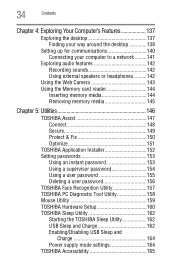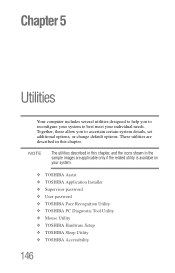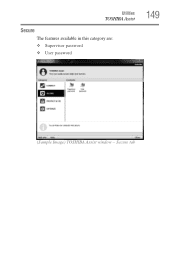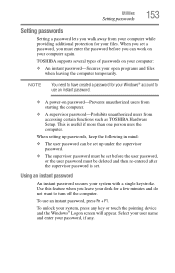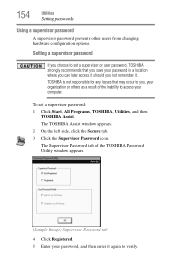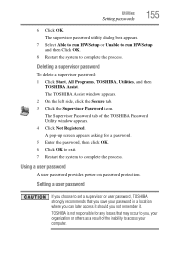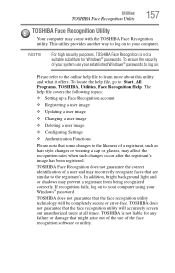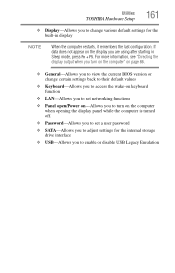Toshiba Satellite L775D Support Question
Find answers below for this question about Toshiba Satellite L775D.Need a Toshiba Satellite L775D manual? We have 1 online manual for this item!
Question posted by mcnlaca on December 2nd, 2013
How Do I Reset Password On Toshiba Satellite L775d-s7206
The person who posted this question about this Toshiba product did not include a detailed explanation. Please use the "Request More Information" button to the right if more details would help you to answer this question.
Current Answers
Related Toshiba Satellite L775D Manual Pages
Similar Questions
How To Reset Toshiba Satellite L775d-s7332 To Factory Settings
(Posted by tasosjulianj 9 years ago)
How To Remove Bios Password On Satellite L775d
(Posted by tjspaTyson1 9 years ago)
How To Reset Toshiba Satellite L775d-s7220 Without Disc
(Posted by Angebbo 10 years ago)
Bought Used L775d-s7340 Locked Out Of Bios.
how can i get into my bios and change my password?
how can i get into my bios and change my password?
(Posted by dpinterceptor 11 years ago)