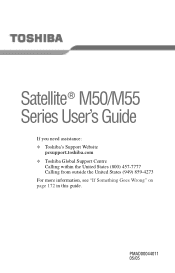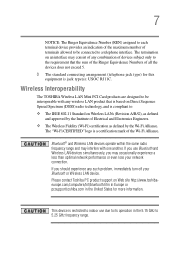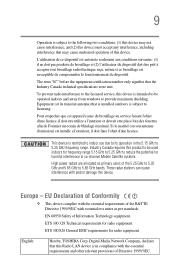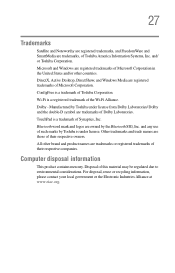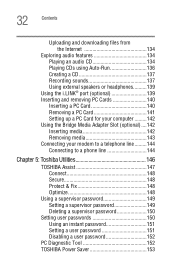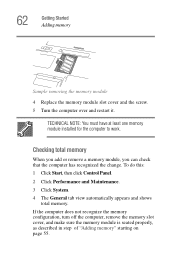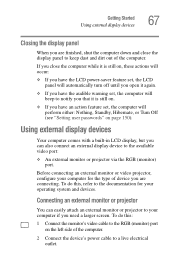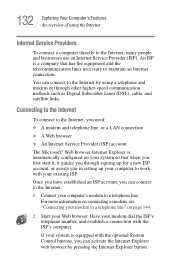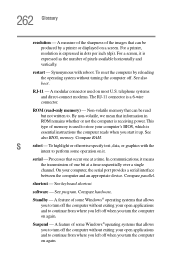Toshiba M55-S141 Support Question
Find answers below for this question about Toshiba M55-S141 - Satellite - Celeron M 1.6 GHz.Need a Toshiba M55-S141 manual? We have 1 online manual for this item!
Question posted by ladycsmith88 on July 8th, 2011
Factory Reset For A Satellite M55 S 141. How Do You Perform It
The person who posted this question about this Toshiba product did not include a detailed explanation. Please use the "Request More Information" button to the right if more details would help you to answer this question.
Current Answers
Related Toshiba M55-S141 Manual Pages
Similar Questions
Forgot Login Password Need To Factory Reset Toshiba Satellite L35-s2151
Trying to factory reset Toshiba satellite l35-s2151 Windows XP home edition
Trying to factory reset Toshiba satellite l35-s2151 Windows XP home edition
(Posted by Rc078185 4 years ago)
How Do I Perform A Factory Reset On A Toshiba L555-s7945
My Toshiba Satellite L555-57945 keeps giving me an error message evertime it boots up after loading ...
My Toshiba Satellite L555-57945 keeps giving me an error message evertime it boots up after loading ...
(Posted by Dorisshreveport 9 years ago)
How To Factory Reset Satellite L875d-s7332
(Posted by mrnesta 10 years ago)
How To Factory Reset Toshiba P755-s5120
I installed the automatic update Service pack 1 on my Toshiba p755-S5120 machine and it crashed. now...
I installed the automatic update Service pack 1 on my Toshiba p755-S5120 machine and it crashed. now...
(Posted by drarodrickc 11 years ago)
I Have A Problem With My Computer It Was Once A Window Xp And I Change Into Wind
and there is no an audio driver thats means no sound or anything please how can i have an audio driv...
and there is no an audio driver thats means no sound or anything please how can i have an audio driv...
(Posted by yuscamalee 11 years ago)