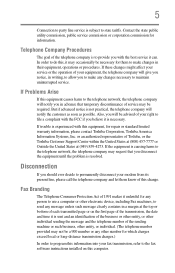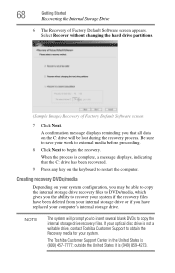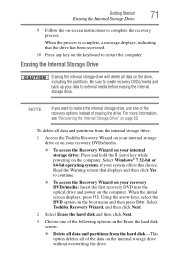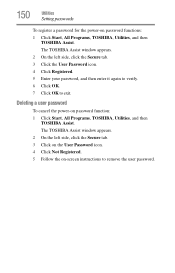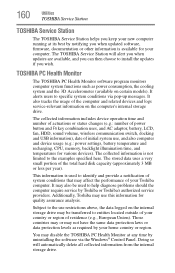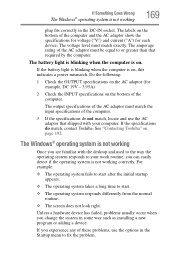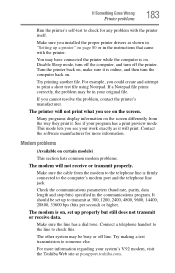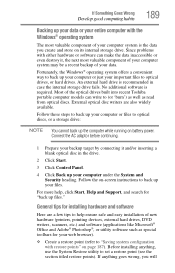Toshiba Satellite L555 Support and Manuals
Get Help and Manuals for this Toshiba item

View All Support Options Below
Free Toshiba Satellite L555 manuals!
Problems with Toshiba Satellite L555?
Ask a Question
Free Toshiba Satellite L555 manuals!
Problems with Toshiba Satellite L555?
Ask a Question
Most Recent Toshiba Satellite L555 Questions
How Do I Perform A Factory Reset On A Toshiba L555-s7945
My Toshiba Satellite L555-57945 keeps giving me an error message evertime it boots up after loading ...
My Toshiba Satellite L555-57945 keeps giving me an error message evertime it boots up after loading ...
(Posted by Dorisshreveport 9 years ago)
How To Restore To Factory Settings Toshiba Satellite L555-s7929
(Posted by steMor 9 years ago)
Bought New Battery, But Computer Still Won't Start. How Do I Correct This?
(Posted by Fishhooked 9 years ago)
Toshiba Satellite L555 Wont Turn On Wireless Switch
(Posted by patCOLL 9 years ago)
My Toshiba Satellite L555 Has Keyboard Skipping And Delays. Someone Please Help
I am going to take a bat to this keyboard if someone doesn't help me. It skips letters, spaces, doub...
I am going to take a bat to this keyboard if someone doesn't help me. It skips letters, spaces, doub...
(Posted by fireflyfusion 9 years ago)
Toshiba Satellite L555 Videos
Popular Toshiba Satellite L555 Manual Pages
Toshiba Satellite L555 Reviews
We have not received any reviews for Toshiba yet.