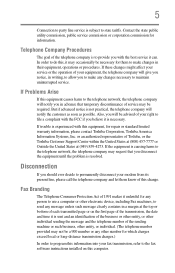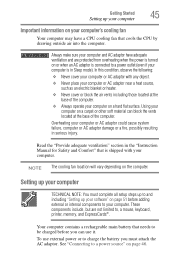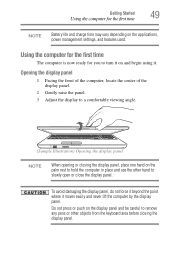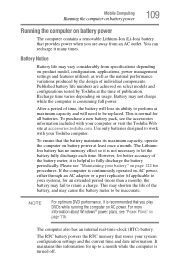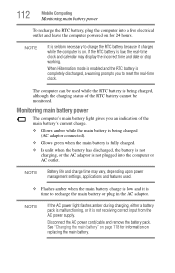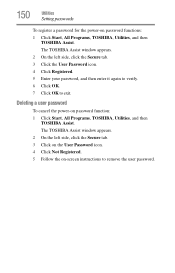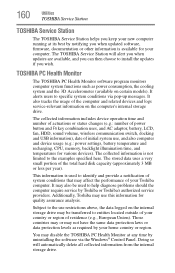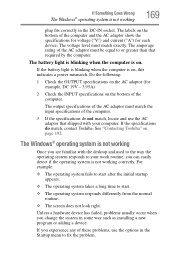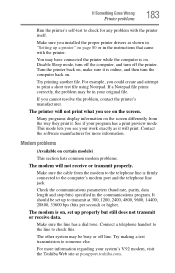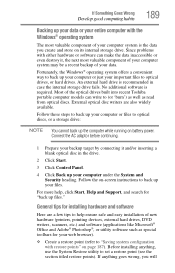Toshiba L555-S7916 - Satellite - Core 2 Duo 2.1 GHz Support and Manuals
Get Help and Manuals for this Toshiba item

View All Support Options Below
Free Toshiba L555-S7916 manuals!
Problems with Toshiba L555-S7916?
Ask a Question
Free Toshiba L555-S7916 manuals!
Problems with Toshiba L555-S7916?
Ask a Question
Toshiba L555-S7916 Videos
Popular Toshiba L555-S7916 Manual Pages
Toshiba L555-S7916 Reviews
 Toshiba has a rating of 3.00 based upon 1 review.
Get much more information including the actual reviews and ratings that combined to make up the overall score listed above. Our reviewers
have graded the Toshiba L555-S7916 based upon the following criteria:
Toshiba has a rating of 3.00 based upon 1 review.
Get much more information including the actual reviews and ratings that combined to make up the overall score listed above. Our reviewers
have graded the Toshiba L555-S7916 based upon the following criteria:
- Durability [1 rating]
- Cost Effective [1 rating]
- Quality [1 rating]
- Operate as Advertised [1 rating]
- Customer Service [1 rating]