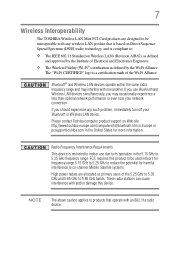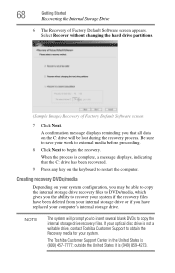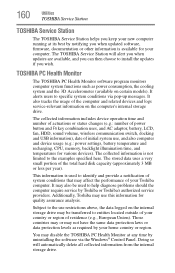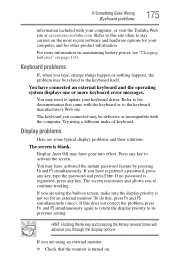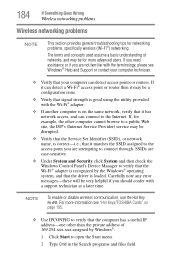Toshiba Satellite L555 Support Question
Find answers below for this question about Toshiba Satellite L555.Need a Toshiba Satellite L555 manual? We have 2 online manuals for this item!
Question posted by Dorisshreveport on January 14th, 2015
How Do I Perform A Factory Reset On A Toshiba L555-s7945
My Toshiba Satellite L555-57945 keeps giving me an error message evertime it boots up after loading windows 7 but before opening windows 7 stating "Err: F3-F100-0010 press ok to shutdown the computer". I put a Drive Scrubber Disk in the CD Drive but it booted the same way leading to the error message with my only option being to press ok and shutdown so I did not even get the chance to run the drive scrubber. I also tried starting it in safe mode by taping f8 after the labtop came on, I tried this several times and it lead to a black screen with white text endlessly repeating the same things-The patents the product is covered by. Realtek RTL8101E/8102E(L)/8103E(L) PCI Ethernet Controller v 1.13. PXE-E61 Media Test Failure, check cable. PXE- MOF: Exiting PXE ROM, and the copyright information. So then I shut it down using the power button and did the hold zero factory reset on it but no matter how long I held zero it would not beep. It just stayed on the initial boot up page with Toshiba in large red text and setup=f2, boot menu f12 at the bottom until I let the zero key go. It then displayed a for almost a split second a screen with "HDD Recovery Mode" at the bottom before going to a screen stating "Windows is loading files...." with a grey bar indicating the loading status. It loads all the way through quickly and then goes back to the endless text page. Can someone help me figure out what I can do to fix it at this point?
Current Answers
Answer #1: Posted by waelsaidani1 on January 15th, 2015 1:13 PM
Hello here is a video guide on how to solve this problem: https://www.youtube.com/watch?v=mACzrAZA8Lc
Related Toshiba Satellite L555 Manual Pages
Similar Questions
How To Restore To Factory Settings Toshiba Satellite L555-s7929
(Posted by steMor 9 years ago)
How To Do A Factory Reset On A Toshiba Satellite P845 Laptop
(Posted by rj1vShas 9 years ago)
To Do You Reset Webcam To Factory Setting On Toshiba Laptop Satellite
c855-s5350
c855-s5350
(Posted by WAVlongma 9 years ago)
My Toshiba Satellite L555 Has Keyboard Skipping And Delays. Someone Please Help
I am going to take a bat to this keyboard if someone doesn't help me. It skips letters, spaces, doub...
I am going to take a bat to this keyboard if someone doesn't help me. It skips letters, spaces, doub...
(Posted by fireflyfusion 9 years ago)
Bios Recovers, Will Not Boot. Toshiba Satellite L555-s7100.
User stated laptop asked for update and while installing, froze for about 2 hours. User tried to cut...
User stated laptop asked for update and while installing, froze for about 2 hours. User tried to cut...
(Posted by homeskillett2k 11 years ago)