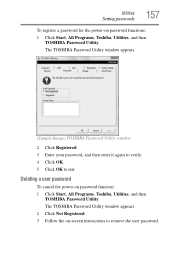Toshiba A500 ST5605 - Satellite - Core 2 Duo 2.2 GHz Support and Manuals
Get Help and Manuals for this Toshiba item

View All Support Options Below
Free Toshiba A500 ST5605 manuals!
Problems with Toshiba A500 ST5605?
Ask a Question
Free Toshiba A500 ST5605 manuals!
Problems with Toshiba A500 ST5605?
Ask a Question
Most Recent Toshiba A500 ST5605 Questions
Toshiba Satellite A500 Motherboard Scehmatics
Where Can I Find toshiba Satellite A500 Motherboard Scehmaticsmodel: Nskaa La-5361p
Where Can I Find toshiba Satellite A500 Motherboard Scehmaticsmodel: Nskaa La-5361p
(Posted by neppoud 10 years ago)
Dear Toshiba,I've Got A Satellite A500-1f4 Laptop And Can't Find It Anywhere.
Dear Toshiba, I've got a Satellite A500-1F4 laptop. I've lost the entire system and need everything ...
Dear Toshiba, I've got a Satellite A500-1F4 laptop. I've lost the entire system and need everything ...
(Posted by AdriaanVenter 11 years ago)
Toshibapsa50c-ag101e - Satellite A50, Lcd Has A Permanent Horizontal Line
Laptop / Notebook: ToshibaPSA50C-AG101E - Satellite A50 LCD display has a permanent horizontal 2 &n...
Laptop / Notebook: ToshibaPSA50C-AG101E - Satellite A50 LCD display has a permanent horizontal 2 &n...
(Posted by gogigrewal 14 years ago)
Popular Toshiba A500 ST5605 Manual Pages
Toshiba A500 ST5605 Reviews
We have not received any reviews for Toshiba yet.