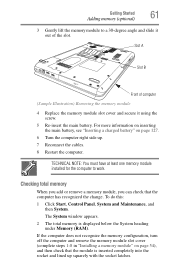Toshiba A500 ST5605 Support Question
Find answers below for this question about Toshiba A500 ST5605 - Satellite - Core 2 Duo 2.2 GHz.Need a Toshiba A500 ST5605 manual? We have 1 online manual for this item!
Question posted by gogigrewal on November 5th, 2009
Toshibapsa50c-ag101e - Satellite A50, Lcd Has A Permanent Horizontal Line
Laptop / Notebook: ToshibaPSA50C-AG101E - Satellite A50
LCD display has a permanent horizontal 2 – 3 mm wide white line.
Laptop / Notebook: ToshibaPSA50C-AG101E - Satellite A50
Display Type: TFT Active Matrix colour LCD displaySize (diagonal): 15” XGA TFT Active-Matrix display with TruBrite™ Screen TechnologyLCD Panel Resolution: 1,024x768x16.7 million colours (native)
Video Card: Intel 855GME (Integrated Graphic Memory Controller Chipset). 64-bit Graphics Accelerator. 4x AGP bus support. 2D and 3D Graphics
Diagnostics done:
S-video output does not show the line on the LCD Sony TV
Reconnected all the cable/pin connections to the LCD and the line is still there
Disconnecting Left cable takes away the line and only white background is left.
I concluded that video card and LCD itself are OK and the following cable is defective.
Current Answers
Related Toshiba A500 ST5605 Manual Pages
Similar Questions
Toshiba Satellite A500 Motherboard Scehmatics
Where Can I Find toshiba Satellite A500 Motherboard Scehmaticsmodel: Nskaa La-5361p
Where Can I Find toshiba Satellite A500 Motherboard Scehmaticsmodel: Nskaa La-5361p
(Posted by neppoud 10 years ago)
Dear Toshiba,I've Got A Satellite A500-1f4 Laptop And Can't Find It Anywhere.
Dear Toshiba, I've got a Satellite A500-1F4 laptop. I've lost the entire system and need everything ...
Dear Toshiba, I've got a Satellite A500-1F4 laptop. I've lost the entire system and need everything ...
(Posted by AdriaanVenter 11 years ago)
Can The Video Card Be Removed And Upgraded?
can the video card be removed and upgraded?
can the video card be removed and upgraded?
(Posted by roybattyenator 11 years ago)
Video Card
You can change the video card pc: Toshiba Satellite C605-SP4104L
You can change the video card pc: Toshiba Satellite C605-SP4104L
(Posted by ignaciojimenez1993 11 years ago)
I Cant Down Load The Video Card 64? Why?
M7y video card up dates, says it has been accepted,But comes back out of date?
M7y video card up dates, says it has been accepted,But comes back out of date?
(Posted by dnavarroj 11 years ago)