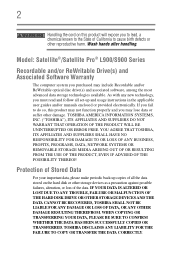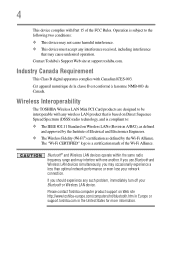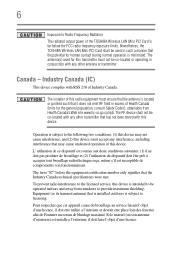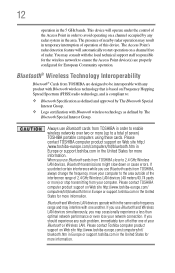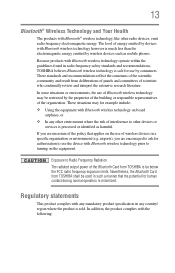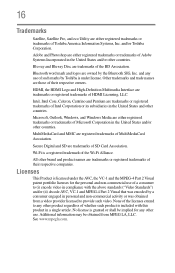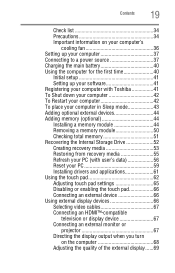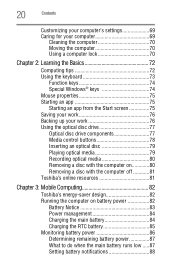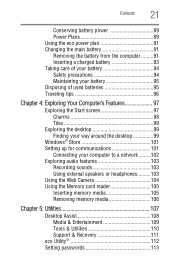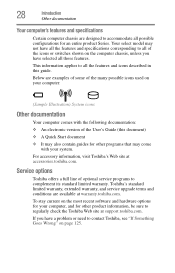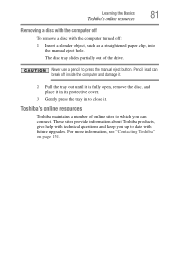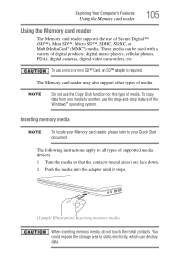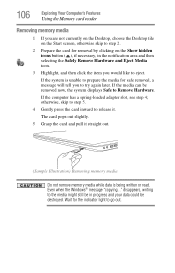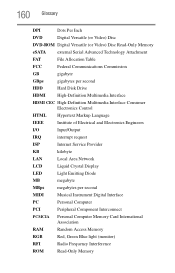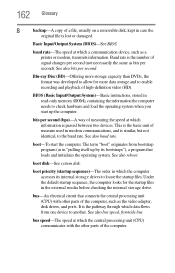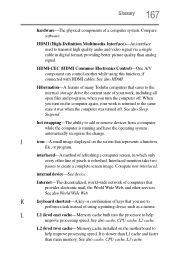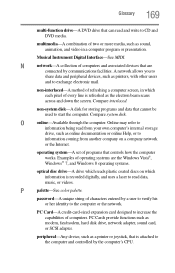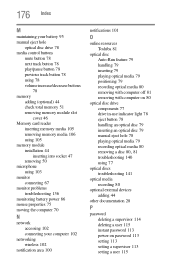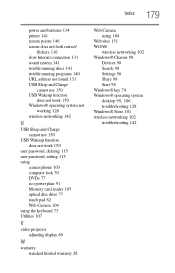Toshiba Satellite L955-S5330 Support Question
Find answers below for this question about Toshiba Satellite L955-S5330.Need a Toshiba Satellite L955-S5330 manual? We have 1 online manual for this item!
Question posted by roybattyenator on November 23rd, 2012
Can The Video Card Be Removed And Upgraded?
can the video card be removed and upgraded?
Current Answers
Related Toshiba Satellite L955-S5330 Manual Pages
Similar Questions
How To Reset Toshiba Laptop Satellite C50-a546 Bios Password
How To Reset Toshiba Laptop Satellite c50-a546 Bios Password
How To Reset Toshiba Laptop Satellite c50-a546 Bios Password
(Posted by mohmoh1980 9 years ago)
How To Remove The Motherboard From A Toshiba Laptop Satellite C655d S5200
(Posted by NatAsyn 10 years ago)
How To Get The Media Control Buttons To Work On A Satellite®/satellite Pro® L9
How To get The media control buttons To Work On A Satellite®/Satellite Pro® L900/S900 Series...
How To get The media control buttons To Work On A Satellite®/Satellite Pro® L900/S900 Series...
(Posted by grimelordcom 10 years ago)
Toshiba Laptop Satellite L355-s7915
how to reset the bios password on toshiba laptop satellite L355-s7915
how to reset the bios password on toshiba laptop satellite L355-s7915
(Posted by pctechniciandallas 12 years ago)