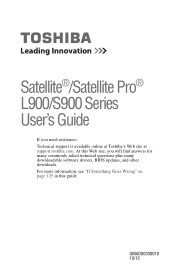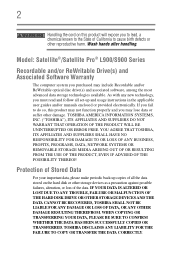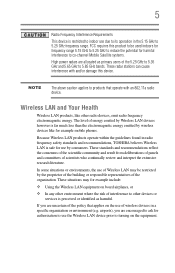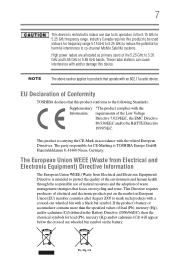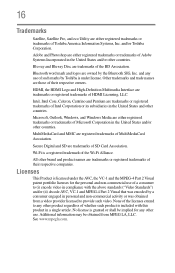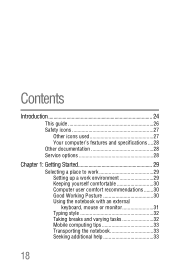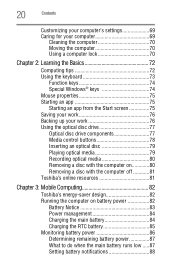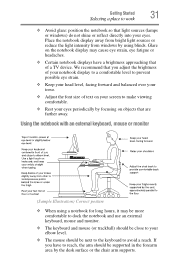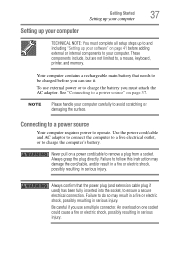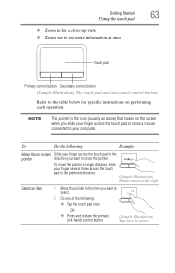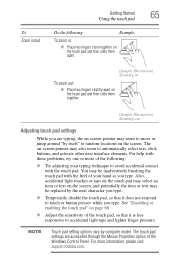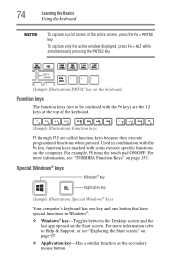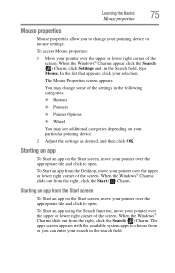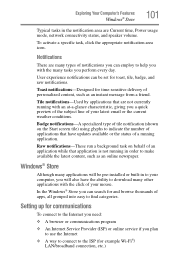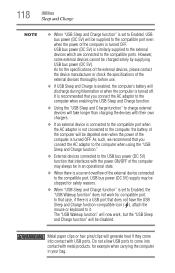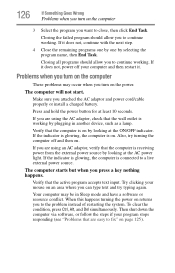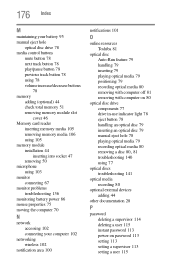Toshiba Satellite L955-S5330 Support Question
Find answers below for this question about Toshiba Satellite L955-S5330.Need a Toshiba Satellite L955-S5330 manual? We have 1 online manual for this item!
Question posted by star092483 on February 28th, 2013
Mouse
Current Answers
Answer #1: Posted by tintinb on February 28th, 2013 11:35 PM
http://driverscollection.com/?H=Satellite%20L955-S5330&By=Toshiba
Install and restart your computer after the installation. Try to use the touchpad/mouse of your laptop. Please refer to the manual for more information. Here's the link:
http://www.helpowl.com/manuals/Toshiba/SatelliteL955S5330/179556
If you have more questions, please don't hesitate to ask here at HelpOwl. Experts here are always willing to answer your questions to the best of our knowledge and expertise.
Regards,
Tintin
Related Toshiba Satellite L955-S5330 Manual Pages
Similar Questions
I used my computer for more than five years. now the laptop shutdown suddenly when i used for more t...
After updating to windows 8.1 several keys on laptop keyboard will not work
How To get The media control buttons To Work On A Satellite®/Satellite Pro® L900/S900 Series...
After a small knock my Toshiba Tecra A6 Laptop Keyboard has stopped working.Everything else works as...
My Toshiba laptop just "Black Screened". No display on an external monitor either. I can hear the fa...