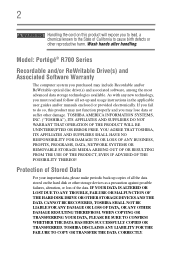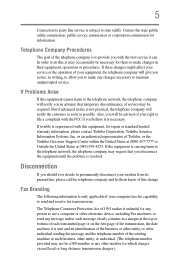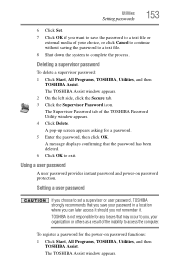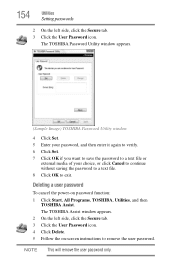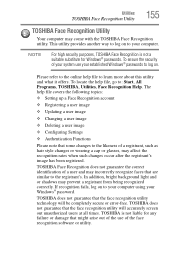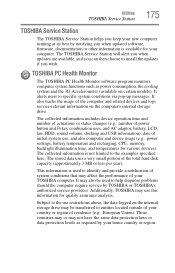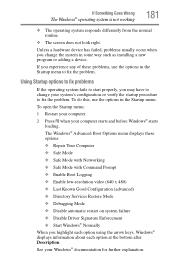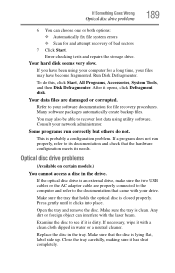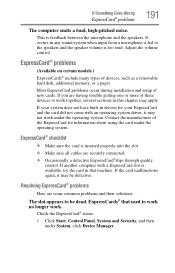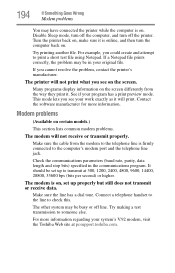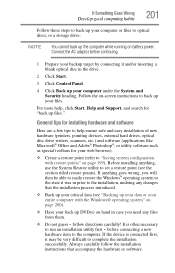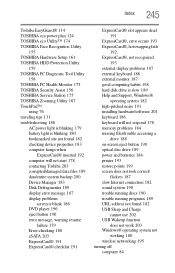Toshiba Portege R705-ST2N03 Support and Manuals
Get Help and Manuals for this Toshiba item

View All Support Options Below
Free Toshiba Portege R705-ST2N03 manuals!
Problems with Toshiba Portege R705-ST2N03?
Ask a Question
Free Toshiba Portege R705-ST2N03 manuals!
Problems with Toshiba Portege R705-ST2N03?
Ask a Question
Popular Toshiba Portege R705-ST2N03 Manual Pages
Toshiba Portege R705-ST2N03 Reviews
We have not received any reviews for Toshiba yet.