Toshiba L550 ST5707 - Satellite - Core 2 Duo 2.2 GHz Support and Manuals
Get Help and Manuals for this Toshiba item
This item is in your list!

View All Support Options Below
Free Toshiba L550 ST5707 manuals!
Problems with Toshiba L550 ST5707?
Ask a Question
Free Toshiba L550 ST5707 manuals!
Problems with Toshiba L550 ST5707?
Ask a Question
Popular Toshiba L550 ST5707 Manual Pages
User's Guide for Satellite L550 Series - Page 1
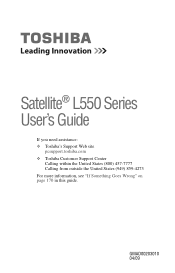
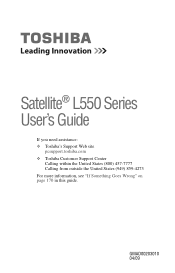
GMAD00203010 04/09 Satellite® L550 Series User's Guide
If you need assistance: ❖ Toshiba's Support Web site
pcsupport.toshiba.com ❖ Toshiba Customer Support Center
Calling within the United States (800) 457-7777 Calling from outside the United States (949) 859-4273 For more information, see "If Something Goes Wrong" on page 170 in this guide.
User's Guide for Satellite L550 Series - Page 2
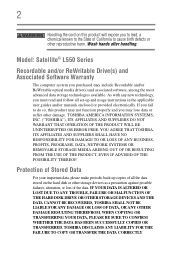
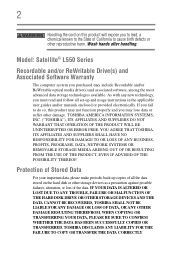
... HAS BEEN SUCCESSFULLY COPIED OR TRANSFERRED.
TOSHIBA DISCLAIMS ANY LIABILITY FOR THE FAILURE TO COPY OR TRANSFER THE DATA CORRECTLY.
Protection of all set-up copies of Stored Data
For your important data, please make periodic back-up and usage instructions in the applicable user guides and/or manuals enclosed or provided electronically. Wash hands...
User's Guide for Satellite L550 Series - Page 5
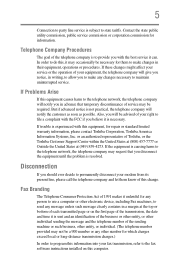
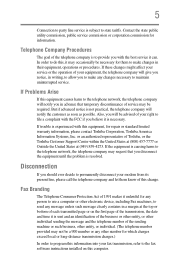
... it is causing harm to state tariffs. If trouble is subject to the telephone network, the telephone company may not be required. Contact the state public utility commission, public service commission or corporation commission for repair or standard limited warranty information, please contact Toshiba Corporation, Toshiba America Information Systems, Inc.
Fax Branding
The Telephone...
User's Guide for Satellite L550 Series - Page 35
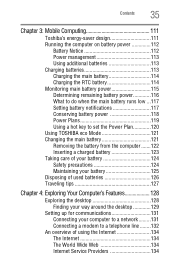
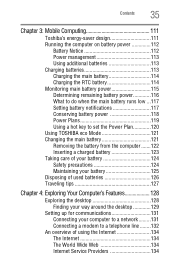
... 113 Using additional batteries 113 Charging batteries 113 Charging the main battery 114 Charging the RTC battery 114 Monitoring main battery power 115 Determining remaining battery power 116 What to do when the main battery runs low ...117 Setting battery notifications 117 Conserving battery power 118 Power Plans 119 Using a hot key to set the Power Plan 120 Using TOSHIBA eco Mode...
User's Guide for Satellite L550 Series - Page 56


... lock button in the lower-right corner of computer (Sample Illustration) Locating the memory module slot cover
The Shut Down menu appears. Memory module slot cover
Front of the Start menu. For information on removing the main battery, see "Removing the battery from the computer" on , begin at step 1; otherwise, skip to step 3.
1 Click...
User's Guide for Satellite L550 Series - Page 113
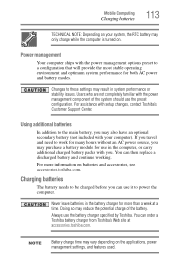
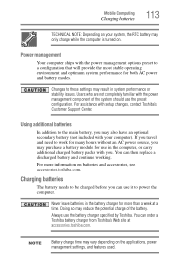
... with the power management options preset to the main battery, you can then replace a discharged battery and continue working. You can use the battery charger specified by Toshiba.
Never leave batteries in system performance or stability issues. Doing so may vary depending on the applications, power management settings, and features used. Power management
Your computer ships with...
User's Guide for Satellite L550 Series - Page 122
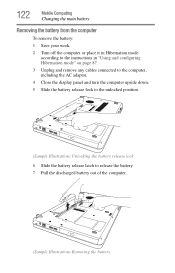
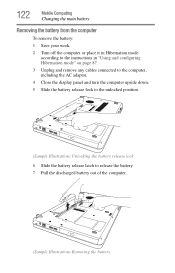
... the instructions in "Using and configuring Hibernation mode" on page 87.
3 Unplug and remove any cables connected to the computer, including the AC adaptor.
4 Close the display panel and turn the computer upside down.
5 Slide the battery release lock to the unlocked position.
(Sample Illustration) Unlocking the battery release lock
6 Slide the battery release latch to release the battery...
User's Guide for Satellite L550 Series - Page 123
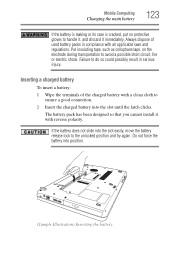
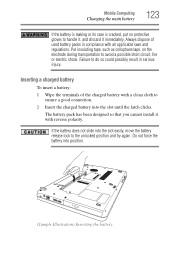
... has been designed so that you cannot install it immediately. If the battery does not slide into the slot easily, move the battery release lock to
ensure a good connection. 2 Insert the charged battery into position.
(Sample Illustration) Inserting the battery
Failure to do so could possibly result in compliance with all applicable laws and regulations. Inserting...
User's Guide for Satellite L550 Series - Page 124


... this could damage it to disassemble a battery pack. ❖ Do not overcharge or reverse charge a battery.
Use protective gloves when handling a damaged battery. Carefully remove the battery pack from the computer.
❖ Do not try to explode and release caustic liquid. ❖ If a battery is leaking or damaged, replace it is being used or charged, turn off...
User's Guide for Satellite L550 Series - Page 151
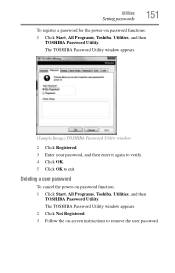
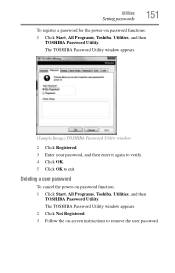
...remove the user password.
The TOSHIBA Password Utility window appears. 2 Click Not Registered. 3 Follow the on-screen instructions to exit. Deleting a user password
To cancel the power-on password functions:
1 Click Start, All Programs, Toshiba, Utilities, and then TOSHIBA Password Utility. Utilities
Setting passwords
151
To register a password for the power-on password function: 1 Click...
User's Guide for Satellite L550 Series - Page 162
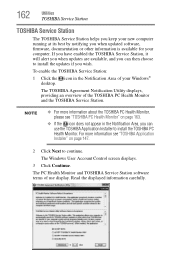
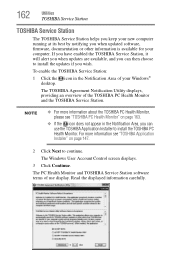
To enable the TOSHIBA Service Station:
1 Click the icon in the Notification Area, you can then choose to install the updates if you when updated software, firmware, documentation or other information is available for your computer. NOTE
❖ For more information see "TOSHIBA PC Health Monitor" on page 147.
2 Click Next to install the TOSHIBA PC Health Monitor.
The Windows...
User's Guide for Satellite L550 Series - Page 163
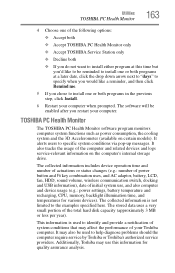
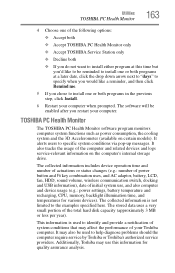
... system conditions that may use , and also computer and device usage (e.g.: power settings, battery temperature and recharging, CPU, memory, backlight illumination time, and temperatures for quality assurance analysis. The software will be reminded to install one or both programs at a later date, click the drop down arrow next to "days" to specify when you would...
User's Guide for Satellite L550 Series - Page 174
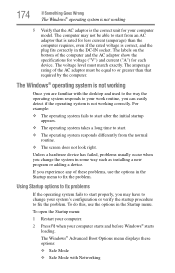
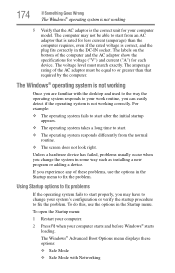
...computer and the AC adaptor show the specifications for voltage ("V") and current ("A") ...problem.
To do this, use the options in the Startup menu to change the system in some way such as installing... a new program or adding a device. To open the Startup menu:
1 Restart your computer.
2 Press F8 when your system's configuration or verify the startup procedure to your computer model...
User's Guide for Satellite L550 Series - Page 186
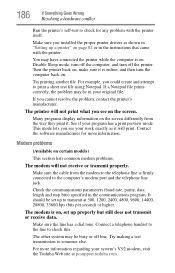
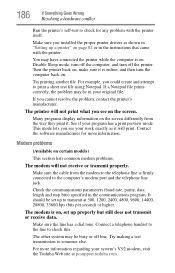
... could create and attempt to check this.
Modem problems
(Available on certain models)
This section lists common modem problems.
The modem will not print what you installed the proper printer drivers as it . Check the communications parameters (baud rate, parity, data length and stop bits) specified in "Setting up properly but still does not transmit or...
User's Guide for Satellite L550 Series - Page 233


... Startup menu problem solving 174 supervisor password, deleting 150 supervisor password, set up 149
T
Taskbar 130 telephone line
connecting to modem 132 television
adjusting display 80 connecting 78 Toshiba registering computer 53 worldwide offices 196 TOSHIBA Accessibility 160 Toshiba accessories memory 54 TOSHIBA Application Installer 147 TOSHIBA Assist 142 TOSHIBA Button Support 159 TOSHIBA eco...
Toshiba L550 ST5707 Reviews
Do you have an experience with the Toshiba L550 ST5707 that you would like to share?
Earn 750 points for your review!
We have not received any reviews for Toshiba yet.
Earn 750 points for your review!
