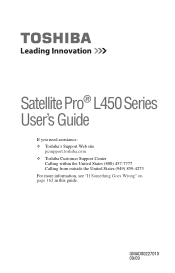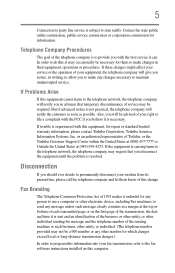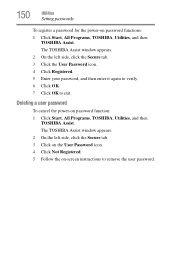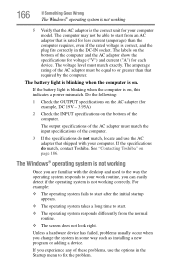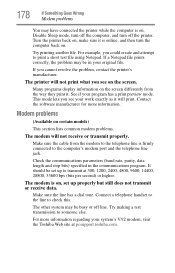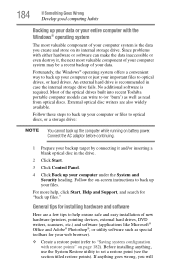Toshiba L450 EZ1543 - Satellite - Core 2 Duo 2.2 GHz Support and Manuals
Get Help and Manuals for this Toshiba item

View All Support Options Below
Free Toshiba L450 EZ1543 manuals!
Problems with Toshiba L450 EZ1543?
Ask a Question
Free Toshiba L450 EZ1543 manuals!
Problems with Toshiba L450 EZ1543?
Ask a Question
Most Recent Toshiba L450 EZ1543 Questions
Toshiba L450/450d Laptop
no power but the battery light indicates green tryed recharging it with adaptor no luck. laptop is e...
no power but the battery light indicates green tryed recharging it with adaptor no luck. laptop is e...
(Posted by cath372258168 13 years ago)
Popular Toshiba L450 EZ1543 Manual Pages
Toshiba L450 EZ1543 Reviews
We have not received any reviews for Toshiba yet.