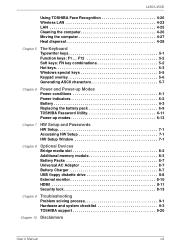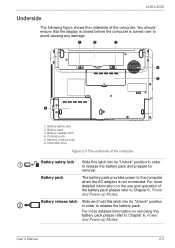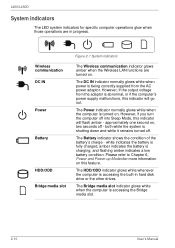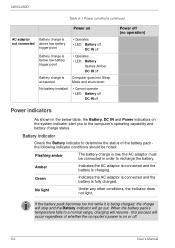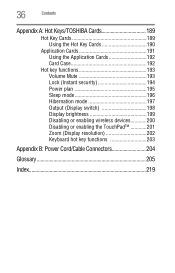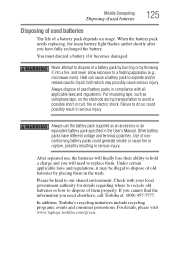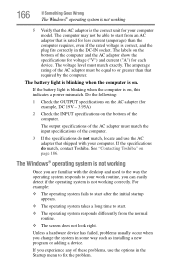Toshiba L450 EZ1543 Support Question
Find answers below for this question about Toshiba L450 EZ1543 - Satellite - Core 2 Duo 2.2 GHz.Need a Toshiba L450 EZ1543 manual? We have 3 online manuals for this item!
Question posted by cath372258168 on April 8th, 2011
Toshiba L450/450d Laptop
no power but the battery light indicates green tryed recharging it with adaptor no luck. laptop is enabled wireless but the light is not on on the front of the computer. sky box is working with my other computer? does it need to be charged more? the 2 lights on the right of the front panel are not lit up? help
Current Answers
Related Toshiba L450 EZ1543 Manual Pages
Similar Questions
Power Led Light
my toshiba r840 when pluged in power led light blinks 3-2-3 intervals simultanously. What it is and ...
my toshiba r840 when pluged in power led light blinks 3-2-3 intervals simultanously. What it is and ...
(Posted by jossycomputersolution 5 years ago)
My Toshiba P55-a5200 Will Not Turn On, Yet Two White Lights Are On. Please Help!
Hello. My Satellite P55-A5200 will not turn on but the two white lights have been on for 3 days now....
Hello. My Satellite P55-A5200 will not turn on but the two white lights have been on for 3 days now....
(Posted by kaseyycarlos 6 years ago)
How To Enable Wireless On Toshiba Satellite C655d-s5303
(Posted by userky 9 years ago)
Black Screen Power Button Lights
power button lights up and the cde drive lights flash and it spins but the screen iscompletely black...
power button lights up and the cde drive lights flash and it spins but the screen iscompletely black...
(Posted by sherriehornewilliams 10 years ago)
What Does It Mean When Pressing The Power On Button, The Battery Light Flashes
When pressing the on button, the battery light flashes six times and the laptop does not startup. T...
When pressing the on button, the battery light flashes six times and the laptop does not startup. T...
(Posted by mbelger 13 years ago)