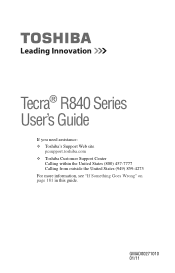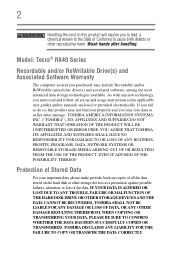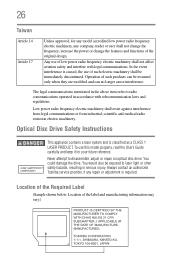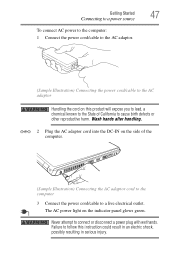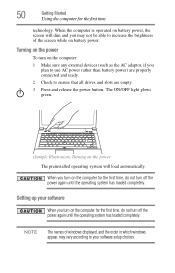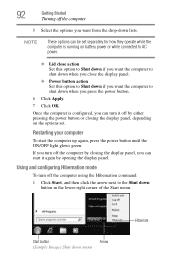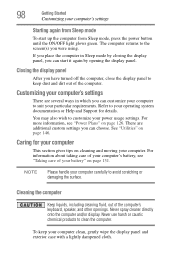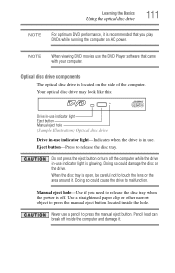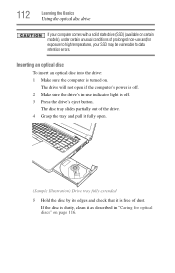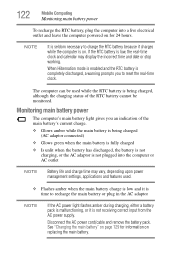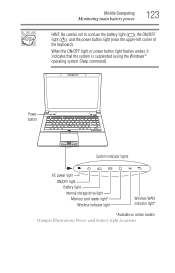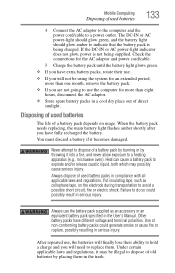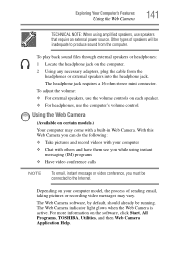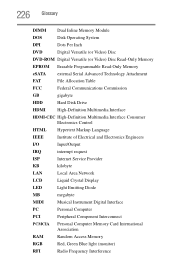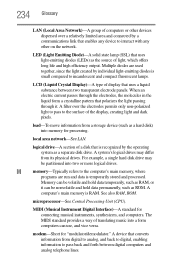Toshiba Tecra R840 Support Question
Find answers below for this question about Toshiba Tecra R840.Need a Toshiba Tecra R840 manual? We have 1 online manual for this item!
Question posted by jossycomputersolution on April 30th, 2019
Power Led Light
Current Answers
Answer #1: Posted by hzplj9 on April 30th, 2019 12:05 PM
https://www.hardwareanalysis.com/content/topic/51345/
This is the link to Toshiba for your device.
https://support.dynabook.com/support/modelHome?freeText=1200014676&osId=26
From initial inspection it maybe a memory issue. The ram may need removing and reseating or may be faulty.
Hope that helps.
Related Toshiba Tecra R840 Manual Pages
Similar Questions
friends can u please help me to solve my laptop problem I have a Toshiba tecra a11_s3530 I connected...
toshiba satellite l755-s5156 orange light blinking