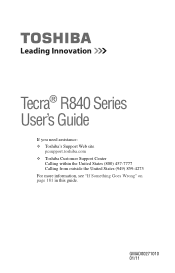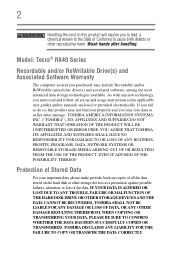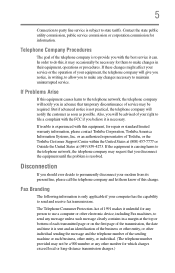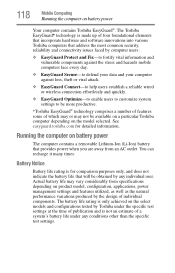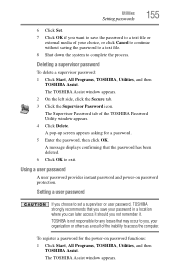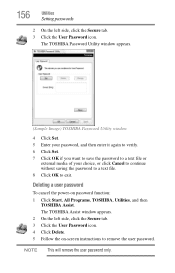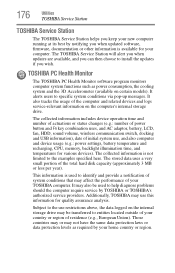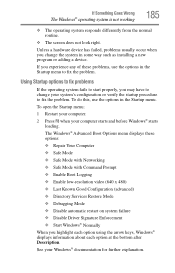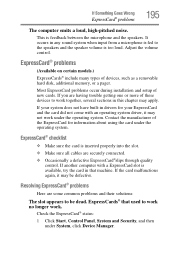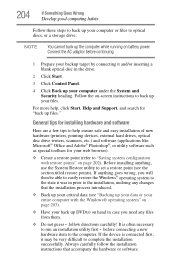Toshiba Tecra R840 Support and Manuals
Get Help and Manuals for this Toshiba item

View All Support Options Below
Free Toshiba Tecra R840 manuals!
Problems with Toshiba Tecra R840?
Ask a Question
Free Toshiba Tecra R840 manuals!
Problems with Toshiba Tecra R840?
Ask a Question
Most Recent Toshiba Tecra R840 Questions
Power Led Light
my toshiba r840 when pluged in power led light blinks 3-2-3 intervals simultanously. What it is and ...
my toshiba r840 when pluged in power led light blinks 3-2-3 intervals simultanously. What it is and ...
(Posted by jossycomputersolution 4 years ago)
Toshiba Tecra R840 Videos
Popular Toshiba Tecra R840 Manual Pages
Toshiba Tecra R840 Reviews
We have not received any reviews for Toshiba yet.