Toshiba PSLL0U-01000D - Satellite L505-S6946 - Core 2 Duo GHz Support and Manuals
Get Help and Manuals for this Toshiba item
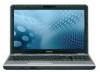
View All Support Options Below
Free Toshiba PSLL0U-01000D manuals!
Problems with Toshiba PSLL0U-01000D?
Ask a Question
Free Toshiba PSLL0U-01000D manuals!
Problems with Toshiba PSLL0U-01000D?
Ask a Question
Most Recent Toshiba PSLL0U-01000D Questions
Toshiba Operating Failure
customer said he connected the a cord to the wrong port and it 'sparked' shutting down compiter. com...
customer said he connected the a cord to the wrong port and it 'sparked' shutting down compiter. com...
(Posted by vanessaphipps 13 years ago)
What Does It Mean When Pressing The Power On Button, The Battery Light Flashes
When pressing the on button, the battery light flashes six times and the laptop does not startup. T...
When pressing the on button, the battery light flashes six times and the laptop does not startup. T...
(Posted by mbelger 13 years ago)
Popular Toshiba PSLL0U-01000D Manual Pages
Toshiba PSLL0U-01000D Reviews
We have not received any reviews for Toshiba yet.















