Toshiba PSAT3U-00W002 - Satellite A505-S6998 - Core 2 Duo 2.8 GHz Support and Manuals
Get Help and Manuals for this Toshiba item
This item is in your list!

View All Support Options Below
Free Toshiba PSAT3U-00W002 manuals!
Problems with Toshiba PSAT3U-00W002?
Ask a Question
Free Toshiba PSAT3U-00W002 manuals!
Problems with Toshiba PSAT3U-00W002?
Ask a Question
Popular Toshiba PSAT3U-00W002 Manual Pages
Satellite A500 (PSAU6U, PSAT0U, PSAT3U) Series Resource Guide - Page 1


... this guide in for your computer. If you need assistance: ❖ Toshiba's Support Web site
pcsupport.toshiba.com ❖ Toshiba Customer Support Center
Calling within the United States (800) 457-7777 Calling from outside the United States (949) 859-4273 Please fill in a convenient place to access important information about your reference and future use: Model name Part...
Satellite A500 (PSAU6U, PSAT0U, PSAT3U) Series Resource Guide - Page 3


... your important data, please make periodic back-up and usage instructions in the applicable user guides and/or manuals enclosed or provided electronically. TOSHIBA AMERICA INFORMATION SYSTEMS, INC. ("TOSHIBA"), ITS AFFILIATES AND SUPPLIERS DO NOT WARRANT THAT OPERATION OF THE PRODUCT WILL BE UNINTERRUPTED OR ERROR FREE. As with any new technology, you purchased may lose...
Satellite A500 (PSAU6U, PSAT0U, PSAT3U) Series Resource Guide - Page 5


... local government for recovery and recycling. In the event of problems, you should contact your product, visit www.reuse.toshiba.com. This Directive applies to EU member countries only and does...to determine appropriate worldwide product life cycle planning and end-of-life strategies for any model accredited low power radio frequency electric machinery, any company, trader or user shall not ...
Satellite A500 (PSAU6U, PSAT0U, PSAT3U) Series Resource Guide - Page 17


... (up to :
❖ Bluetooth Specification as defined and approved by The Bluetooth Special Interest Group.
❖ Logo certification with Bluetooth wireless technology as defined by The Bluetooth Special Interest Group. Always use Bluetooth cards from TOSHIBA, always change the frequency, move your computer. Please contact Toshiba computer product support on Web site http://www...
Satellite A500 (PSAU6U, PSAT0U, PSAT3U) Series Resource Guide - Page 19
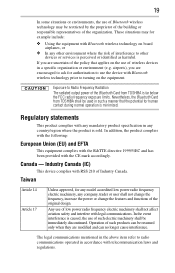
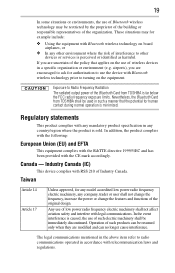
... exposure limits. Nevertheless, the Bluetooth Card from TOSHIBA is minimized. Exposure to other environment where the ... Using the equipment with any mandatory product specification in any other devices or services is sold. airports), you are modified and... the use of Bluetooth wireless technology may for any model accredited low power radio frequency electric machinery, any company...
Satellite A500 (PSAU6U, PSAT0U, PSAT3U) Series Resource Guide - Page 20


..., with all rights reserved. Optical Drive Safety Instructions
This appliance contains a laser system and is required. Location of Toshiba. You could damage the drive. with respect to the use this guide cannot be exposed to disassemble, adjust or repair an optical drive.
Always contact an authorized Toshiba service provider, if any form without the prior written...
Satellite A500 (PSAU6U, PSAT0U, PSAT3U) Series Resource Guide - Page 23


... a computer meeting the new ENERGY STAR® specifications will provide the most stable operating environment and optimum ...set to enter the low-power Sleep mode which shuts down the system and display within 15 minutes of the Toshiba User's Guide...
Your computer model may not include user manuals or all U.S. Introduction
23
Introduction
Welcome to the world of U.S.
Toshiba is a partner...
Satellite A500 (PSAU6U, PSAT0U, PSAT3U) Series Resource Guide - Page 25


... and getting started
25
Other icons used in addition to this resource guide:
❖ An electronic version of travel. DEFINITION: This icon indicates the definition of the computer. Please handle your system. Setting up your computer and getting started
The Toshiba Instruction Manual for Safety and Comfort, included with your computer carefully to avoid scratching...
Satellite A500 (PSAU6U, PSAT0U, PSAT3U) Series Resource Guide - Page 26


...Instruction Manual for an entire product Series. Your computer's features and specifications
Certain computer chassis are examples of some of the many possible icons used on the computer chassis, unless you have taken the computer to an authorized service...If any part of ...guide. 26
Setting up your computer and getting started
Never allow any liquids to spill into any of these instructions...
Satellite A500 (PSAU6U, PSAT0U, PSAT3U) Series Resource Guide - Page 29


...you do not install the software as described in "Setting up a printer" in the electronic user's guide. Read the documentation that came with your system or visit accessories.toshiba.com. Refer to...was not included with enough memory to your printer supports Plug and Play, check its documentation. Follow the manufacturer's instructions when connecting a printer. To determine if the printer...
Satellite A500 (PSAU6U, PSAT0U, PSAT3U) Series Resource Guide - Page 41


... is enabled by computer model.
Alternately, you can ... information, please visit www.support.toshiba.com, and enter the ...replaced by the next character you type.
❖ Temporarily disable the TouchPad, so that it does not respond to avoid accidental contact with these problems, try one of the Windows Control Panel. Using the TouchPad™
41
Adjusting TouchPad™ settings...
Satellite A500 (PSAU6U, PSAT0U, PSAT3U) Series Resource Guide - Page 42


... back to play in data storage and support features that came with your computer.
When...a standard tray-type optical drive (available on certain models), see "Inserting an optical disc (tray-type drive...use indicator light-Indicates when the drive is set to play region 1 (North America) ...this:
Drive in-use indicator light Eject button Manual eject hole
(Sample Illustration) Optical drive
Drive...
Satellite A500 (PSAU6U, PSAT0U, PSAT3U) Series Resource Guide - Page 47


...on certain models) if installed.
&#...model, configuration, applications, power management settings and features utilized, as well as the natural performance variations produced by Toshiba at accessories.toshiba...settings and the current time and date information.
Mobile computing
47
Mobile computing
Running the computer on battery power
Battery life may vary considerably from specifications...
Satellite A500 (PSAU6U, PSAT0U, PSAT3U) Series Resource Guide - Page 54


...press Ctrl, Alt, and Del simultaneously.
If you are some typical display problems and their solutions:
The screen is not set for an external monitor.
If the indicator is glowing, the computer is ... gone into a working by looking at the ON/OFF indicator. Press any key. If no password is registered, press any key to the
computer is turned on returns you have a software or...
Satellite A500 (PSAU6U, PSAT0U, PSAT3U) Series Resource Guide - Page 57


... and specifications
For the detailed specifications for your model, and then click Detailed Specs. Power cord/cable connectors
57
Contacting Toshiba
If you still need help you. Toshiba voice contact
Before calling Toshiba, make sure you were doing when the problem
occurred ❖ Exact error messages and when they occurred
For technical support, call the Toshiba Customer Support Center...
Toshiba PSAT3U-00W002 Reviews
Do you have an experience with the Toshiba PSAT3U-00W002 that you would like to share?
Earn 750 points for your review!
We have not received any reviews for Toshiba yet.
Earn 750 points for your review!
