Toshiba Satellite A505-S6971 Support and Manuals
Get Help and Manuals for this Toshiba item
This item is in your list!

View All Support Options Below
Free Toshiba Satellite A505-S6971 manuals!
Problems with Toshiba Satellite A505-S6971?
Ask a Question
Free Toshiba Satellite A505-S6971 manuals!
Problems with Toshiba Satellite A505-S6971?
Ask a Question
Popular Toshiba Satellite A505-S6971 Manual Pages
User Guide - Page 2
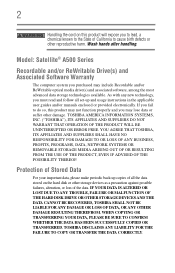
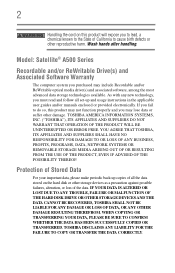
... DATA CORRECTLY. TOSHIBA AMERICA INFORMATION SYSTEMS, INC. ("TOSHIBA"), ITS AFFILIATES AND SUPPLIERS DO NOT WARRANT THAT OPERATION OF THE PRODUCT WILL BE UNINTERRUPTED OR ERROR FREE. As with any new technology, you to lead, a chemical known to the State of all set-up and usage instructions in the applicable user guides and/or manuals enclosed or provided...
User Guide - Page 5
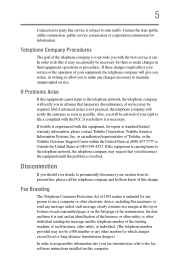
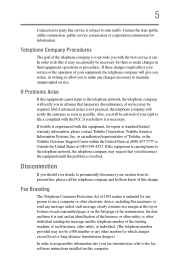
... instructions installed on this change.
Contact the state public utility commission, public service commission or corporation commission for information. If Problems ...service is subject to do this equipment, for repair or standard limited warranty information, please contact Toshiba Corporation, Toshiba America Information Systems, Inc. If trouble is experienced with the best service...
User Guide - Page 33


... 115 Using additional batteries 115 Charging batteries 115 Charging the main battery 116 Charging the RTC battery 116 Monitoring main battery power 117 Determining remaining battery power 119 What to do when the main battery runs low ...119 Setting battery notifications 120 Conserving battery power 121 Power Plans 122 Using a hot key to set the Power Plan 123 Using TOSHIBA eco Mode 124...
User Guide - Page 114
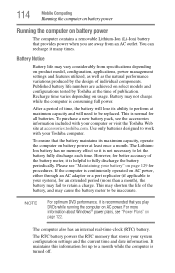
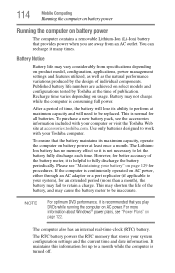
... numbers are away from specifications depending on product model, configuration, applications, power management settings and features utilized, as well as the natural performance variations produced by Toshiba at the time of the battery, and may cause the battery meter to let the battery fully discharge each time.
The LithiumIon battery has no memory effect so it is consuming...
User Guide - Page 115
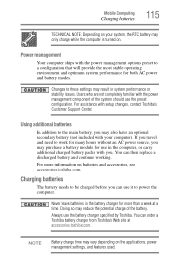
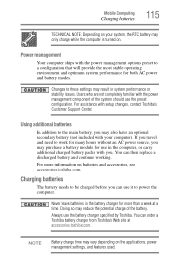
... travel and need to power the computer.
You can then replace a discharged battery and continue working. For assistance with your system, the RTC battery may result in the battery charger for both AC power and battery modes.
Doing so may vary depending on the applications, power management settings, and features used.
Users who are not completely familiar...
User Guide - Page 116


... discharged. The error message may only charge while the computer is turned on. Your computer's Power Options utility can be used to select a power level setting that you operate your computer on or off .
NOTE
Depending on your computer's configuration settings. Charging the RTC battery
Your computer has an internal real-time clock (RTC) battery.
Leave the...
User Guide - Page 117


... correct input from the AC power supply. When Hibernation mode is enabled and the RTC battery is on replacing the main battery.
NOTE
It is seldom necessary to the secondary battery (available on certain models) if installed.
❖ Glows amber while the main battery is not plugged into a live electrical outlet and leave the computer powered on for...
User Guide - Page 157
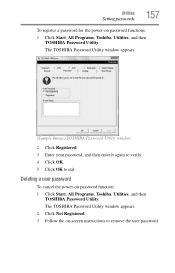
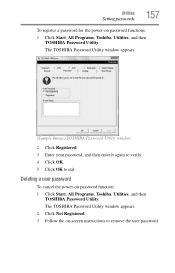
Utilities
Setting passwords
157
To register a password for the power-on password function: 1 Click Start, All Programs, Toshiba, Utilities, and then
TOSHIBA Password Utility. The TOSHIBA Password Utility window appears. 2 Click Not Registered. 3 Follow the on-screen instructions to exit.
The TOSHIBA Password Utility window appears.
(Sample Image) TOSHIBA Password Utility window
2 Click ...
User Guide - Page 175
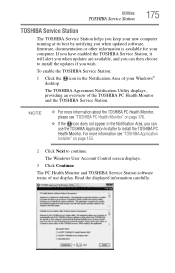
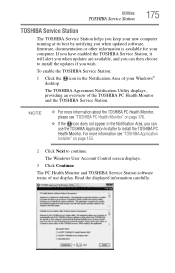
...please see "TOSHIBA Application Installer" on page 176.
❖ If the icon does not appear in the Notification Area of your computer.
Read the displayed information carefully.
Utilities
TOSHIBA Service Station
175
TOSHIBA Service Station
The TOSHIBA Service Station helps you keep your new computer running at its best by notifying you when updated software, firmware, documentation...
User Guide - Page 176
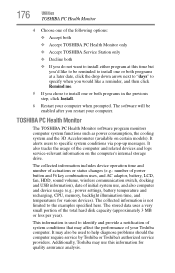
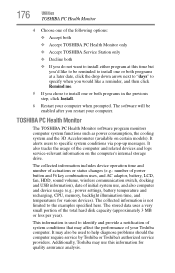
... information), date of the computer and related devices and logs service-relevant information on certain models). It may use , and also computer and device usage (e.g.: power settings, battery temperature and recharging, CPU, memory, backlight illumination time, and temperatures for quality assurance analysis.
176
Utilities
TOSHIBA PC Health Monitor
4 Choose one of the following options...
User Guide - Page 187
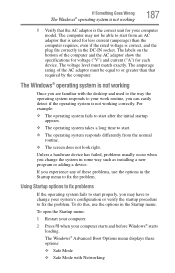
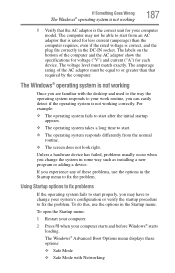
... options in some way such as installing a new program or adding a device.
Using Startup options to fix problems
If the operating system fails to fix the problem. The voltage level must be able to start properly, you experience any of the computer and the AC adaptor show the specifications for voltage ("V") and current ("A") for...
User Guide - Page 192


...will not charge.
See "Removing the battery from the system batteries (battery, optional secondary battery, and real-time clock (RTC) battery). If the battery has completely discharged, it .
Power and the batteries
Your computer receives its useful life. Here are some typical problems and how to be installed, it must be installed in Slot A.
The battery may be inserted correctly in the...
User Guide - Page 201
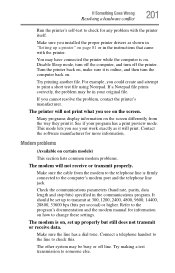
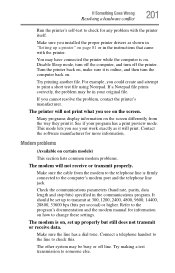
... in the instructions that came with the printer itself. It should be busy or off the printer. The other system may be set up a printer" on how to check this. Make sure you installed the proper printer drivers as it will not print what you see on . If a Notepad file prints correctly, the problem may...
User Guide - Page 250


...trouble accessing a drive 196 modem not receiving or transmitting 201 no sound 198 non-system disk or disk error 186 power and batteries...RTC) battery ...battery power 114
S
safety computer 131 disposing of batteries 129 icons 41 precautions 44
safety precautions main battery 128
saving files 101 screen
does not look normal/flickers 194 screen problems
blank screen 194 set up communications 135 setting...
User Guide - Page 251
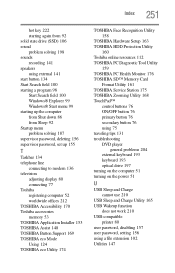
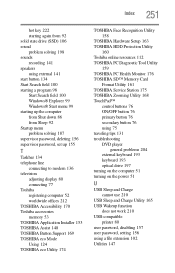
... Startup menu problem solving 187 supervisor password, deleting 156 supervisor password, set up 155
T
Taskbar 134 telephone line
connecting to modem 136 television
adjusting display 80 connecting 77 Toshiba registering computer 52 worldwide offices 212 TOSHIBA Accessibility 170 Toshiba accessories memory 53 TOSHIBA Application Installer 153 TOSHIBA Assist 148 TOSHIBA Button Support 169 TOSHIBA eco...
Toshiba Satellite A505-S6971 Reviews
Do you have an experience with the Toshiba Satellite A505-S6971 that you would like to share?
Earn 750 points for your review!
We have not received any reviews for Toshiba yet.
Earn 750 points for your review!
