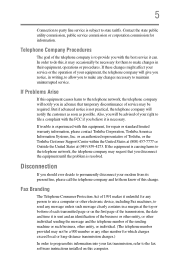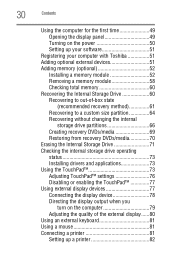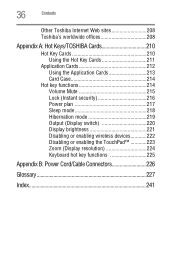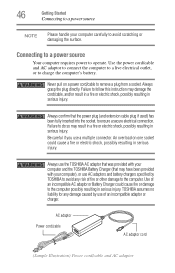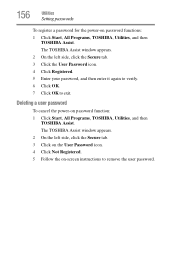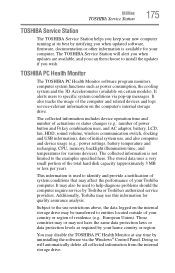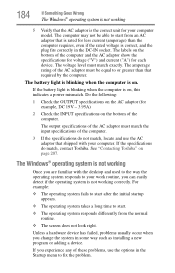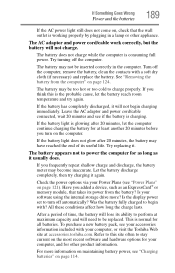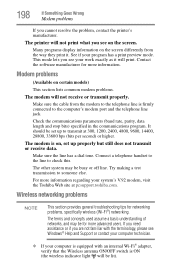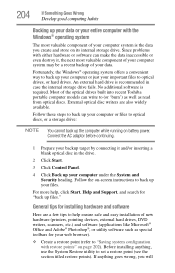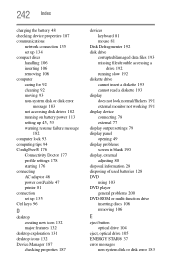Toshiba Satellite A505-S69803 Support and Manuals
Get Help and Manuals for this Toshiba item

View All Support Options Below
Free Toshiba Satellite A505-S69803 manuals!
Problems with Toshiba Satellite A505-S69803?
Ask a Question
Free Toshiba Satellite A505-S69803 manuals!
Problems with Toshiba Satellite A505-S69803?
Ask a Question
Toshiba Satellite A505-S69803 Videos
Popular Toshiba Satellite A505-S69803 Manual Pages
Toshiba Satellite A505-S69803 Reviews
We have not received any reviews for Toshiba yet.