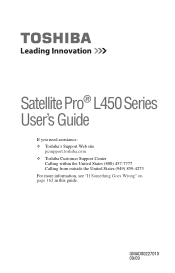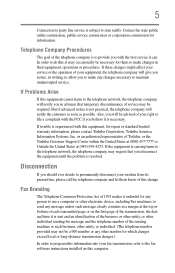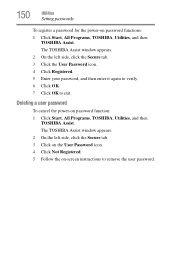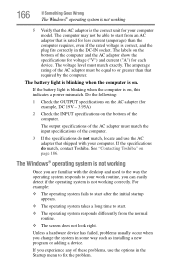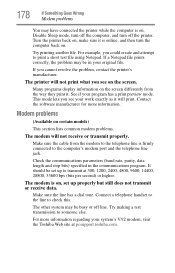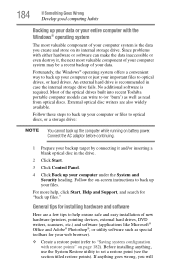Toshiba PSLY1U-00L007 - Satellite L450-EZ1541 - Core 2 Duo GHz Support and Manuals
Get Help and Manuals for this Toshiba item

View All Support Options Below
Free Toshiba PSLY1U-00L007 manuals!
Problems with Toshiba PSLY1U-00L007?
Ask a Question
Free Toshiba PSLY1U-00L007 manuals!
Problems with Toshiba PSLY1U-00L007?
Ask a Question
Popular Toshiba PSLY1U-00L007 Manual Pages
Toshiba PSLY1U-00L007 Reviews
We have not received any reviews for Toshiba yet.