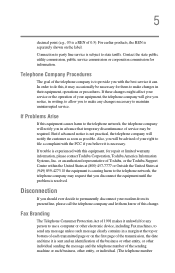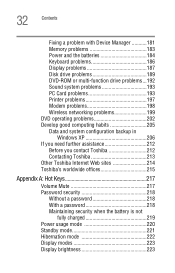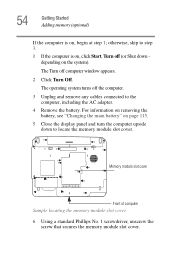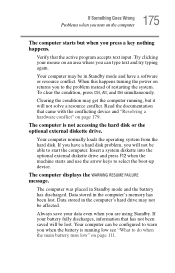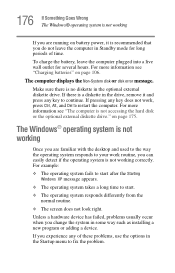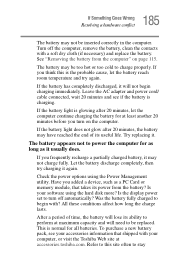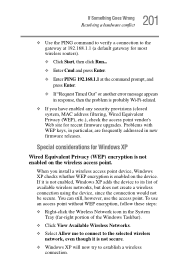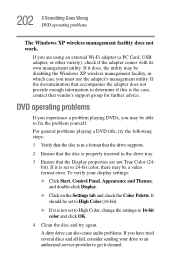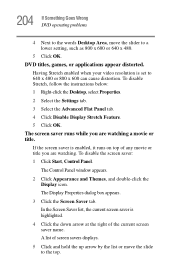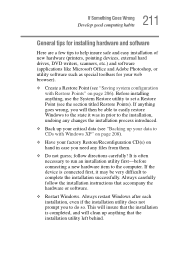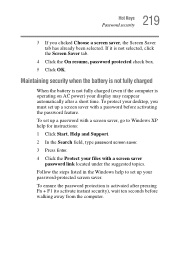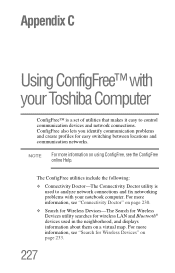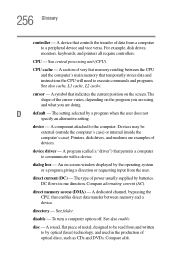Toshiba A105 S1712 - Satellite - Celeron M 1.6 GHz Support and Manuals
Get Help and Manuals for this Toshiba item

View All Support Options Below
Free Toshiba A105 S1712 manuals!
Problems with Toshiba A105 S1712?
Ask a Question
Free Toshiba A105 S1712 manuals!
Problems with Toshiba A105 S1712?
Ask a Question
Most Recent Toshiba A105 S1712 Questions
Recovery Disk
Hi Does Anyone Have A Recovery Disk For A Toshiba Satillite M105 S1712
Hi Does Anyone Have A Recovery Disk For A Toshiba Satillite M105 S1712
(Posted by ANGELIA262 10 years ago)
A105 Satellite Multiple Images Of The Desk Top, Moving The Screen Will Fix Probl
sometimes.
sometimes.
(Posted by iinvent 13 years ago)
Popular Toshiba A105 S1712 Manual Pages
Toshiba A105 S1712 Reviews
We have not received any reviews for Toshiba yet.