Toshiba A105-S2081 - Satellite - Celeron M 1.6 GHz Support and Manuals
Get Help and Manuals for this Toshiba item
This item is in your list!

View All Support Options Below
Free Toshiba A105-S2081 manuals!
Problems with Toshiba A105-S2081?
Ask a Question
Free Toshiba A105-S2081 manuals!
Problems with Toshiba A105-S2081?
Ask a Question
Popular Toshiba A105-S2081 Manual Pages
Toshiba Online Users Guide for Satellite A100/A105 - Page 5
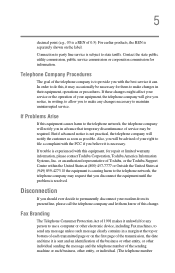
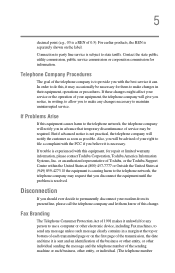
... changes necessary to maintain uninterrupted service.
Telephone Company Procedures
The goal of the transmission, the date and time it unlawful for repair or limited warranty information, please contact Toshiba Corporation, Toshiba America Information Systems, Inc. Disconnection
If you believe it can.
If Problems Arise
If this change. If trouble is sent and an identification...
Toshiba Online Users Guide for Satellite A100/A105 - Page 58


... message appears when you turn on the power:
Warning: Resume Failure Press Any Key To Continue
If the computer hangs up when you turn it on , perform the following: Press the power button and hold it down the computer and open the memory module slot cover. The computer could hang up the next time you turn it...
Toshiba Online Users Guide for Satellite A100/A105 - Page 82


...) and the number 1 are not interchangeable.
❖ The uppercase letter O and the number 0 are not interchangeable. editing keys;
82
Learning the Basics Using the keyboard
Using the keyboard
Your computer's keyboard contains character keys, control keys, function keys, and special Windows® keys, providing all the functionality of the time, this does not matter.
Pressing the Fn...
Toshiba Online Users Guide for Satellite A100/A105 - Page 86
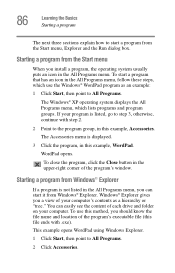
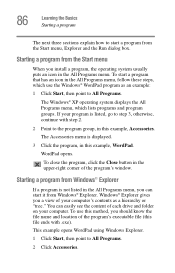
... the upper-right corner of each drive and folder on your computer. 86
Learning the Basics Starting a program
The next three sections explain how to start a program from the Start menu
When you a view of your computer's contents as an example:
1 Click Start, then point to All Programs.
The Windows® XP operating system displays the All...
Toshiba Online Users Guide for Satellite A100/A105 - Page 92


.... Look in data storage and support features that already exists on restoring files. For these reasons, your operating system documentation for software, music, and video. Using the DVD-ROM or multi-function drive
Optical storage has become the preferred medium for information on the hard disk.
Digital versatile discs (DVDs) provide a significant increase in...
Toshiba Online Users Guide for Satellite A100/A105 - Page 113


... or select your own needs. The TOSHIBA Power Saver Properties window appears. 113 Mobile Computing
Monitoring main battery power
These power-saving options control the way in which the computer is configured. Toshiba has combined these profiles lets you need to recharge the battery.
Power Profiles
You can use the computer before you choose between maximum power savings and peak system...
Toshiba Online Users Guide for Satellite A100/A105 - Page 147


... you drag the highlighted item from Explorer to the key on the Fn-esse keyboard in place. Using drag-and-drop to assign a key
To assign a key to a program or document: 1 Start both Fn-esse and Windows® Explorer (or the program
supporting drag-and-drop).
2 Resize the Explorer window so that you can see both the Fn...
Toshiba Online Users Guide for Satellite A100/A105 - Page 152
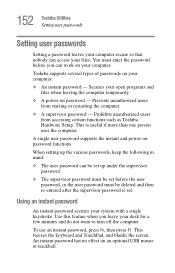
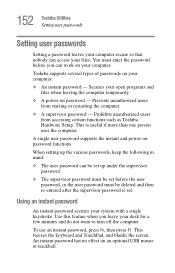
Prohibits unauthorized users from starting or restarting the computer.
❖ A supervisor password - A single user password supports the instant and power-on your computer. You must enter the password before the user password, or the user password must be set . Toshiba supports several types of passwords on password - Secures your open programs and files when leaving the computer ...
Toshiba Online Users Guide for Satellite A100/A105 - Page 175
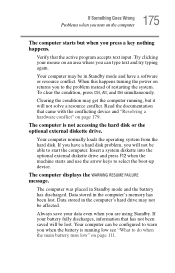
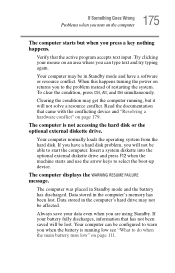
... the computer's hard drive may get the computer running low see "What to select the boot-up device. When this happens turning the power on returns you will not be able to the problem instead of restarting the system. The computer is running , but when you can be in Standby mode and the battery has discharged...
Toshiba Online Users Guide for Satellite A100/A105 - Page 176
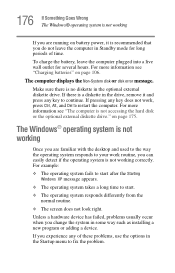
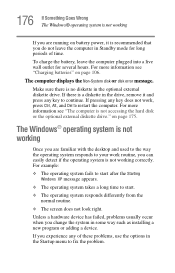
... fails to start after the Starting Windows XP message appears.
❖ The operating system takes a long time to start.
❖ The operating system responds differently from the normal routine.
❖ The screen does not look right. For more information see "Charging batteries" on page 106. If pressing any key to continue. on battery power, it and press any key does not...
Toshiba Online Users Guide for Satellite A100/A105 - Page 202
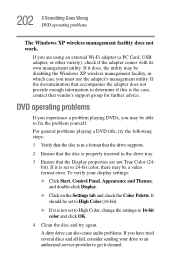
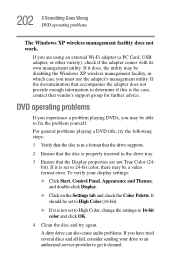
... problems
The Windows XP wireless management facility does not work.
To verify your drive to an authorized service provider to fix the problem yourself. DVD operating problems
If you experience a problem playing DVDs, you must use the adapter's management utility. If you have tried several discs and all fail, consider sending your display settings:
❖ Click Start, Control...
Toshiba Online Users Guide for Satellite A100/A105 - Page 211
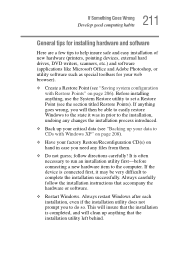
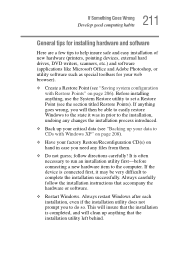
... help insure safe and easy installation of new hardware (printers, pointing devices, external hard drives, DVD writers, scanners, etc.) and software (applications like Microsoft Office and Adobe Photoshop, or utility software such as special toolbars for your web browser).
❖ Create a Restore Point (see "Saving system configuration with Windows XP" on page 208).
❖ Have...
Toshiba Online Users Guide for Satellite A100/A105 - Page 257
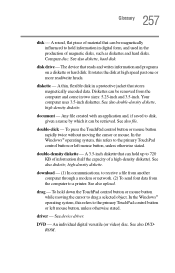
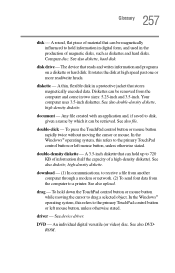
... retrieved.
Your computer uses 3.5-inch diskettes. In the Windows® operating system, this refers to the primary TouchPad control button or left mouse button, unless otherwise stated. driver - An individual digital versatile (or video) disc. A round, flat piece of magnetic disks, such as diskettes and hard disks. It rotates the disk at high speed...
Toshiba Online Users Guide for Satellite A100/A105 - Page 270


...
setting up 140 Plug and Play 180
port COM 127 Ethernet LAN 130 RGB 72
power computer will not start 174 connecting cable to AC Adapter 47 energy-saving features 103 problem solving 184 turning on 51 universal power supply 226
power button 51 power mode
creating new 158 customizing 158 power source 46 connecting 47 power usage mode hot key 114 power...
Toshiba Online Users Guide for Satellite A100/A105 - Page 272


... external 137
Standby 65 Standby mode
hot key 221 starting again from 71 start button 125 starting a program 85 Run dialog box 87 Windows Explorer 86 Windows Start menu 86 starting up the computer from Shut down 68 from Standby 71 Startup menu problem solving 177 stored data protection 2 supervisor password, deleting 155 supervisor password, set up 154 system tray 126
T
taskbar 126...
Toshiba A105-S2081 Reviews
Do you have an experience with the Toshiba A105-S2081 that you would like to share?
Earn 750 points for your review!
We have not received any reviews for Toshiba yet.
Earn 750 points for your review!
